- Created by Unknown User (kmeyer), last updated by Tanya Chambers on Jan 30, 2026 18 minute read
Graduation: (Office of the Registrar)
Graduation is the completion of all degree requirements and the official awarding of your degree.
Graduation is the fulfillment of academic requirements and the award of a degree/certificate placed on the official record (Transcript).
Check the Academic Calendar for application deadlines.
Late applications may be excluded from the printed program—contact your department for eligibility.
Note: Applying for graduation does not RSVP you for Commencement.
Commencement: (Commencement Office)
Commencement is the ceremonial celebration of your achievement.
Students must RSVP through the Commencement Office to participate in the Commencement Ceremony
Ceremonies are held twice a year for bachelor’s, master’s, specialist, and doctoral graduates.
Ceremony questions (dates, tickets, etc.): Commencement@uwf.edu
Regalia, cords, and tassel info: Bookstore@uwf.edu
Degree Conferral Terms & Eligible Commencement Ceremonies
Degree Conferral Term Eligible Commencement Ceremonies Summer 2025 Fall 2025 Fall 2025 Fall 2025 • Spring 2026 • Fall 2026 Spring 2026 Spring 2026 • Fall 2026 • Spring 2027 Summer 2026 Spring 2026 • Fall 2026 • Spring 2027 Fall 2026 Fall 2026 • Spring 2027 • Fall 2027
Graduation Application Dates and Deadlines:
SPRING 2026
Application Opens: September 22, 2025
Application Closes: February 3, 2026
SUMMER 2026
Application Opens: February 4, 2026
Application Closes: June 7, 2026
FALL 2026
Application Opens: June 8, 2026
Application Closes: September 20, 2026
SPRING 2027
Application Opens: September 21, 2026
Application Closes: January 31, 2027
SUMMER 2027
Application Opens: February 1, 2027
Application Closes: June 6, 2027
To determine the graduation application dates for a current or future term, please review the University Academic Dates & Deadlines. Graduation applications are submitted via the Student Academic Records Menu app in MyUWF. For additional information on dates and deadlines, please refer to the Academic Calendar.
Graduation Checklist
- Students Must Submit a Graduation Application: Graduation eligibility is based on a fully complete Degree Works audit showing all requirements completed. Prior to completing a Graduation Application, students should consult with their academic advisors, check their Degree Audits, and reference the appropriate Academic Catalog to make sure all graduation requirements will be met prior to the graduation date. Applications for Graduation must be submitted for the term in which the student is completing their degree requirements for their program. All applications must be submitted during the application period. Specific dates are noted in the Academic Calendar. Students who miss the deadline to apply must contact their academic department to determine eligibility and to request a late submission. Students submitting a late application risk not being included in the commencement program. View Graduation Application: For Instructions visit: Viewing a Graduation Application
Degree Programs: Students must submit a Graduation Application for the term they will complete all degree requirements.
Double Major or Dual Degree: Students pursuing more than one degree-seeking program must submit the online graduation application for EACH program.
- Review Your Graduation Application For Accuracy:
Diploma Name, Major and minor if applicable). If middle name is on file we can add it. - Review Your Record For Potential Holds:
Please review your record for possible Privacy or Financial Holds that may be on file. You may access this information by logging into your MYUWF. - Awarding of Degree:
The Office of the Registrar will begin reviewing graduation eligibility once final grades have been posted. Degree conferral is typically completed within approximately one month after final grades are available. Once your degree has been officially posted, it will appear on both your unofficial and official transcripts. Please review the step-by-step instructions for viewing your awarded degree(s).
Please see the Baccalaureate Honors portion of the Undergraduate Academic Catalog for specific information used to determine baccalaureate honors. Please note that the honors indicated on the commencement program are tentative since current semester courses are not included.
Awarding of your degree is contingent upon your degree audit indicating 100% complete, in addition to your record going through a final review to confirm completion of all requirements. Once your degree is awarded you will receive an email confirming the award within 24 hours. Your awarded degree will immediately be reflected on any transcript you order. Students must ensure that any needed Incomplete Grade Submissions, HS Transcripts, Transfer Coursework Articulation, CLEP and/or other Examination Credit, etc. has been processed and that their Degree Works audit has been updated to reflect 100% completion. - Transcripts:
Please note that if you need to show immediate proof of education to employers or institutions, your official transcript is recommended. This is typically the preferred method when needing to verify degree completion. Expedited shipping options are available for transcript orders at an additional cost. Please visit Ordering a Transcript for instructions. Note: If this is your first semester at UWF, please be sure to choose the "hold for grades" option when placing your transcript order or place your order after grades have been posted at the end of the term. Otherwise, your transcript will be mailed as requested when your order is placed without any grades posted. - RSVP to attend the Commencement Ceremony: Commencement ceremonies at UWF are held twice a year. Commencement is held for students graduating with baccalaureate, master, specialist, and doctoral degrees only. Effective Fall 2025, students may participate in a commencement ceremony up to one year after their official graduation date. This policy applies to students graduating in Fall 2025 or later. If a student chooses to walk in a ceremony that does not align with their official graduation term (the term in which they completed their degree requirements), their name will not appear in that ceremony’s Commencement Program, and they will not receive important graduation communications for that event. Their name will only appear in the Commencement Program for their actual graduation term. Exception: Summer graduates’ names will appear in both the Fall and prior Spring Commencement Programs.
Degree Conferral Term Eligible Commencement Ceremonies Summer 2025 Fall 2025 Fall 2025 Fall 2025 • Spring 2026 • Fall 2026 Spring 2026 Spring 2026 • Fall 2026 • Spring 2027 Summer 2026 Spring 2026 • Fall 2026 • Spring 2027 Fall 2026 Fall 2026 • Spring 2027 • Fall 2027 UWF Email: After graduating your ArgoNet account will be deleted or automatically downgraded to a limited-access MyUWF account after three (3) consecutive semesters of non-enrollment. For more information please visit Leaving UWF FAQs
- Diplomas:
Students earning a bachelor's degree or higher will receive an electronic diploma at no cost. Electronic diplomas are typically issued 2 to 4 weeks after degree awarding. All financial holds must be cleared before any diploma, electronic or printed, can be released. Once you have received your courtesy electronic diploma, you may request a printed diploma by submitting a Diploma Request through MyUWF.
For recent graduates, printed diploma requests will be processed 6 to 8 weeks after the degree is awarded. Allow an additional 2 weeks for printing and shipping once processing begins. Recent graduates, please visit: UWF Diplomas (Recent Graduates).
Alumni requesting a printed diploma should allow 6 to 8 weeks from the date of the request for processing and an additional 2 weeks for printing and shipping.
- ArgoNet Account Checklist for Students Leaving UWF
After graduating your ArgoNet account will be deleted or automatically downgraded to a limited-access MyUWF account after three (3) consecutive semesters of non-enrollment.
Instructions
 Undergraduate, Master's, and Specialist Degrees
Undergraduate, Master's, and Specialist Degrees
 Degree Programs: Students must submit a Graduation Application for the term they will complete all degree requirements.
Degree Programs: Students must submit a Graduation Application for the term they will complete all degree requirements.  Double Major or Dual Degree: Students pursuing more than one degree-seeking program must submit the online graduation application for EACH program.
Double Major or Dual Degree: Students pursuing more than one degree-seeking program must submit the online graduation application for EACH program. Certificate Programs: Students must submit a Graduation Application for the term they will complete all certificate requirements.
Certificate Programs: Students must submit a Graduation Application for the term they will complete all certificate requirements.
Follow the instructions below for each program/certificate for which you are applying to graduate.
1: Log into MYUWF
2: Search and select "Student Academic Records".
3. Click the "Apply to Graduate" link.
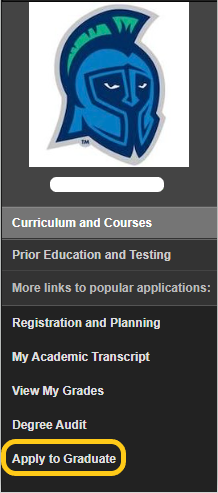
4: Curriculum Selection:
- The term shown may/or may not be your graduation term.
- Select your "Current Program"
- Click "Continue"
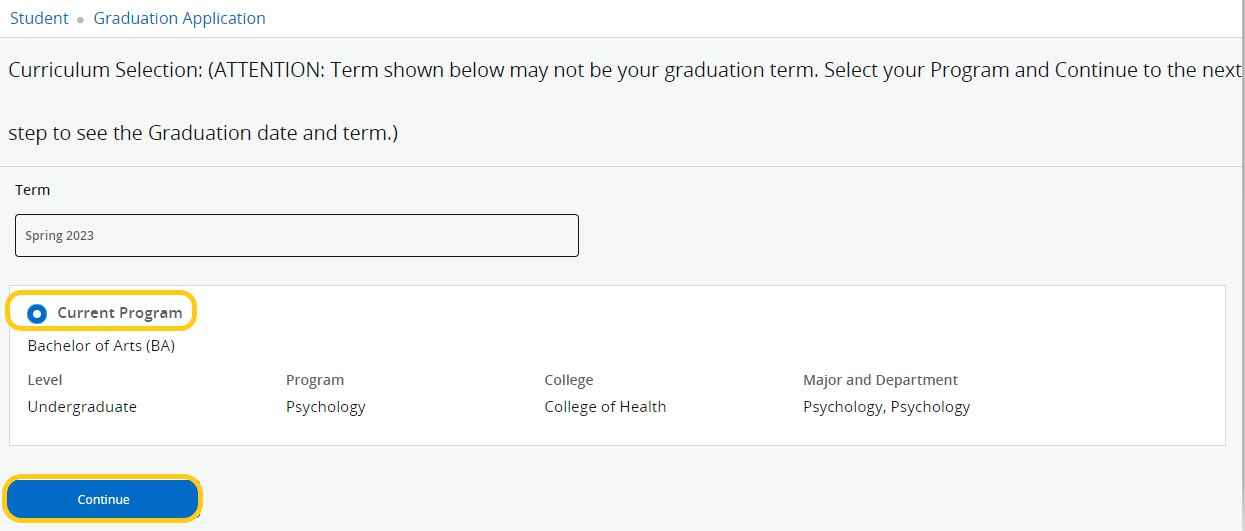
5: Graduation Date Selection
- Term of program completion.
- Select the Graduation Date (applications are only open for one term at a time).
- Click "Continue"
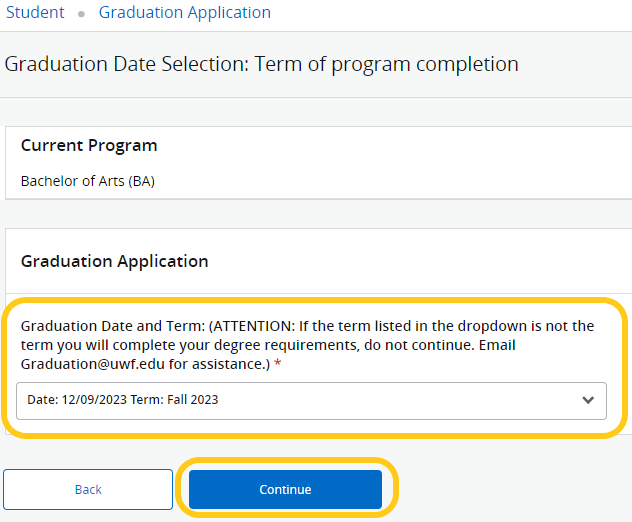
6: Diploma Name Selection
- Confirm your diploma name matches your Legal Name: Legal name will be displayed on your diploma. If your name has changed, a Student Data Change form will need to be submitted. Click Continue
- Click "Continue"
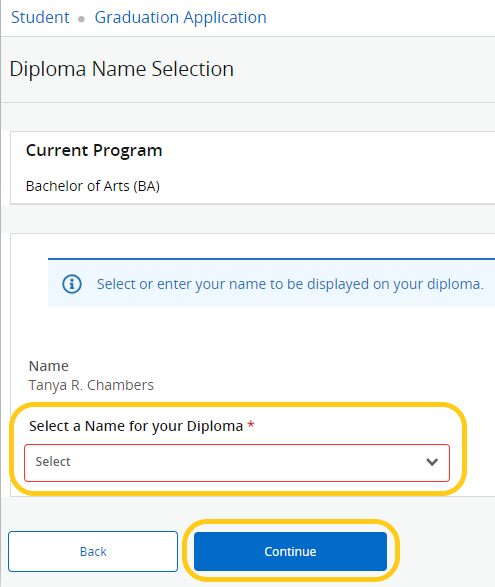
7: Address Selection
- Graduation Application Mailing Address.
- Please select State (Province) and Zip (Postal Code) or select Nation to proceed. Click Continue
- Click "Continue"

8: Summary Page
- Review application term, major, minor (if applicable) and diploma name for accuracy.
- Click "SUBMIT REQUEST"
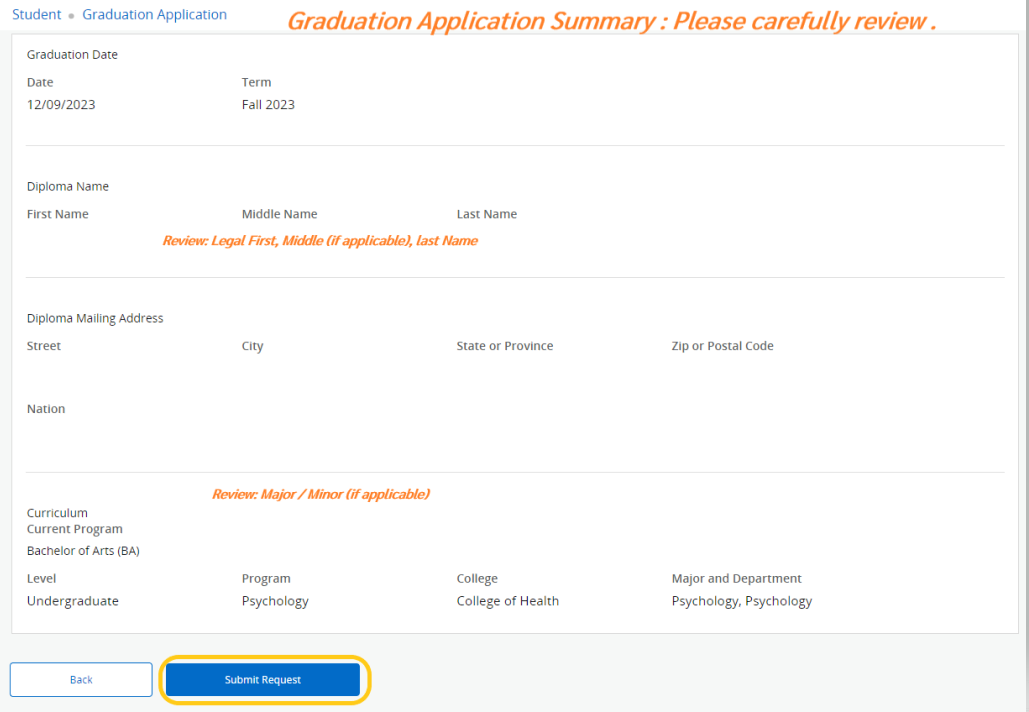
8: Acknowledgement Page
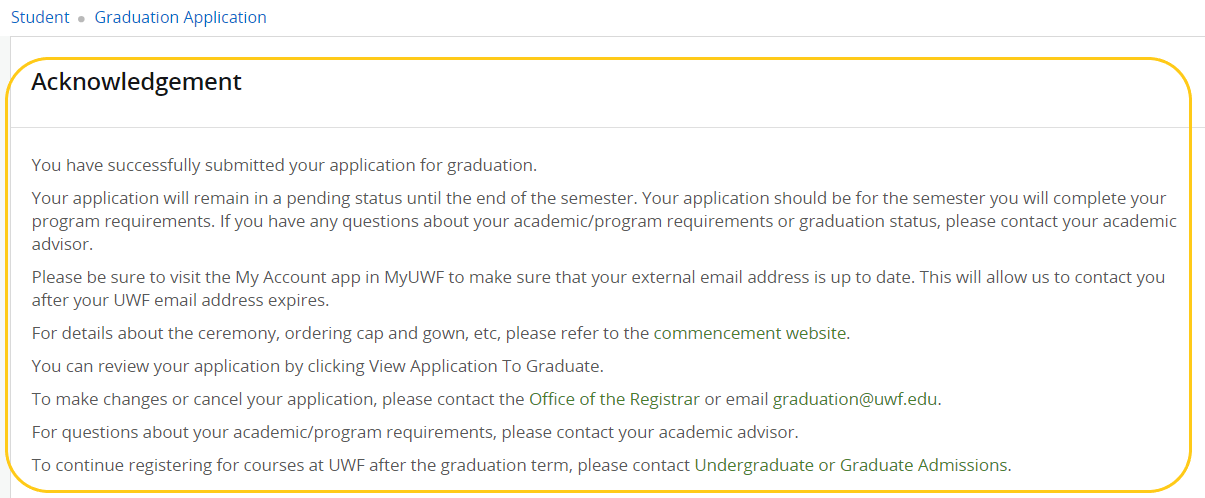
 Double Major or Dual Degree
Double Major or Dual Degree
Students pursuing more than one degree seeking program must submit the online graduation application for EACH program.
Follow the instructions below for each program for which you are applying to graduate. Please note:
- Students must declare any/all programs before they can apply to graduate in any/all of them; see Declaring or changing a major or certificate program for more information.
- To graduate with more than one degree-seeking program, the requirements for both programs must be completed by the graduation date (this does not apply to Certificates and/or AA degrees).
- If requirements for all undergraduate programs will not be met by the graduation date, graduation should either be delayed until all requirements are met, or the program that will not be completed should be dropped.
- See Declaring or changing a major or certificate program for more information on removing a program.
- After graduation, if a student decides to continue pursuing a program that was previously dropped, they must reapply through the Office of Admissions as a second degree seeking student.
- Please see the Academic Catalog for more information regarding second-degree seeking requirements.
 Certificates
Certificates
Students in a certificate program must submit a graduation application for the term in which the student is completing their certificate requirements.
Follow the instructions below for each certificate program for which you are applying to graduate. Please note:
- Please note that certificates, when conferred are only listed on the official transcript. If a printed certificate is offered, it will be provided to you at the discretion of the Department offering the certificate program. Please check with the academic department that offers the certificate program to see if they issue any type of hard copy credential.
Students must contact the Certificate Program Advisor to initiate a declaration of certificate (at any level). The Advisor will initiate the electronic form and then it is passed to the student for acknowledgment. You can confirm that you have declared the certificate and see it listed in your curriculum by going to the Student Records menu and clicking "View Student Information."
- To apply for graduation (completion) in a certificate program, students should submit the online graduation application following the steps outlined above. You will choose your certificate program from the list of curricula outlined in Step #4.
- If you are unable to apply for completion of your certificate via the online application, please first confirm that you have declared the certificate and it is listed as part of your curriculum. You can view this information through your Student Records menu by clicking "View Student Information." If you have confirmed that the certificate has been declared and you still cannot submit the online application, please contact graduation@uwf.edu for assistance.
 Specialist Degree
Specialist Degree
- Ed.S: Candidates for a Specialist in Education, will have the graduation application request submitted via the department.
- Please be sure to confirm with your department that a request to create the EdS graduation application on your behalf has been submitted to the Office of the Registrar.
- Applying for graduation is completely separate from registering to attend the ceremony. Students must RSVP to participate in the ceremony.
 Doctoral Degree
Doctoral Degree
- EdD: Candidates for a Doctoral Degree, EdD, should complete and submit the Doctoral Application for Graduation (paper or electronic form ONLY) to the Doctor Support Center in the College of Education and Professional Studies by the appropriate deadline.
- PhD: Candidates for Ph.D. degrees may apply online via MYUWF.
- Applying for graduation is completely separate from registering to attend the ceremony. Students must RSVP to participate in the ceremony.
 Minors
Minors
- There is no application for graduation for a minor(s).
- Minors are only awarded concurrently with a Bachelor's degree.
- Students who have declared a minor and who have met all requirements for the minor by the graduation date, will automatically have the minor awarded at the point of degree conferral.
- If you have declared a minor(s), but will not meet the requirements by the graduation date, you must either postpone your graduation or remove your minor.
- To remove your minor (you no longer wish to receive the minor), use the Change of Major form (linked above in the AA section, or see Declaring or changing a major or certificate program ) to remove/delete the minor(s).
- To postpone/cancel your graduation application (to continue requirements for your minor/program), please notify graduation@uwf.edu or contact the Office of the Registrar for assistance.
- Minors will not be awarded separately from the bachelor's degree. If the requirements for a declared minor have been met at the time the undergraduate degree is awarded, the minor will be awarded as well. Minors do not appear on the diploma, but are recorded on the academic transcript.
 Honors
Honors
When discussing the GPAs used to determine Baccalaureate Honors, the Cumulative Institutional GPA refers to all courses taken at UWF. The Overall Cumulative GPA refers to all transfer coursework and institutional coursework combined. You may also refer to the Academic Catalog regarding Baccalaureate Honors. Honors designation is calculated based on the lower of the two GPAs: either the Cumulative Institutional GPA or the Overall Cumulative GPA. Your GPAs are listed on your unofficial transcript viewable through your MyUWF account.
The University will confer baccalaureate honors recognition on those students who have earned:
- At least 25% of total degree hours of graded work at UWF (e.g. 30 hrs for a 120-hour degree plan)
- At least a 3.5 institutional (UWF) GPA
- At least a 3.5 overall (transfer and UWF) GPA
Baccalaureate Honors will be based on the lower of the two GPAs; either the cumulative institutional or overall cumulative GPA. The GPA calculation can be found on the unofficial transcript.
Baccalaureate Honors
Honors indicated in the Commencement program will reflect a student's status at the beginning of their final semester as grades for the final semester will not have been earned yet. Should a student's honor status change after final grades post, the diploma will reflect the final honors status.
Previous recognition on the President’s or Dean’s Honor Rolls does not ensure baccalaureate honors at graduation.
Honor cords may be purchased from the University Bookstore.
The Graduate School does not recognize honors designations for Masters, Educational Specialist, and Doctoral students.
 Associate of Arts (AA Degrees)
Associate of Arts (AA Degrees)
- To qualify, a UWF student must meet the requirements outlined in the University Catalog.
- The A.A. degree will not be awarded in the same semester that the baccalaureate degree is awarded or in any semester following the completion of the baccalaureate degree.
- If you feel you may be eligible for an A.A. degree yet have not been awarded you may email us at Graduation@uwf.edu.
- If you have met General Education course requirements through an accelerated mechanism or through transfer credit, you must request a review of your transcript to determine eligibility for an AA?
- Students may choose to opt out of being automatically awarded their Associate of Arts Degree. Click here for the opt out form.
- Graduation Guide: Associate of Arts Degree
- Academic Catalog: Associate in Arts (A.A.): General Degree Requirements
FAQs: Got Questions? We've Got Answers!
Graduation eligibility is based on a fully complete Degree Works audit showing all requirements completed. We recommend Viewing Your Degree Works Audit and/or touching base with your academic advisor if you have any questions.
For step-by-step instructions on how to apply for graduation, and view important graduation dates, please see Applying for Graduation.
If you missed the deadline to apply online contact your academic advisor to verify your eligibility to graduate. Your advisor must submit a request to our office via JIRA requesting an application to be created on your behalf. When you contact your department, you must provide them with the following information to forward to our office so that your graduation application can be created manually:
Student ID number: (970......)
Name:
Term you will complete your degree requirements:
Major(s)/Minor(s) you are applying to graduate in:
*Double Major/ Dual Degree: Students pursuing more than one degree-seeking program must submit a graduation application for EACH program.
*Certificates: Students in a certificate program must submit a graduation application for the term in which the student is completing their certificate requirements.
Please note that diplomas reflect the name, degree earned, major, honors (if applicable), and degree date. Minors and certificates are not listed on the diploma but are reflected on the transcript.
Electronic Diploma:
Students earning a bachelor's degree or higher will receive an electronic diploma at no cost. Electronic diplomas are typically issued 2 to 4 weeks after degree awarding. All financial holds must be cleared before any diploma, electronic or printed, can be released.
Once you have received your courtesy electronic diploma, you may request a printed diploma by submitting a Diploma Request through MyUWF.
For recent graduates, printed diploma requests will be processed 6 to 8 weeks after the degree is awarded. Allow an additional 2 weeks for printing and shipping once processing begins.
Printed Diploma:
A printed diploma is available for order by completing a Diploma Request through MyUWF. Visit Diploma Request for instructions. Alumni requesting a printed diploma should allow 6 to 8 weeks from the date of the request for processing and an additional 2 weeks for printing and shipping.
Please submit the request to cancel a graduation application to graduation@uwf.edu. If you apply for graduation but do not graduate, you must reapply for a future term.
Viewing My DegreeQuestions? Please email Graduation at graduation@uwf.edu
Applying for graduation is completely separate from registering to attend the ceremony. Students must RSVP to participate. The RSVP includes information for the reader card and photographers. For more information regarding the ceremony please visit the Commencement website. To receive information regarding commencement regalia please contact the UWF Bookstore at www.bkstr.com. This is where you will find information pertaining to the details regarding cap and gowns and additional regalia.
For Commencement information, please refer to the Commencement Office website.
Graduation is the completion of all degree requirements in order to be awarded your degree. Commencement is the symbolic ceremony at which your graduation is publically acknowledged and celebrated. Participation in the commencement ceremony does not equate to graduating.
Congratulations on your upcoming (or recent) graduation from the University of West Florida! Please take a few minutes to share your post-graduation plans with us by taking the Graduating Student Survey.
Participation is voluntary; you will not be penalized if you choose not to participate.
If you have any questions about this survey, please contact Lauren Loeffler, Executive Director of Career Development and Community Engagement at career@uwf.edu.
Be Ready! Access the Graduate Checklist for Commencement HERE.
For Commencement information, please refer to the Commencement Office website.
Be sure to review your Contact and Privacy Information in your MYUWF and make any necessary changes. *Your name CANNOT be printed in the Commencement program if you have a Privacy Restriction enabled on your account. Additionally, the university will NOT be permitted to verify your degree information to employers through the National Student Clearinghouse.
To review your Contact and Privacy Information in MyUWF and to turn off the Withhold Directory Information option:
Go to MyUWF.
Search for and select Contact and Privacy Information.
Under Directory Information, uncheck Withhold Directory Information.
Select Save.
Return to Contact and Privacy Information to confirm the Withhold Directory
Information enabled box is NOT checked.
Done! If you meet the deadline mentioned below your name will be published in the commencement program.
Questions? Please email Graduation at graduation@uwf.edu
Applying for graduation is entirely separate from registering to attend the ceremony. Students must RSVP for commencement to participate.
- Effective Fall 2025, students may participate in a commencement ceremony up to one year after their official graduation date. This policy applies to students graduating in Fall 2025 or later. If a student chooses to walk in a ceremony that does not align with their official graduation term (the term in which they completed their degree requirements), their name will not appear in that ceremony’s Commencement Program, and they will not receive important graduation communications for that event. Their name will only appear in the Commencement Program for their actual graduation term. Exception: Summer graduates’ names will appear in both the Fall and prior Spring Commencement Programs.
| Degree Conferral Term | Eligible Commencement Ceremonies |
|---|---|
| Summer 2025 | Fall 2025 |
| Fall 2025 | Fall 2025 Spring 2026 Fall 2026 |
| Spring 2026 | Spring 2026 Fall 2026 Spring 2027 |
For more information, please visit the Academic Catalog.
To obtain a travel letter, students must either:
Have already graduated, or
Have a graduation application on file for the current or a future semester in which all program requirements will be met.
Note: An international travel letter for commencement is a letter of invitation that can help international guests apply for a tourist visa to the United States to attend a graduation ceremony.
- Support your graduate and show Argo spirit with a graduation yard sign! Purchases must be picked up in Argo Central, Building 18.
Place your order here → UWF Graduate Yard Signs
- The University is unable to award degrees to the official record prior to the established term degree conferral period, however, we do have a process in place to assist students who require early certification that they will be awarded their degree for the current term.
- This process involves providing an Early Certification of Degree Awarded Memo.
- The memo also indicates when the degree will be listed on the official transcript.
- It would not allow the University to award a degree early in the system nor would the degree be listed on the official transcript until the established term conferral dates.
- This process is most frequently utilized by students seeking to be commissioned by the military and/or by students who have job offers contingent upon an awarded degree.
- This memo will state that pending successful completion of all degree requirements a degree will be awarded effective for the current term of graduation with the official term conferral date included.
- This process involves providing an official memo only.
- This process involves providing an Early Certification of Degree Awarded Memo.
- To submit the Early Certification request, a student must meet the following criteria:
- Graduation Application: The student must have a graduation application on file for the current academic term.
- Degree Audit: The degree audit must reflect that the student is on track to be awarded their degree in the current term.
- Once these conditions are met, the Early Certification request can be submitted.
Additional Dept./Student Support/Resources:
- Graduation Guide
- Be Ready! The GRADUATION GUIDE is a resource for upcoming UWF graduates or alumni. It contains information on applying to graduate, commencement, awarding degrees, degree verify, etc.
-
Page: