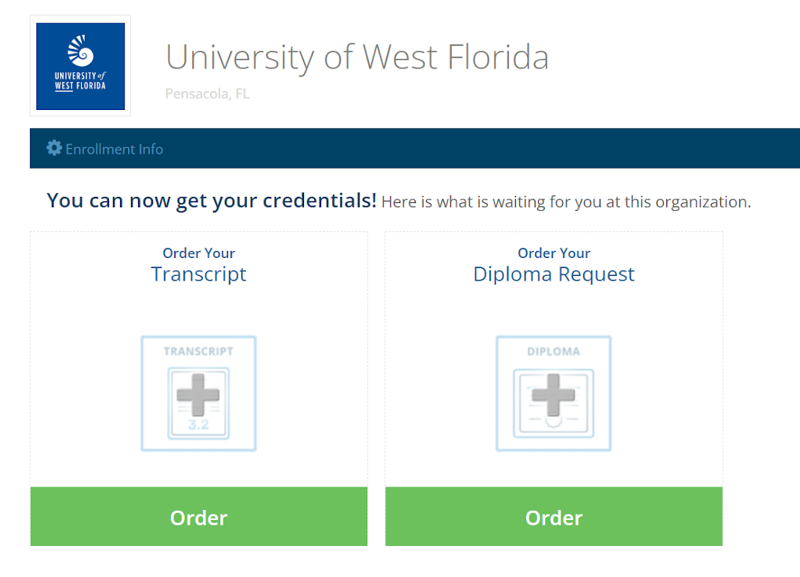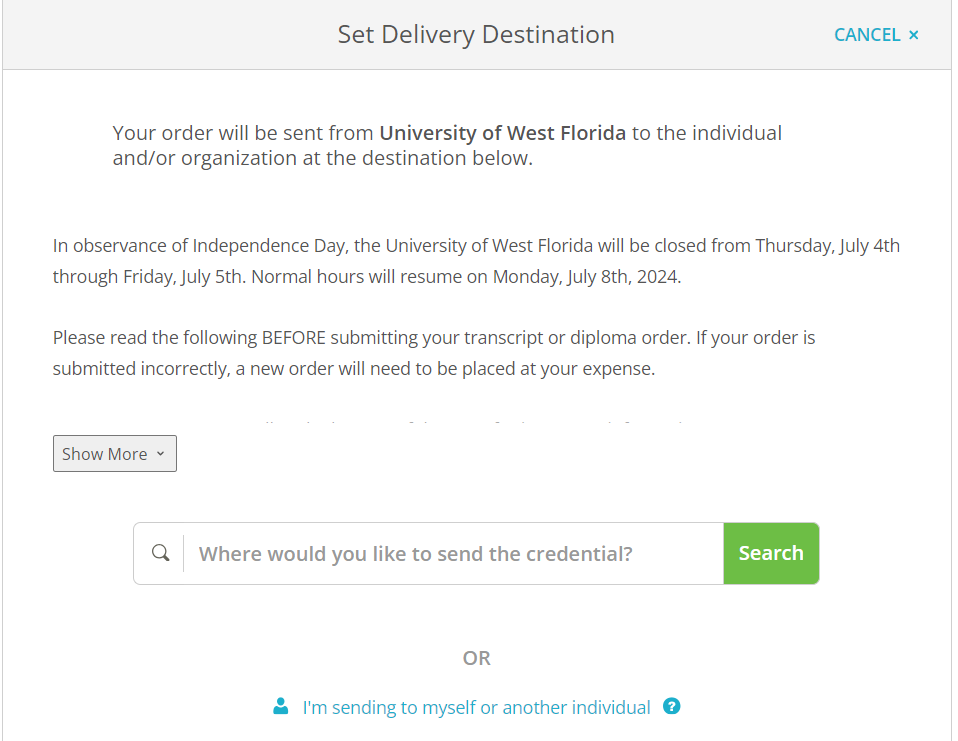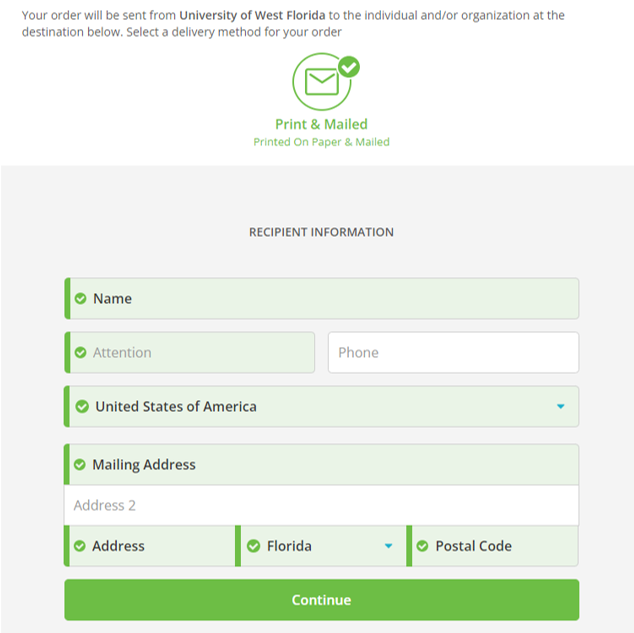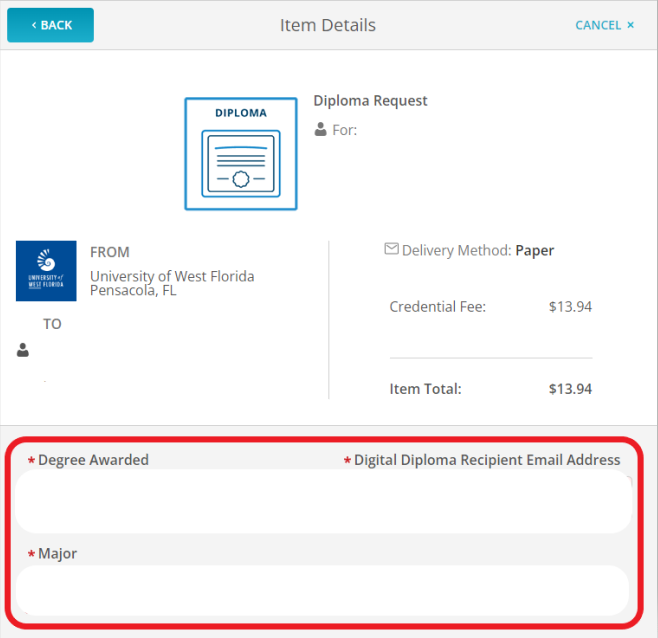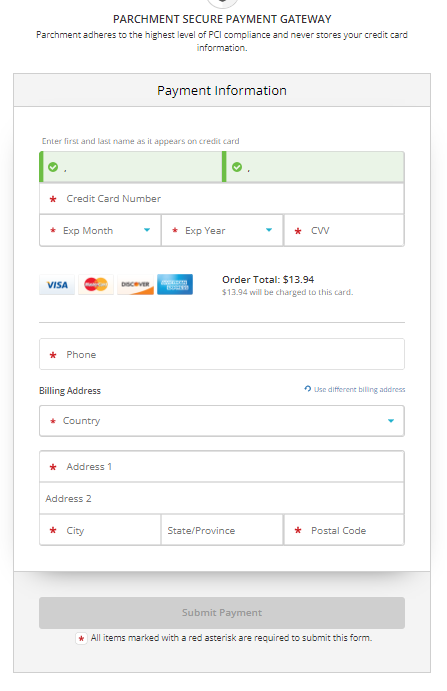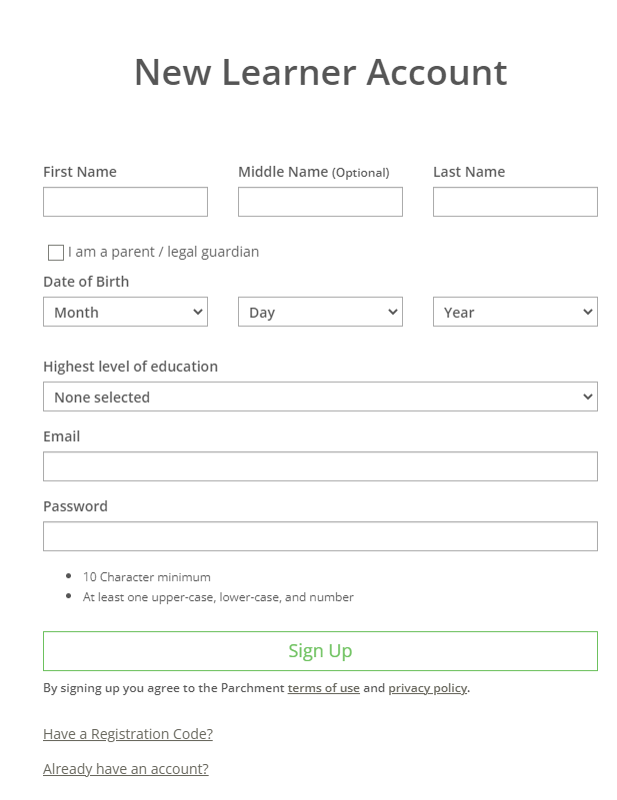Please read the following BEFORE submitting your diploma order. | |
|---|---|
| Diploma | The diploma will carry the titles and signatures of current University and Board of Trustee officials. |
| Name | Name on Diploma: Your diploma will be issued with the legal name on file with the University. If your name has changed and you want your diploma to bear a new legal name, you must submit a Student Data Change Form with supporting legal documentation through my.uwf.edu before submitting a diploma request. |
| Fees | Fees: $10.00 fee per diploma / $3.94 shipping and processing fee per diploma |
| Processing – Recent Graduates | Processing for Recent Graduates: For recent graduates, printed diploma requests will be processed 6 to 8 weeks after the degree is awarded. Allow an additional 2 weeks for printing and shipping once processing begins. Recent graduates, please visit: UWF Diplomas (Recent Graduates). |
| Processing – Alumni | Processing for Alumni: Alumni requesting a printed diploma should allow 6 to 8 weeks from the date of the request for processing and an additional 2 weeks for printing and shipping. |
| Important | Please DO NOT submit a diploma request if your degree has not yet been awarded. |
Overview
Content Tools