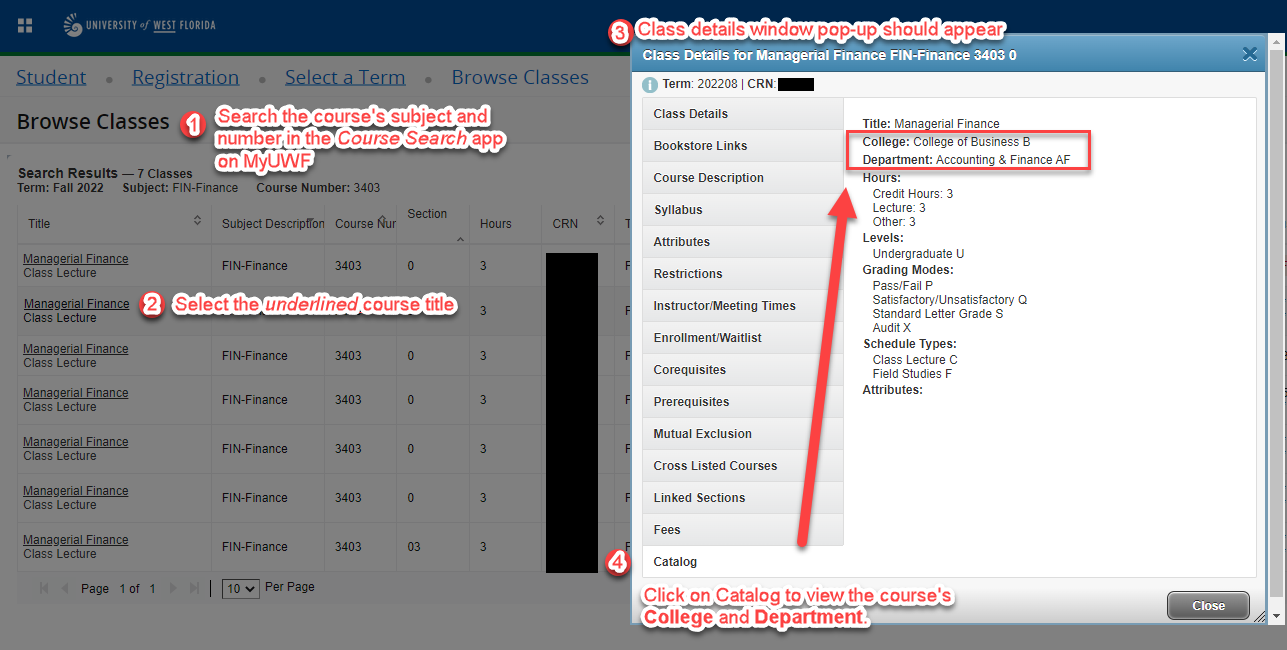Overview
This is a registration guide for International Exchange Incoming Students. You will find helpful instruction pages and dates to complete your registration. For Prerequisite Errors, you may scroll down to Registering for Courses with Prerequisites If you have any questions, feel free to email RegistrarExchange@uwf.edu.
Important Dates
Fall 2025 Dates (also found in our Academic Calendar):
| Registration Starts | April 14, 2025 |
|---|---|
| First Day of Classes | August 25, 2025 |
Drop/Add Period | August 25, 2025 - August 31, 2025 |
| Late Registration Begins | August 25, 2025 |
| Fee Payment Deadline | August 31, 2025 |
| Withdrawal Deadline | September 21, 2025 |
| Last Day of Classes | December 13, 2025 |
| Final Exam Dates | December 8, 2025 - December 13, 2025 |
| Grades Posted | December 19, 2025 |
| Transcripts Printed (will be mailed to Home School) | January 15, 2026 |
Spring 2026 Dates (also found in our Academic Calendar):
| Registration Starts | November 10, 2025 |
|---|---|
| First Day of Classes | January 7, 2026 |
Drop/Add Period | January 7, 2026 - January 13, 2026 |
| Late Registration Begins | January 7, 2026 |
| Fee Payment Deadline | January 13, 2026 |
| Withdrawal Deadline | April 6, 2026 |
| Last Day of Classes | May 2, 2022 |
| Final Exam Dates | April 27, 2026 - May 2, 2026 |
| Grades Posted | May 8, 2026 |
| Transcripts Printed (will be mailed to Home School) | May 20, 2026 |
.
Preparing for Registration
This guide includes important information and helpful resources during the course registration process. You may also visit our website for additional tutorials, videos, and resources.
Please confer with your academic advisor at your home institution to ensure chosen courses are applicable to your program and level of study. It is also important to register full-time and in the correct number of in-person credits. For more information, review the section Academic Advising & Course Registration in the J-1 Exchange Student Resource Guide.
Here are some steps that you must take before attempting to register for courses:
- Activate your MyUWF/Argonet Account - the first step in the registration process is to activate your MyUWF account as it's your portal to the university.
- View Holds - All holds must be lifted as holds prevent any registration activity.
- Acknowledge and Agree to the Financial Responsibility Statement - every UWF student has to agree to this responsibility statement.
- View Registration Information and Time Ticket (when you can register) - Your Time Ticket will indicate the first eligible day to register for classes.
Registering for Classes
Once all Holds are lifted, you may attempt course registration.
- Searching for Courses - Here is a helpful guide on how to search for courses and what is offered during the semester.
- Registering for Courses - Once you have searched for courses, you may enter the course reference number (CRN, 5-digit number) for the courses you are wishing to attend.
Once two (2) hours have passed after registering for at least one (1) course, you may then upgrade to have full access to your Argonet Account.
Course Levels
Undergraduate students should register for courses level 1000 – 4000. Please check with the academic advisor at your home institution to confirm which course levels are appropriate for your exchange. Some students are required to register for upper-level courses (course levels 3000-4000).
Graduate students should register for courses level 5000 – 6000.
Course Campus
When registering for courses, please be aware of the course's Campus location.
International Exchange students may only register for courses on the Main (Pensacola) campus and Online Campus.
Registration for Emerald Coast Campus courses is not acceptable and your course registration will have to be updated.
Course Attribute
When registering for courses, please be aware of the course's attributes.
Courses with any "CE" or "Continuing Education" attribute will not have their fees waived as part of the exchange agreement.
It is the student's responsibility to check their Transact account balance to confirm if their classes are eligible for the exchange tuition waiver and to pay any remaining balance not covered by the waiver.
Minimum Allowed Hours
Undergraduate students will have a minimum of 12 credit hours of enrollment while Graduate students will have a minimum of 6 credit hours in order to be considered full-time, exchange students.
The following message will appear when registering:
This is not an error message but a warning advising students that they may not drop courses if the total amount of credit hours drops below the minimum.
If you wish to switch courses, you may select to drop a class and add a class at once when submitting your changes to your schedule in the Registration Menu application.
Registration Errors
It is common for International Exchange students to encounter Prerequisite Errors when attempting to register for higher-level courses. For Prerequisite errors, please follow the steps under Registering for Courses with Prerequisites at the bottom of this page.
Campus Restrictions Errors cannot be overridden as they indicate that the class is for Online-only UWF Students and/or Department-specific UWF Students.
Closed Section Errors mean that the section(s) you are trying to register for is full. You may enroll on the Waitlist so you may be notified when a space becomes available.
Department / Program Restriction Errors mean that the course/section you are attempting to register for is restricted to students in a particular UWF department.
Registering for Courses with Prerequisites
Higher-level courses (3000 or 4000) may have prerequisites that are not reflected in your student account.
If you are receiving a Prerequisite Error when attempting to register for a class, you will have to email the Department offering the course so that they may provide you with an override.
Make a note of which classes you are getting this error from (ex. FIN 3403).
Follow these steps to look up the department offering the course and what to email them to possibly resolve these errors.