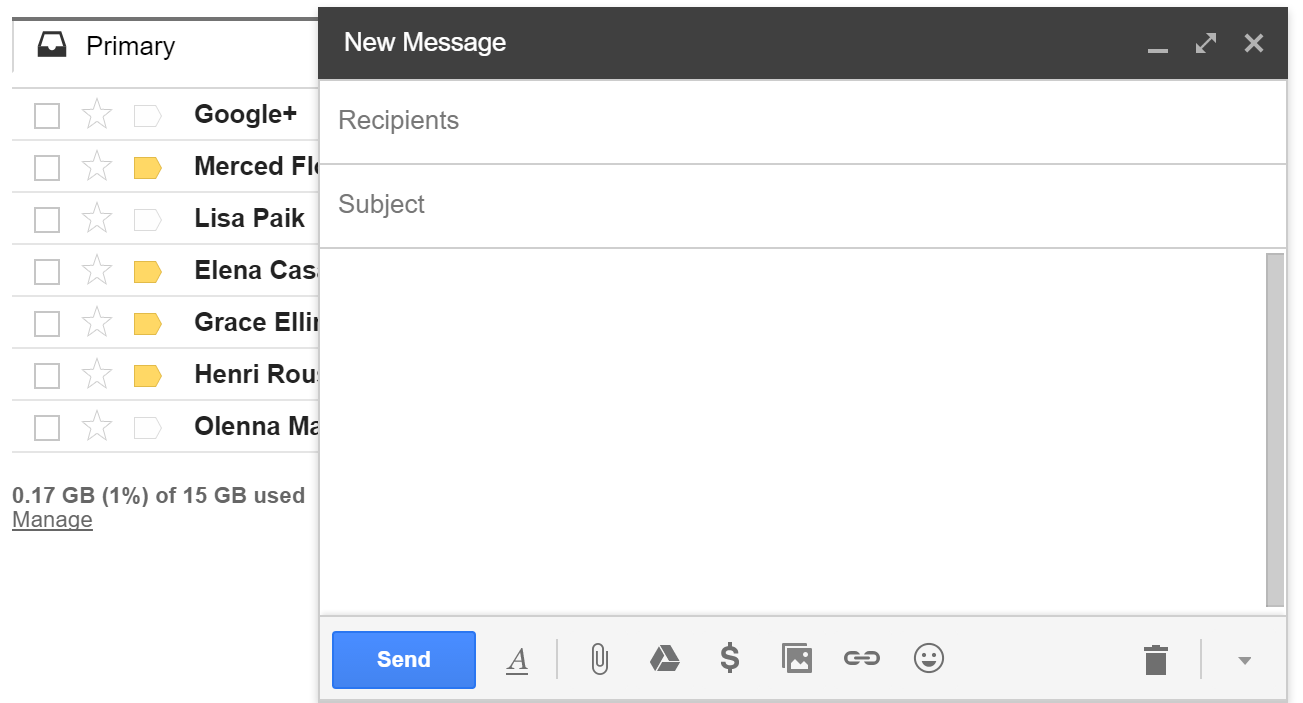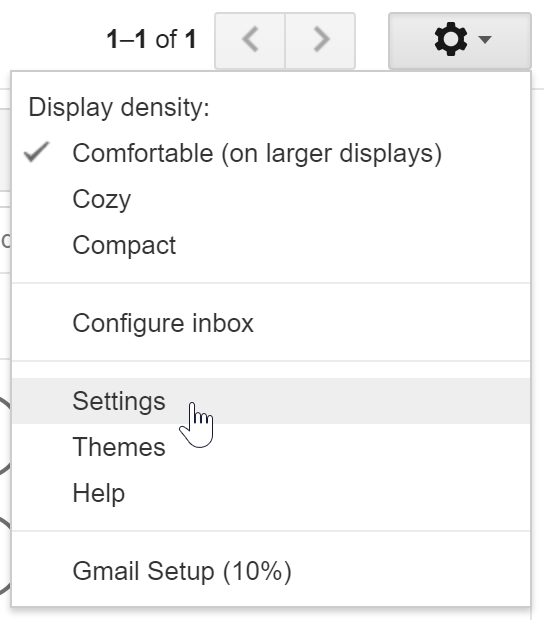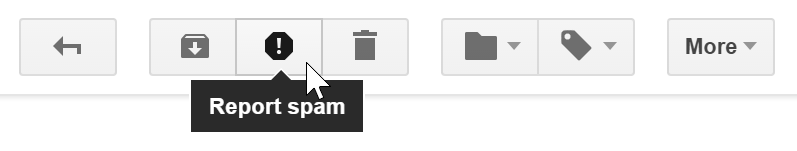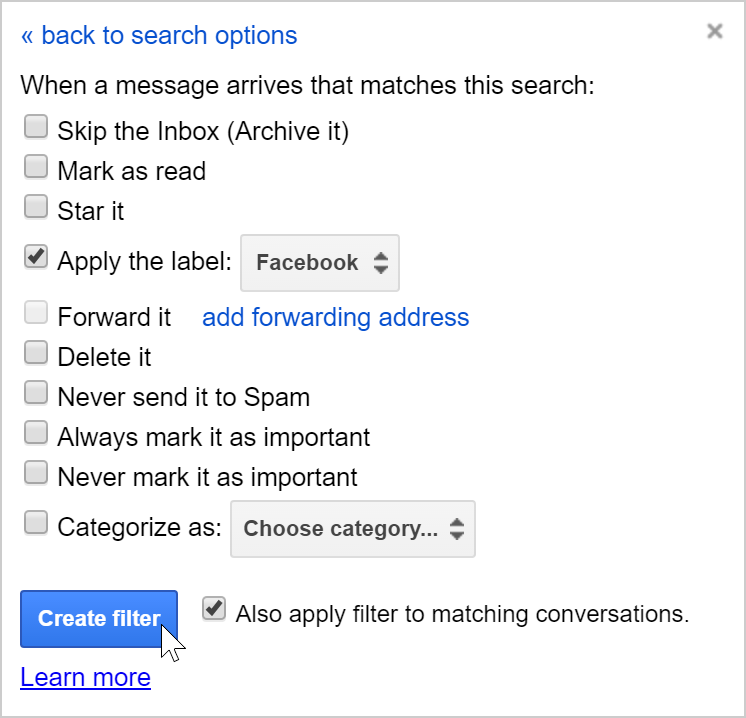Geographic Information Science is a field that requires basic computer literacy. The goal of these pages is to help students who are interested in GIS to be certain that they have mastered skills that are necessary to their success in future GIS courses and beyond. One of the criteria for enrollment in GIS courses at the University of West Florida is viewing this material and providing evidence that you possess these minimum competencies through a written exam. This is the _____ page in the Basic Computer Skills series. Here you will learn the following concepts:
How email works
Email is an important method of communicating in this day and age. It sends messages instantly from one person to another and can send large files that would otherwise need to be mailed or delivered in person. As a student of UWF, you now have a student email address. This is how the university, your professors, and your peers will primarily communicate with you during your time here. You should use your student email for all university and class related communications rather than your personal one.
An email address contains two parts. A user name and an email provider.
abc123@students.uwf.edu
The user name is your unique identifier. At UWF, this is typically your first two or three initials followed by 1-3 randomly generated numbers. The email provider is who is providing the email service. You are probably used to seeing providers such as gmail, hotmail, or yahoo. The UWF email system is supported by Google's Gmail.
It is important when sending an email to make sure you get the address completely correct. If you send an email to abc123@student.uwf.edu (forgetting the s at the end of students), it won't send. Gmail will be able to help you through by being able to autofill most UWF email addresses from it's internal directory. You still have to be careful though. There might be two people with the same name. If that happens, make sure to verify the address of the person you are emailing to make sure your message gets to where it needs to go.
If you would like to learn more about how to navigate in Gmail, view Google's Help or view GCF Learn Free's Gmail tutorial.
Identify correct email etiquette
Communicating online can be difficult. Most communication occurs through what we write, and it's easy for someone to misinterpret what you write without the audio and visual cues that occur during normal face to face conversation. Nettiquite needs to be practiced not only in your email communication, but on the discussion boards as well. A good rule of thumb is to not send or post anything when you are angry or upset. Following these tips will help you avoid common errors.
- Just as with letter writing, it is polite to begin an email with a greeting such as “Dear Sue” and end with a closing line, such as “Thanks,” followed by your name.
- Include a clear subject line that indicated what the email is about.
- Avoid sarcasm in your emails. Without tone and body language to convey what you mean, your words could be misinterpreted.
- Do not use profanity.
- Check to make sure you are replying to who you mean to, the original sender, or everyone who was CC’d on the email.
- Spell check your emails and make sure you have the correct email address.
- Don’t write IN ALL CAPS. Online, this is equivalent to shouting.
- Ignore chain emails. Many are hoaxes and annoying to recipients.
- Be sure to mention when you’ve attached something to an email and be aware of large files that may download slowly. ZIP up files or upload to Google Drive to make sharing easier. Share files with common extensions like .pdf or .png instead of files for specific programs like .pages (Mac word document editor) or .psd (Photoshop file).
- Avoid sending sensitive information such as credit card numbers, passwords, and social security numbers. If an email seems suspicious, delete it. If you think you might have clicked on a phishing link, close the window and notify ITS immediately. Sometimes these phishing links can grab your contact list and send out more links that look as if they come from you.