Overview| Excerpt |
|---|
Here you will find instructions on how to view active holds on your account. You will not be able to see previous holds that are no longer active or holds that will become effective in the future. You will only see live, current information. |
For information on how to remove the Financial Responsibility hold, please click here. InstructionsViewing Holds:
- Search for , then select the Student Academic Records Menu the "Registration Menu" app in MyUWF (if you search for Holds, this is the app you will choose). Then, click the "Registration" link.
- From the options, select "Prepare for Registration".
- Select the term that you would like to register for and click "Continue".
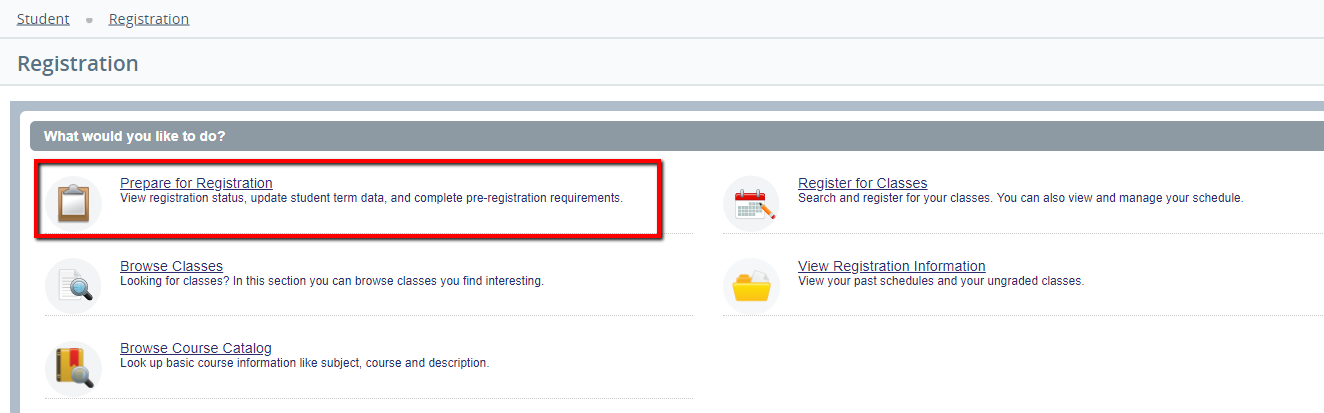
- All holds currently on your record should appear.
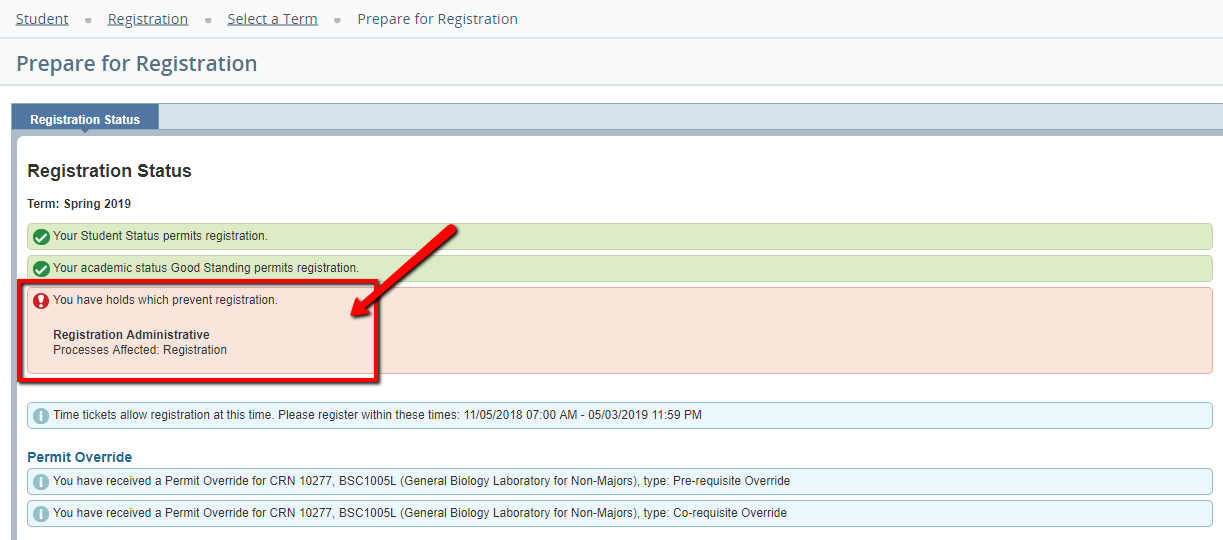
- If you have no holds, the following message should appear:
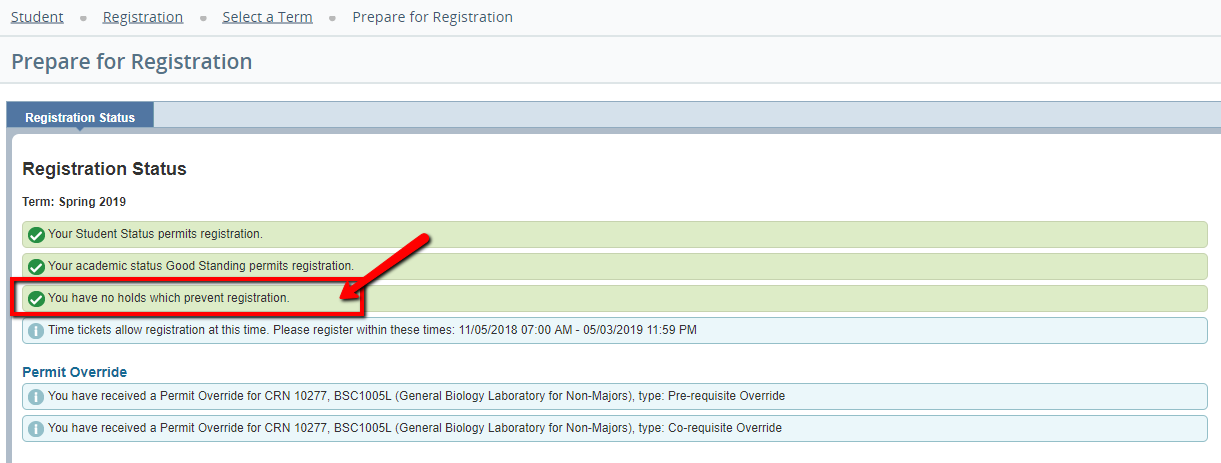
OR - Select the Register for Classes option.
- You will be asked to select the current term and enter your Alternate PIN. Then, select "Continue".
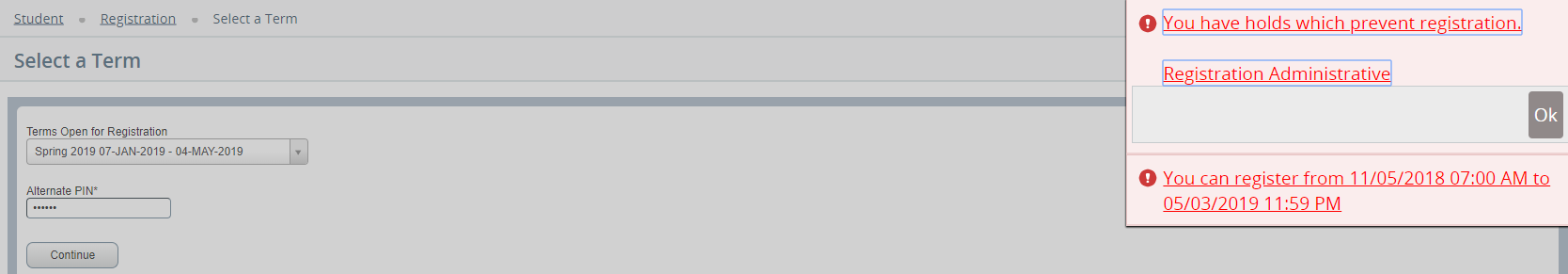
Financial Responsibility Hold| Info |
|---|
| Every semester a Financial Responsibility hold will be placed on your account. You will receive an "Agree to Pay" message via MyMessages in MyUWF. |
To remove the Financial Responsibility hold: - Go to MyMessages in MyUWF and read the "Agree to Pay" message.
- Check the Confirm Acknowledgement box, then click "I Agree".
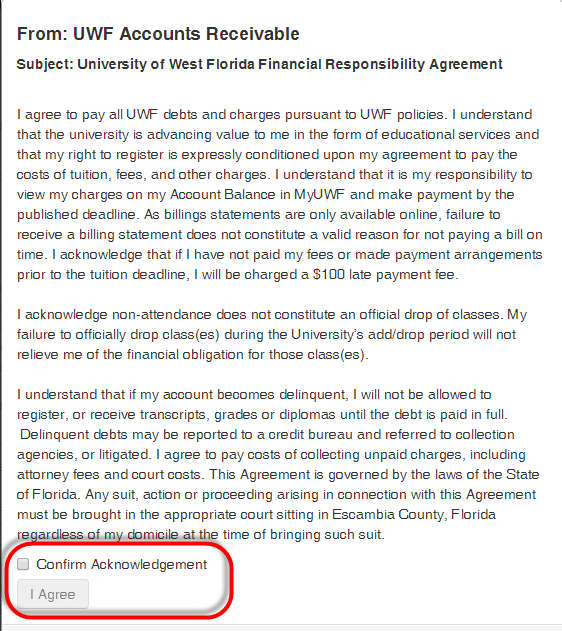
- Confirm that the hold has been removed by Viewing Holds.
Previous/Next StepsPrevious Steps Viewing Student Registration Information Next Steps Viewing your Advising PIN in MyUWF Viewing a Degree Audit Searching for Course Offerings Registering for Courses Dropping Courses Withdrawing After Drop/Add Viewing a Student Schedule |