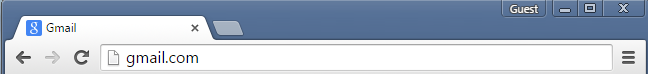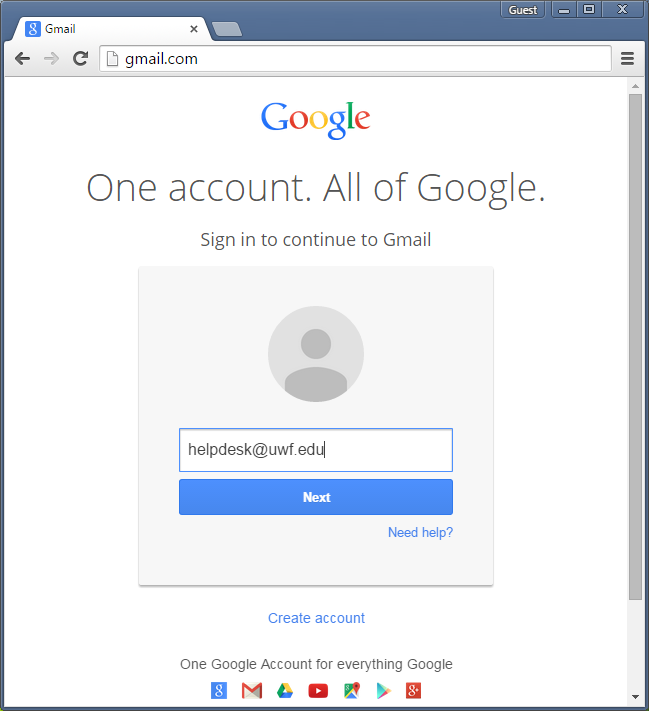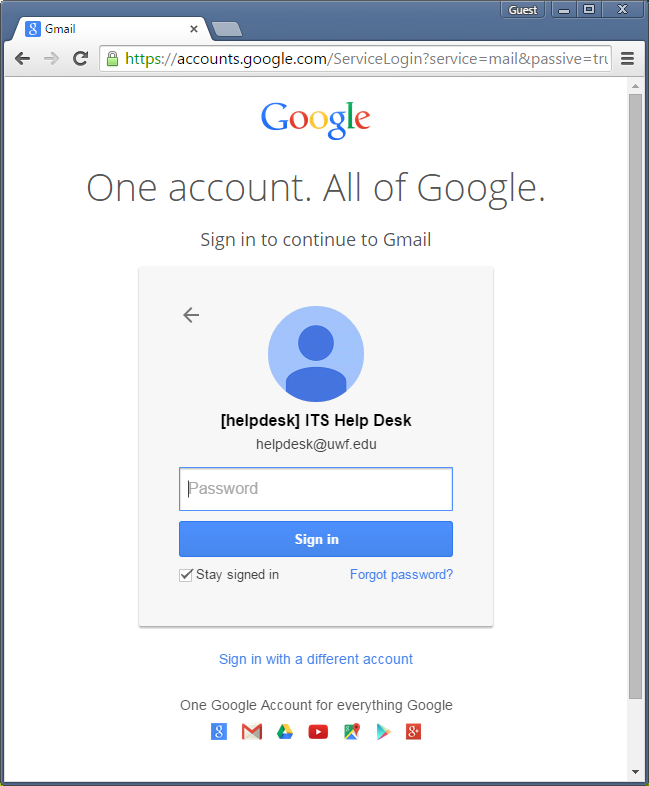...
| Warning | ||
|---|---|---|
| ||
After accessing successfully logging in to your UWF Gmail account for the first time, enroll in 2-Step Verification immediately. If it is not set up within 7 days, you will be locked out of your account and will need to contact the ITS Help Desks Desk to regain access. |
| Warning | ||
|---|---|---|
| ||
Do not use UWF Gmail addresses for such things as signing on to personal cloud services, paying bills or anything that would require access to the account after you are no longer a student or employee. Please visit Using UWF Google accounts for UWF purposes only for additional details. |
...
In the web browser, visit www.gmail.com
Step 2
...
Select Sign in, in the upper right-hand corner
S
Step 3
| Info |
|---|
|
Step 3
...
|
| Info |
|---|
|
Enter your ArgoNet username, click next , and then enter your ArgoNet password.
A
Step 4
- If you have two-step verification enabled
- Complete the second verification step.
- If you don't have two-step verification enabled and Google asks you to enroll
- Go ahead and enroll in two-step verification. UWF users who don't enroll in two-step verification for their UWF Gmail accounts will be locked out of those accounts.
- Configure a backup two-step verification option (just in case your primary two-step verification option becomes lost, stolen, or damaged).
...
| Expand | ||
|---|---|---|
| ||
Visit the Recovering Your MyUWF/ArgoNet Username or Password Confluence page for details. |
| Expand | ||
|---|---|---|
| ||
Visit Tips to read & send email in Gmail to explore Gmail features. |
| Include Page | ||||
|---|---|---|---|---|
|