Versions Compared
compared with
Key
- This line was added.
- This line was removed.
- Formatting was changed.
Comment:
removed blank faq and Next Steps sections; added alternate text to images
Overview
| Excerpt |
|---|
| This process will show how to update the FERPA contact information bit for TeacherReady students. |
Instructions
Search for a student
In the search box, search by student first, last name or email or ID. Click on the students name once found.
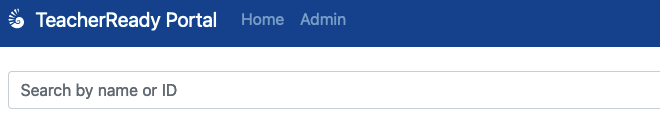 Image Modified
Image Modified
The student information page will be displayed.
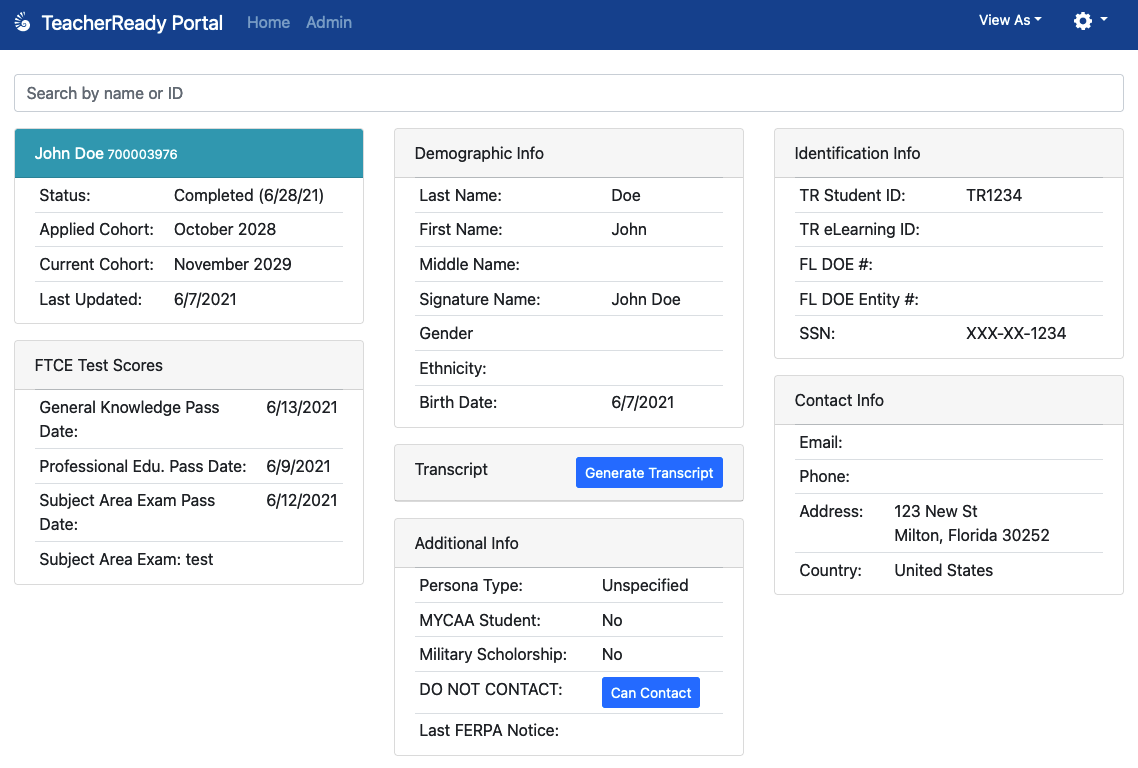 Image Modified
Image Modified
Mark the student as 'Do Not Contact' or 'Can Contact'
Click the 'Can Contact' button to change the FERPA Contact. A pop-up form will show where the student contact request and reason can be entered. Click the 'Submit' button once complete.
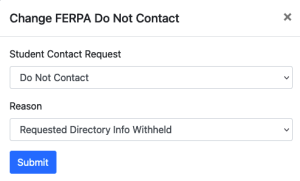 Image Modified
Image Modified
Student information Updated
The student information page will show with the updated FERPA contact information updated.
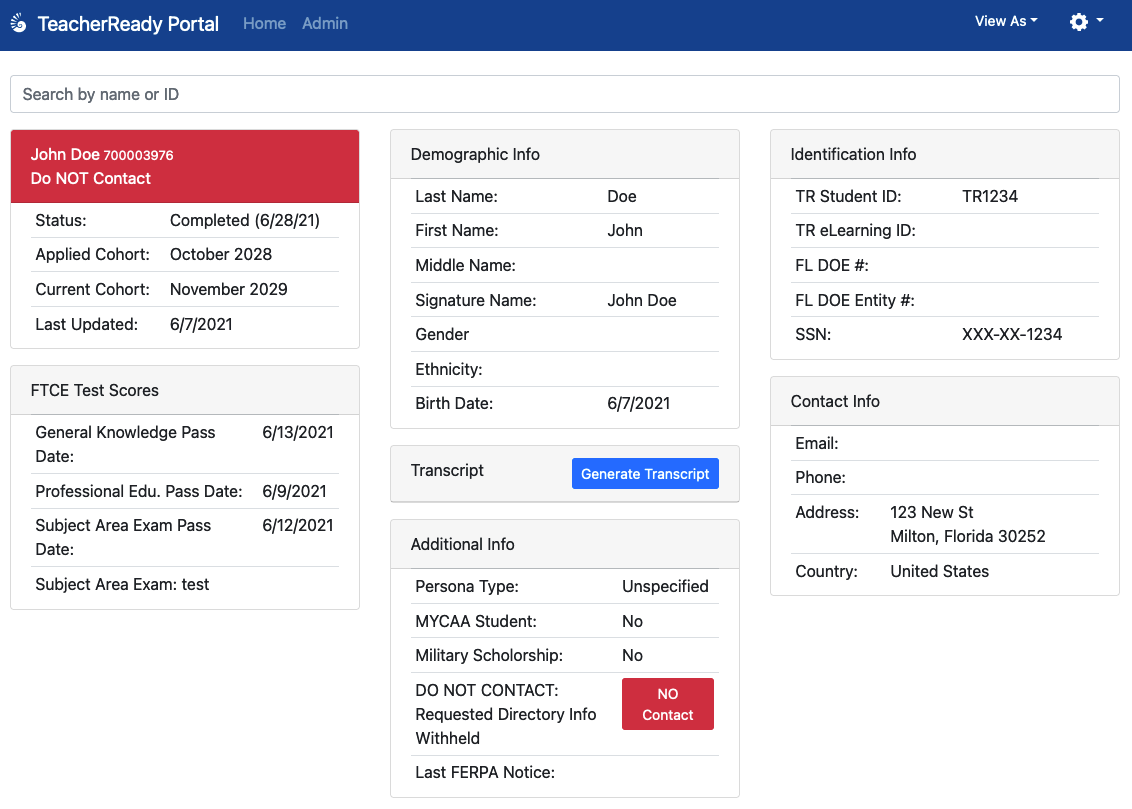 Image Modified
Image Modified
Changing back to 'Can Contact' can be done by clicking the 'No Contact' button.
FAQs
| Expand | ||
|---|---|---|
| ||
This is the answer. |
Previous/Next Steps
(Enter text here)
| Panel | ||||||||||
|---|---|---|---|---|---|---|---|---|---|---|
| ||||||||||
|
| Expand | |||||||||||||||||||
|---|---|---|---|---|---|---|---|---|---|---|---|---|---|---|---|---|---|---|---|
| |||||||||||||||||||
|