1. Once at the page click on Forgot Password? link.
| Desktop/Laptop Browser | Mobile Browser |
|---|
| |
2. On the next page, enter your Login ID and select Request Password
| Desktop/Laptop Browser | Mobile Browser |
|---|
| |
3. You will receive an email like the one pictured below
Click the link in the email to change your password.
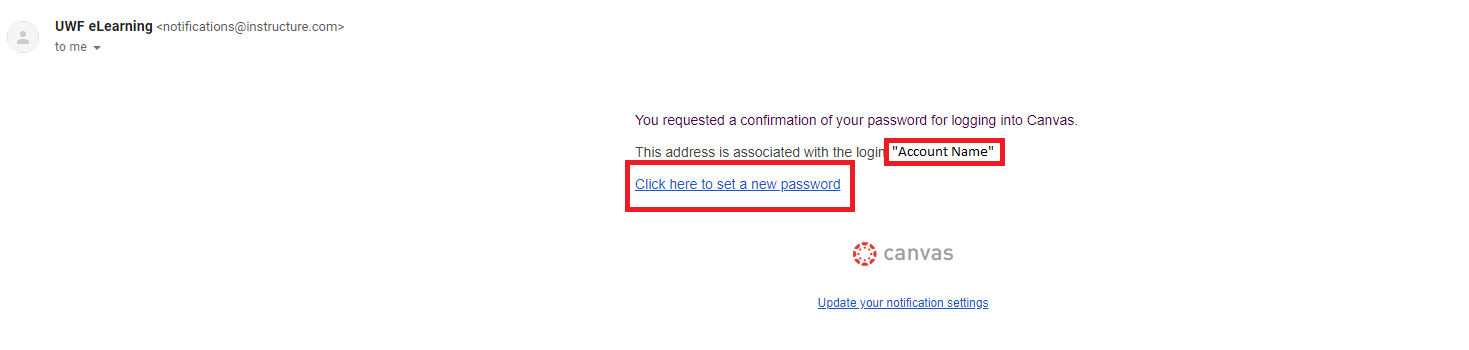
4. Create your new password by entering it into the New Password and Confirm New Password boxes, then click Update Password
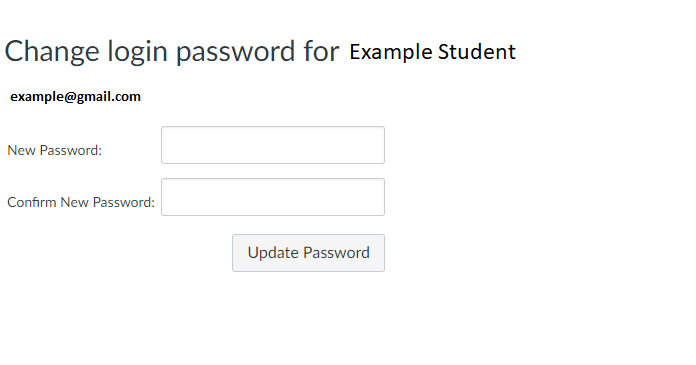
5. Once your password has been updated, you may log in to your account at: https://uwf.instructure.com/login/canvas
If have trouble logging into your account directly from the "Forgot Password" link please contact the ITS Help Desk at (850)474-2075 or helpdesk@uwf.edu