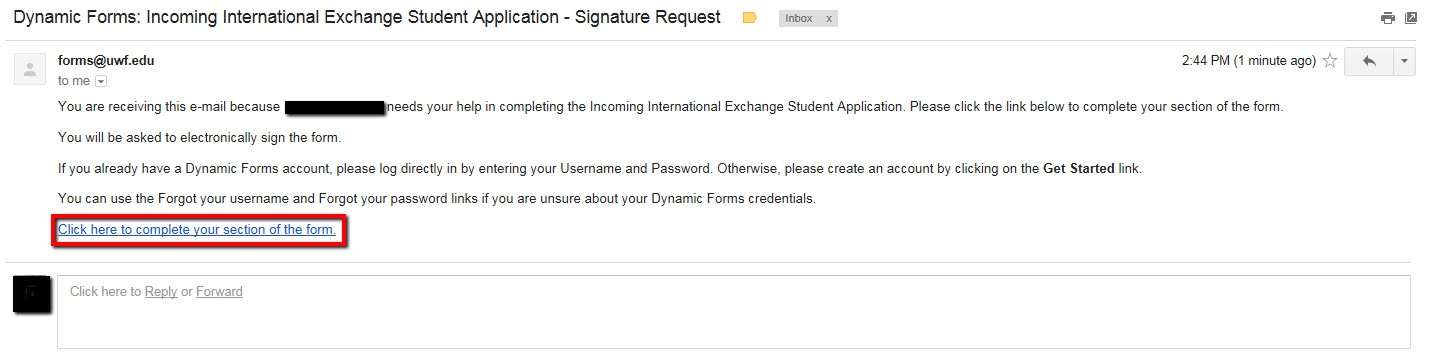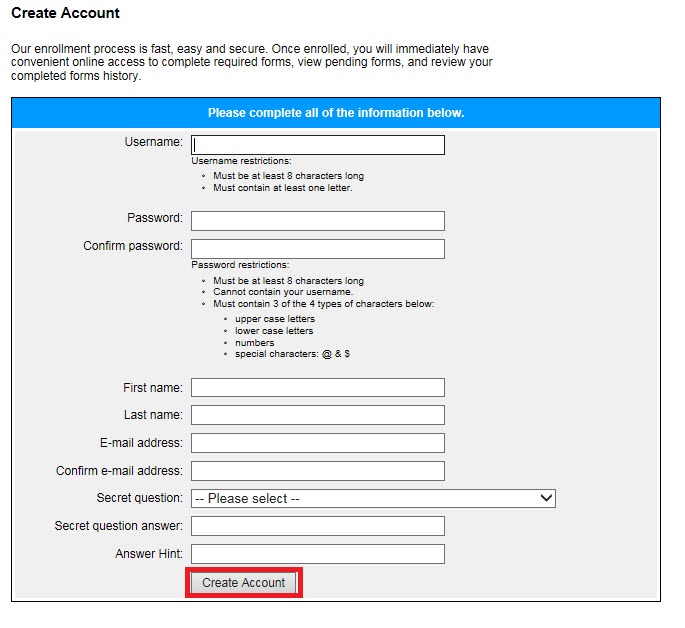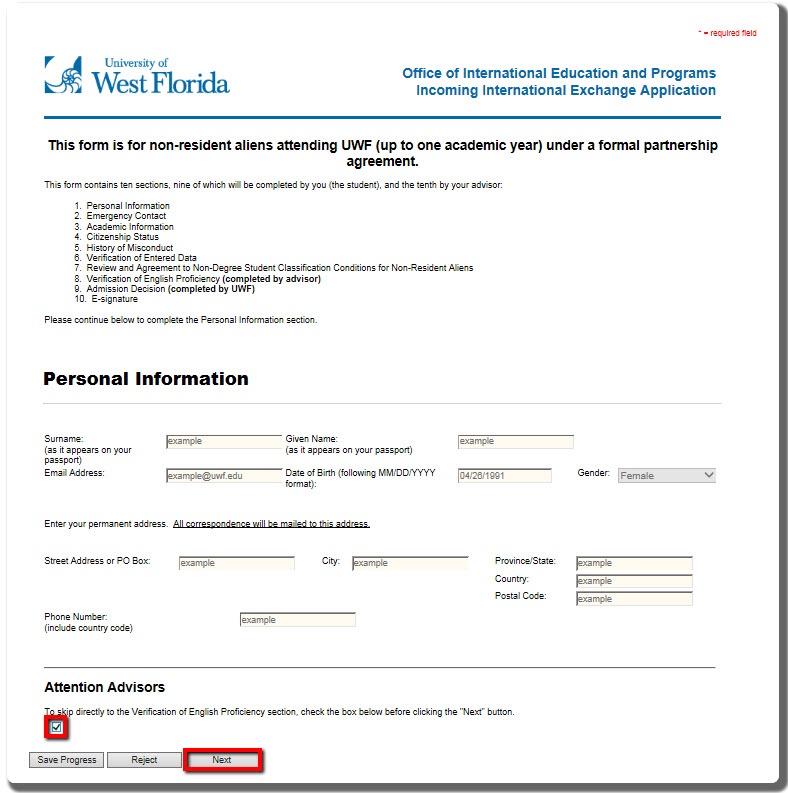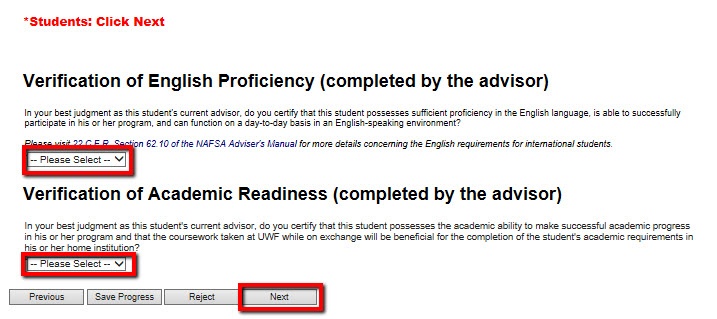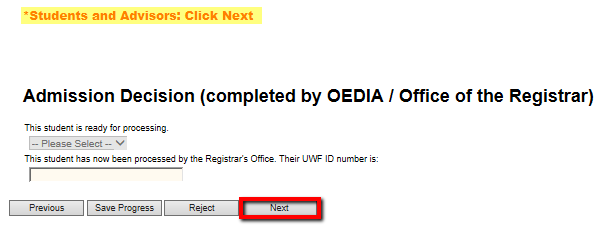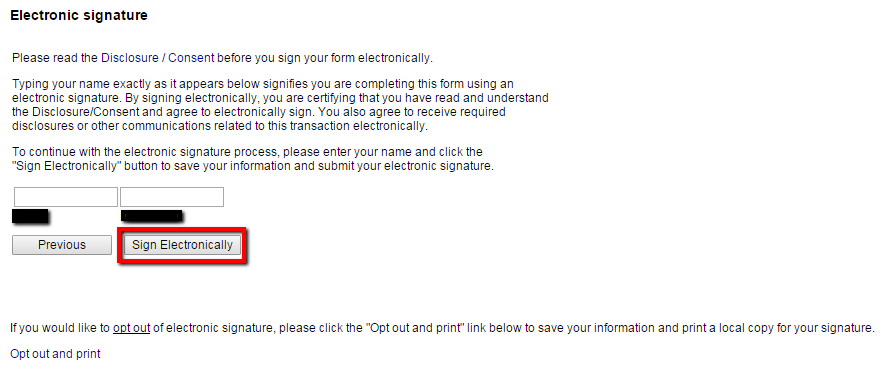Overview
Incoming international students need their advisors from their home country to verify their English Proficiency and Academic Readiness. Their advisors do this on their students' "Incoming International Exchange Application" form via Dynamic Forms, and they need to follow the step-by-step instructions below.
Instructions
Once a student you advise has completed the Incoming International Exchange Student Application, you will receive an e-mail prompting you to complete your section of the form:
Step 1 - Create a Dynamic Forms Account
First time logging in
If this is the first time you are logging in, you have to create an external Dynamic Forms account.
This external Dynamic Forms account will be used for the exchange application only.
(This step may be skipped by Logging In if you have previously created a Dynamic Forms account to complete an application for another student.)
- Click the link for Create New Account.
- Enter your information and click the Create Account button.
Step 2 - Complete your student's International Exchange Application
- Click the Click Here to Sign link.
- Check the box under the Attention Advisors section, then click the Next button.
(Note: If you wish to preview the information entered by your student, you can choose to leave the box unchecked and view their application.)
- Verify your student's English Proficiency and Academic Readiness.
- Skip the next page by clicking the Next button.
- Submit your electronic signature.