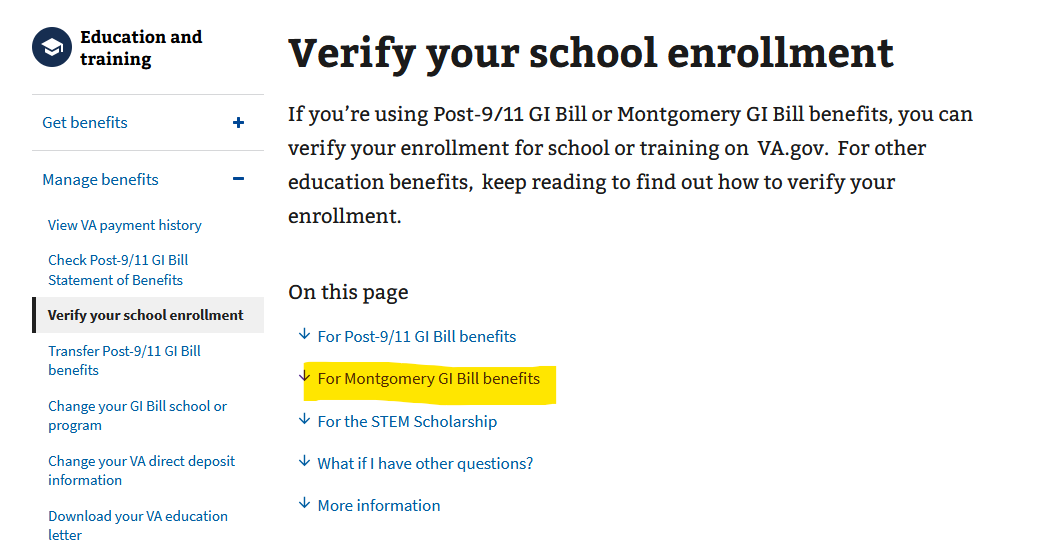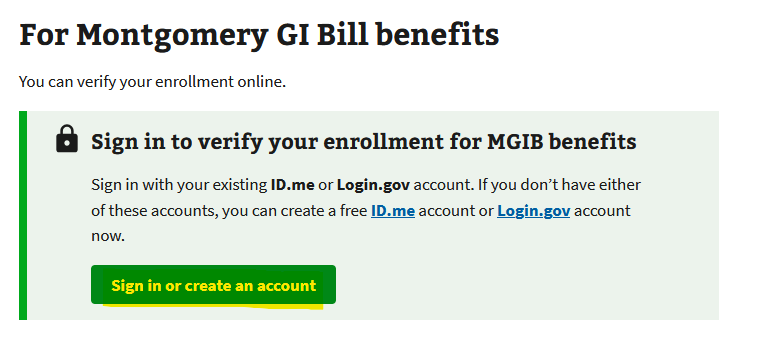Form 22-1990
This is the confirmation page page provided at the end of the application. Email it to us at mvrc@uwf.edu. Example of the required form:
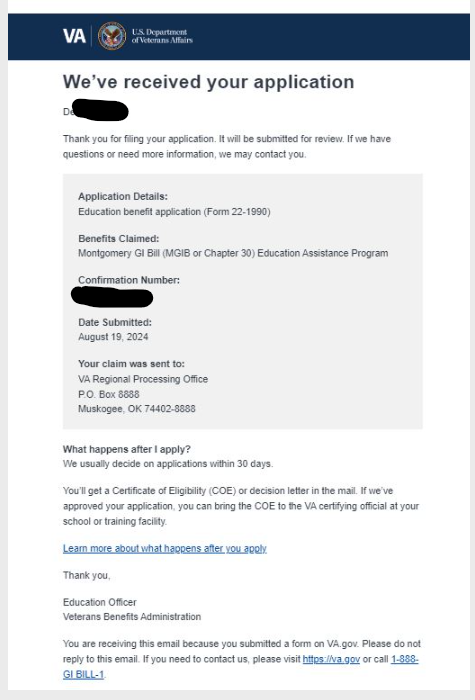
Certificate of Eligibility (COE)
You will receive this document in the mail a few months after completing the application. We will need a copy for our records. Please send it to mvrc@uwf.edu.