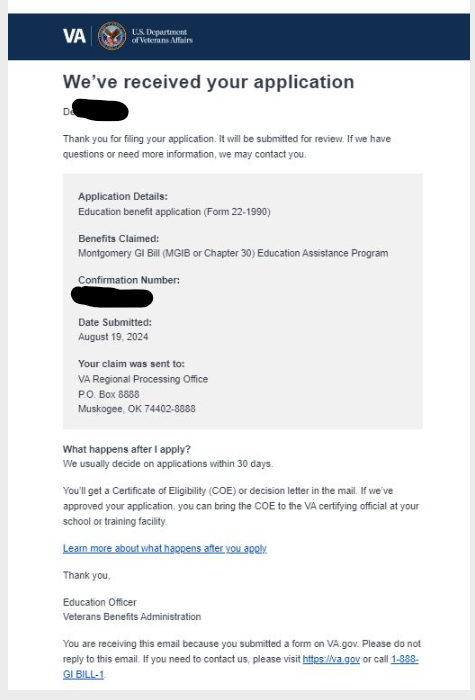Applying for Ch 30
You can apply online via VA Form 22-1990(if you have already applied skip this step).
You do not need sign in to start your application. If you do not sign in, you must complete your application as it will not save any progress. You may first create an ID.me or Login.gov account. Logging in will save your application progress. If you have not used your education benefits, complete the Form 22-1990
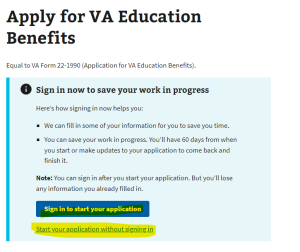
Save a copy of the confirmation page provided at the end of the application and email it to us at mvrc@uwf.edu. Example of required form: