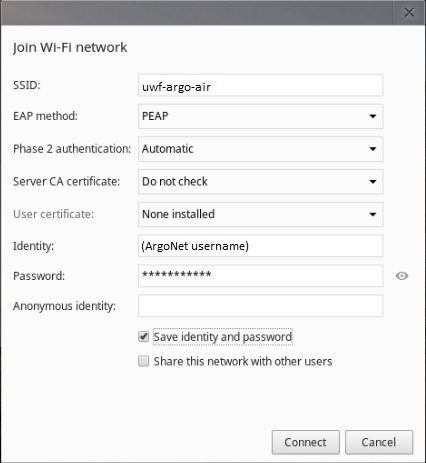Instructions
To connect your Chromebook to the ArgoAir wireless network, follow the steps below.
- Click the network icon in the lower-right corner of your screen.
- Select your network status from the menu that appears.
- Select Join other... in the lower-left corner.
- Select Advanced in the lower-left corner.