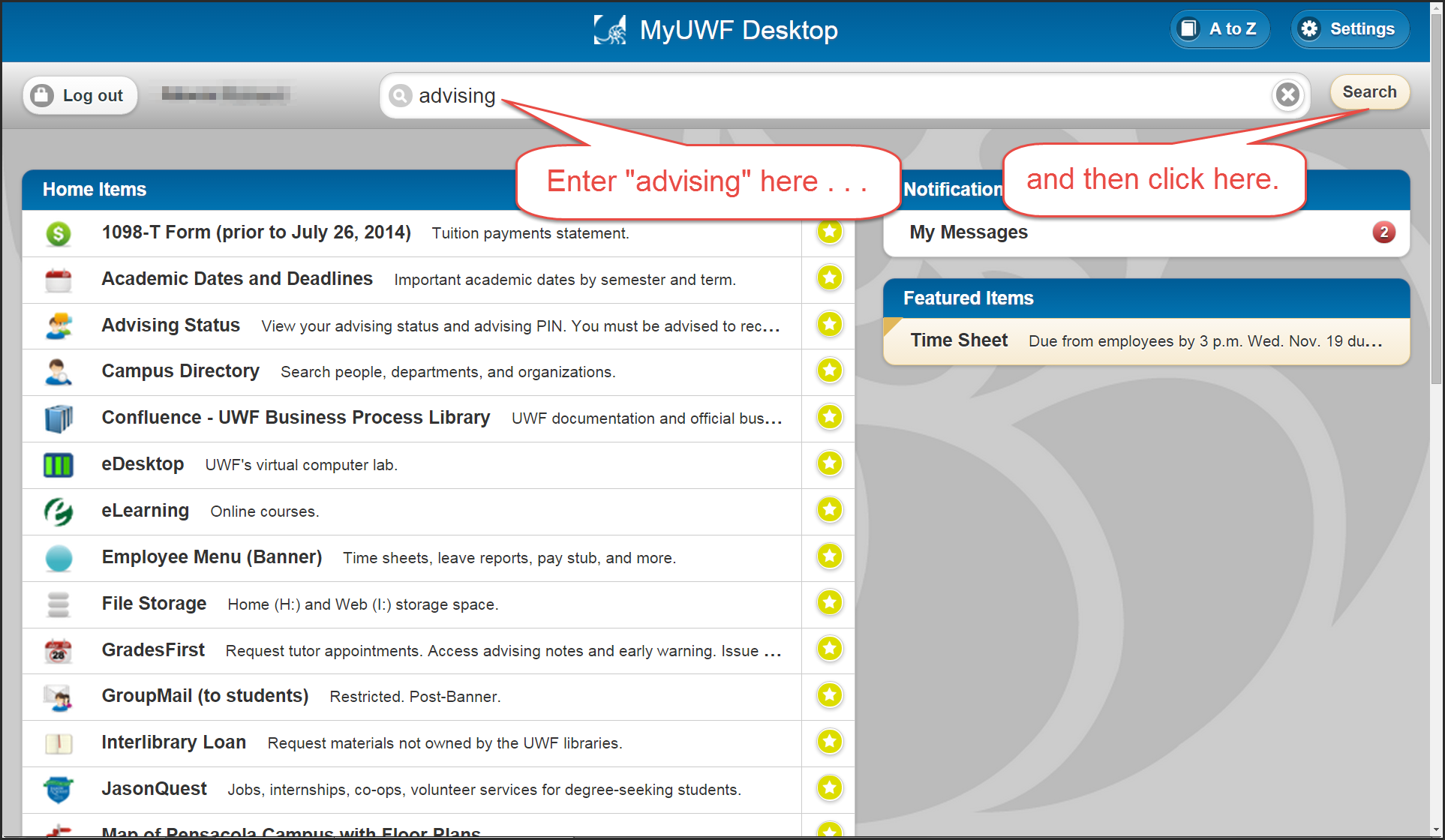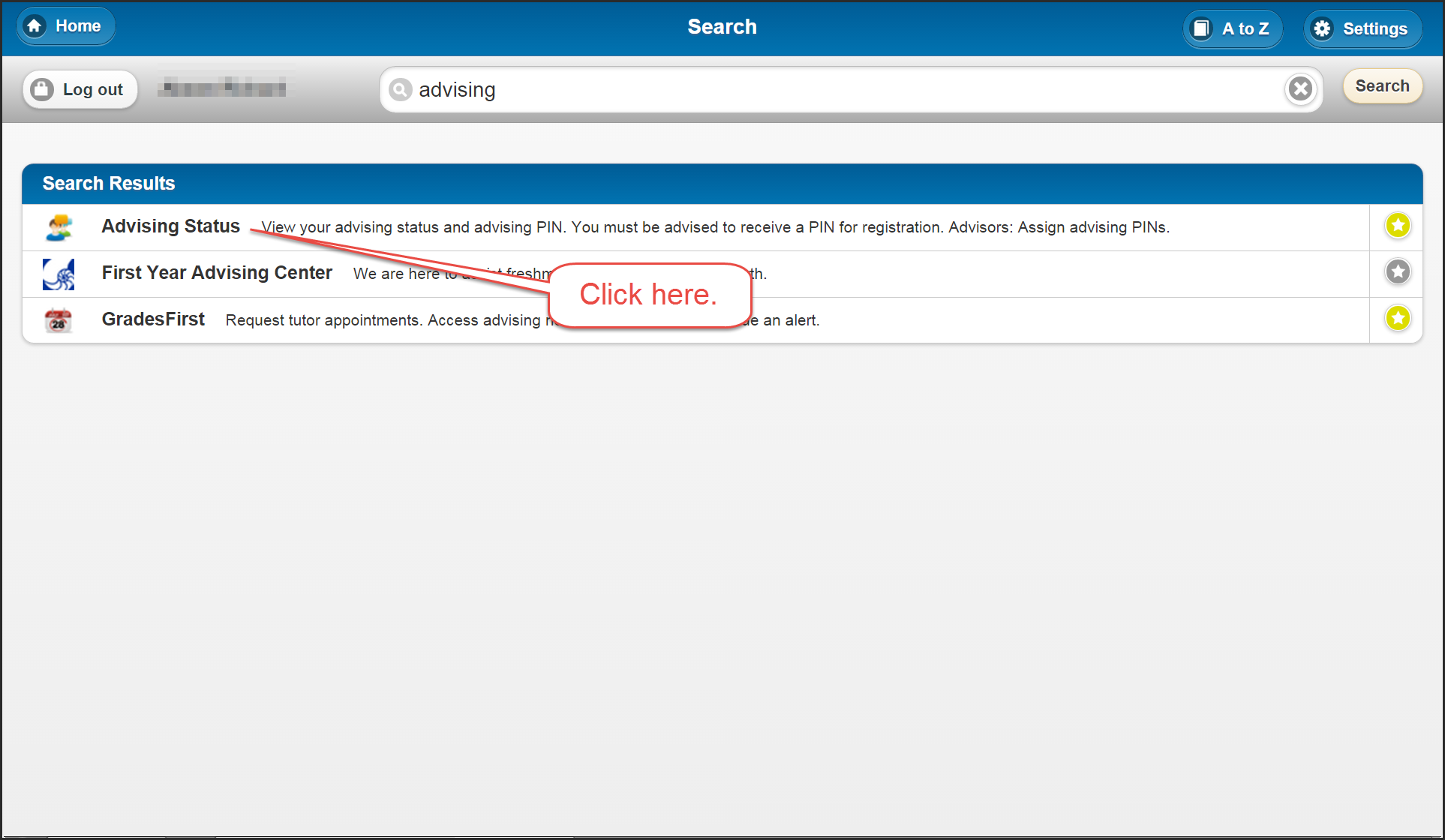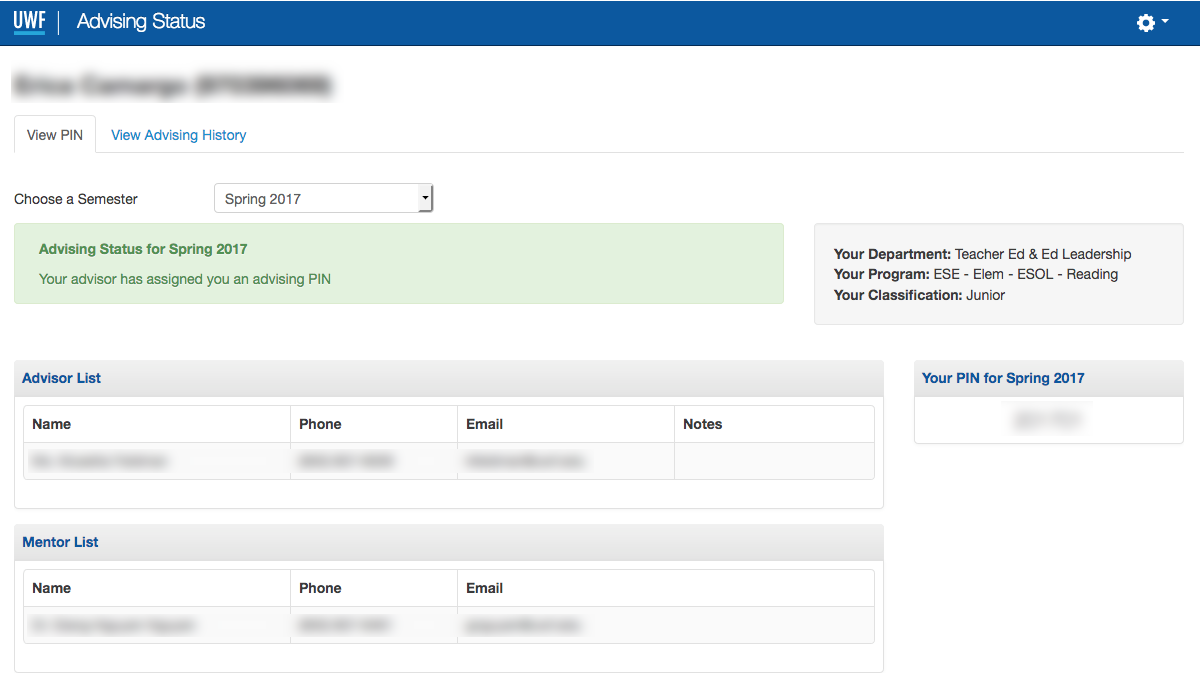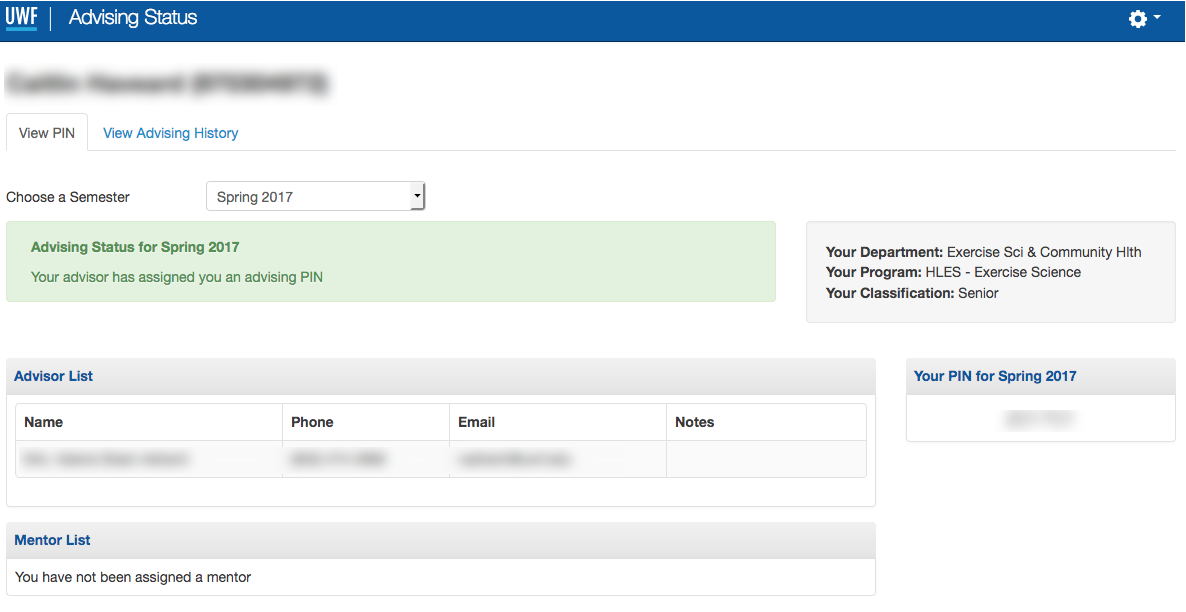Overview
Students need to identify their mentors to know who to contact for specific mentoring needs.
Instructions
Step 1
Log in to my.uwf.edu.
Step 2
Enter "advising" and click the "Search" button.
Step 3
Click the "Advising Status" link.
Step 4
Scroll down and below the Advisor List will be a list of Mentors.
If no mentors have been assigned to you it will let you know.