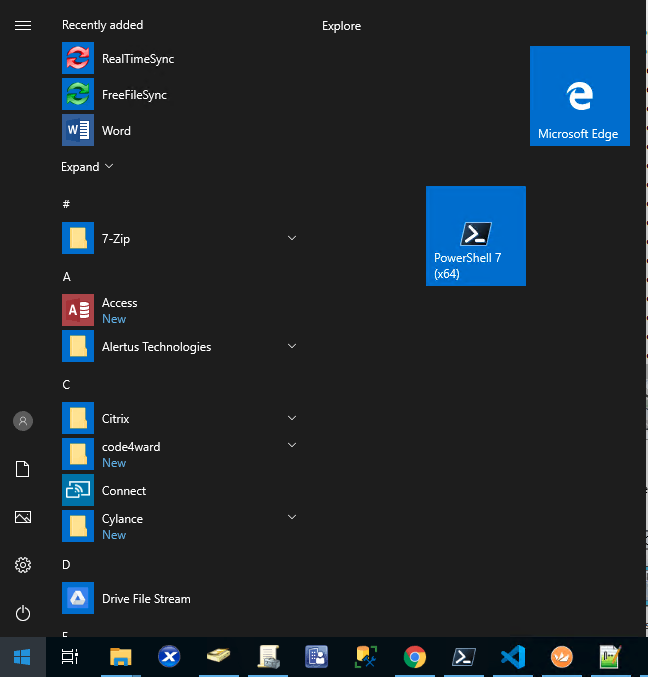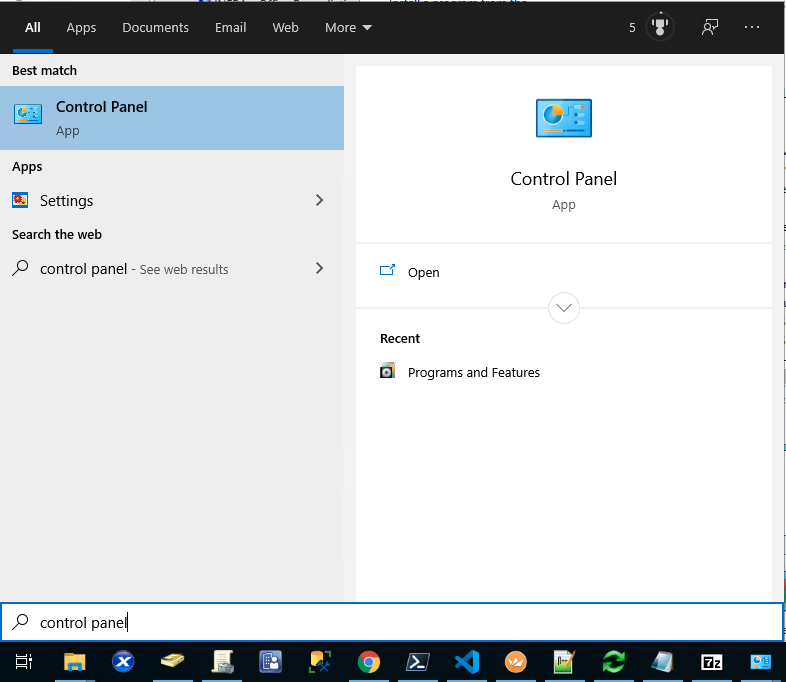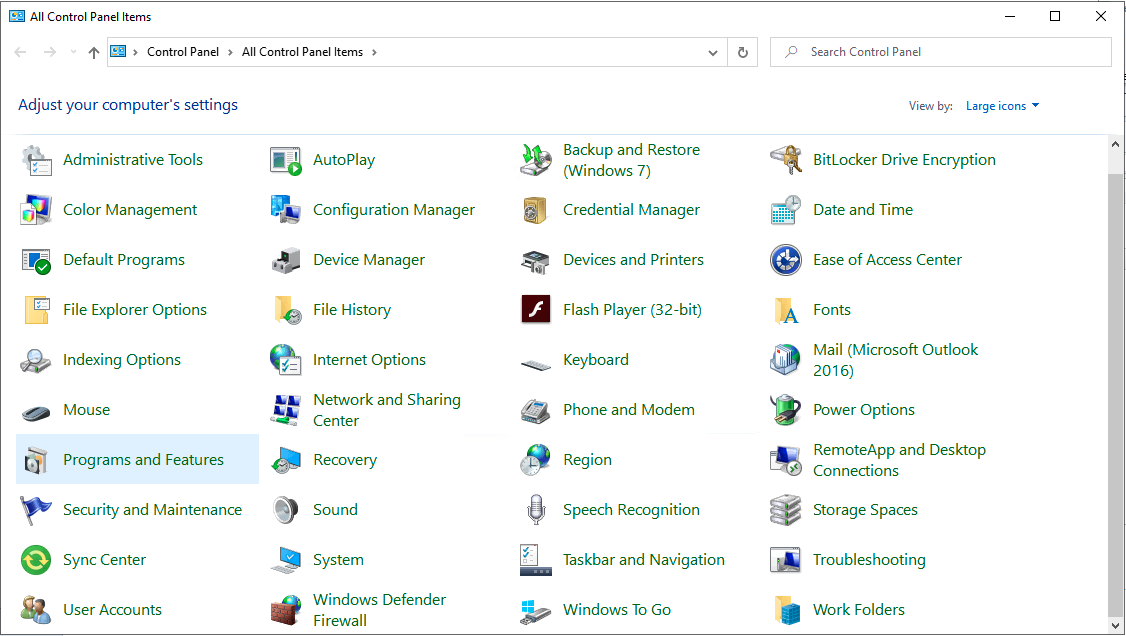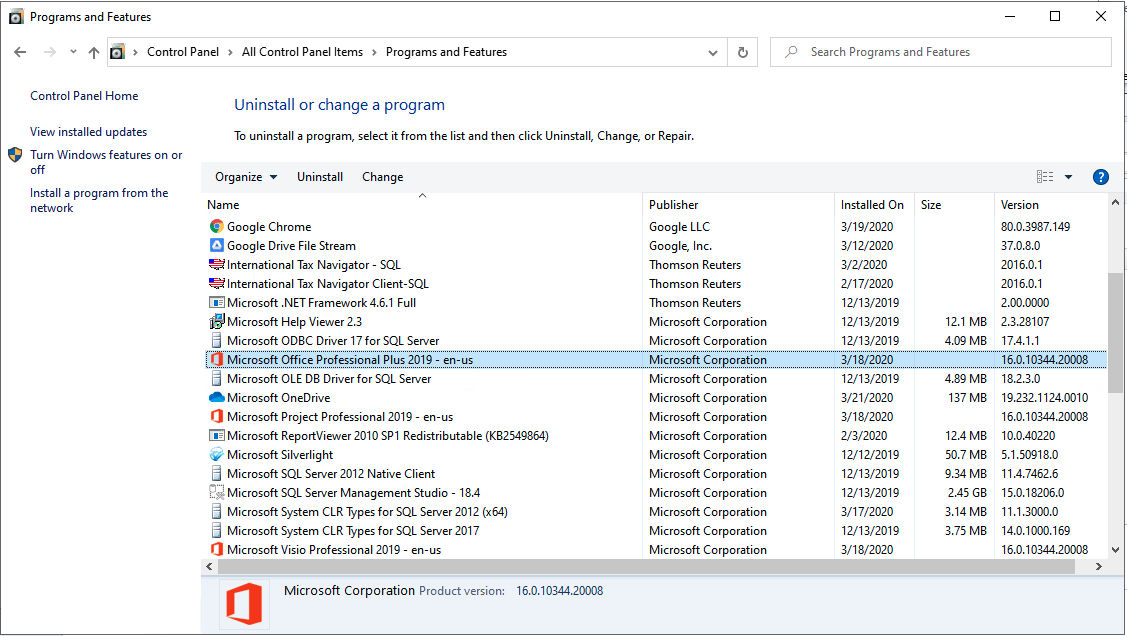To determine the version of Office installed on your computer, please complete the following steps.
- Open your Start menu.
- Search for Control Panel by typing "control panel". A search box will appear when you begin typing.
- Click on Programs and Features.
- In the list provided, look for Microsoft Office Professional.