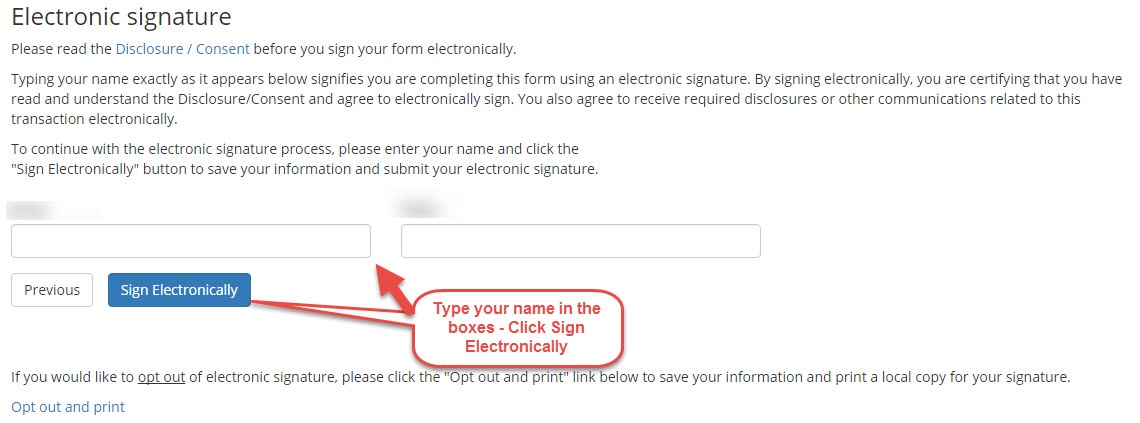Overview
The following information is for very specific programs within the College of Education and Professional Studies (CEPS). To provide an outstanding educational experience, UWF operates using a perpetual enrollment model to support select student degree programs.
Your degree program follows a collaborative scheduling model which provides a clear course rotation and allows academic advisors to predict when a course will be offered.
With these models in place, students are automatically registered each semester. This process ensures you are progressing through the program and ultimately graduating on time!
In order to ensure you are registered at the point this process begins, please verify you have no existing holds or unaddressed notifications in MyUWF.As of the Spring 2017 semester, the Office of the Registrar automatically applies grade forgiveness to all eligible course repeats at the end of each semester, including the Summer semester, after all grades are posted. Grade forgiveness will not be processed after a student graduates.All grades will remain on the student's official transcript. The original course grade will be annotated to indicate that the course has subsequently been repeated, and the repeat course grade will be annotated on the transcript containing explanations the course was repeated. The original grade will not be computed in the GPA or course hours included in hours earned except in a case in which the student withdraws from the repeated course or takes an incomplete grade.
Opt-out - If a student does not want to utilize one of their three Grade Forgiveness Options (as of the Fall 2015 term) in the current semester, they may opt-out by petitioning to have the repeated course not be granted grade forgiveness. Opt-out petitions must be submitted online to the Office of the Registrar by completing the Grade Forgiveness Exception Form two weeks prior to the end of the semester in which the course is repeated. See the Academic Calendar for deadline dates!
Rescind - Also, a student may decide that an automatically applied grade forgiveness option is something they did not want utilized for a particular course. If that is the case a student should consider all effects of rescinding an applied grade forgiveness as it relates to their GPA, course flow, anticipated graduation semester, etc. To request that an automatically applied grade forgiveness be rescinded the student should complete the online Grade Forgiveness Exception Form which will be submitted directly to the Office of the Registrar at registrar@uwf.edu for processing.
Helpful Links:
Instructions
To submit an Opt-out or Rescind request:
Step 1 - Go to your MyUWF Student Portal and enter "Grade Forgiveness Exception form" in the search bar.
(Screenshot)
Step 2 - Click "Enter contact information." After you type your Academic Advisor's contact information, click Save - Click "Continue to form."
Step 3 - This will take you to the Dynamic Form which will pre-fill with your student information.
Select request type, enter explanation and course information, acknowledge advisor review - Click Next