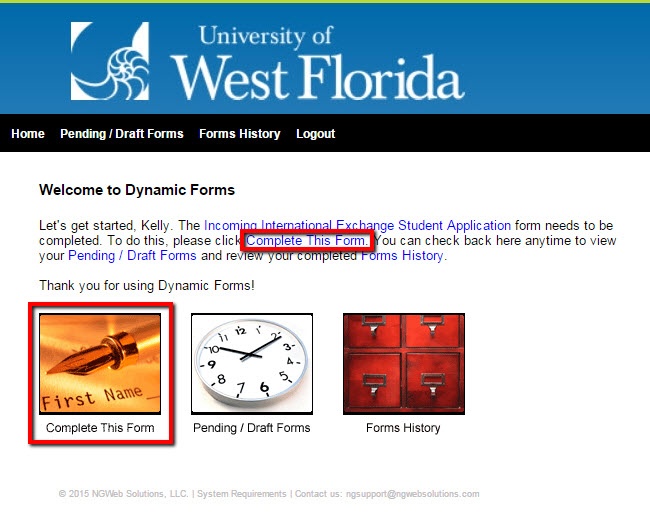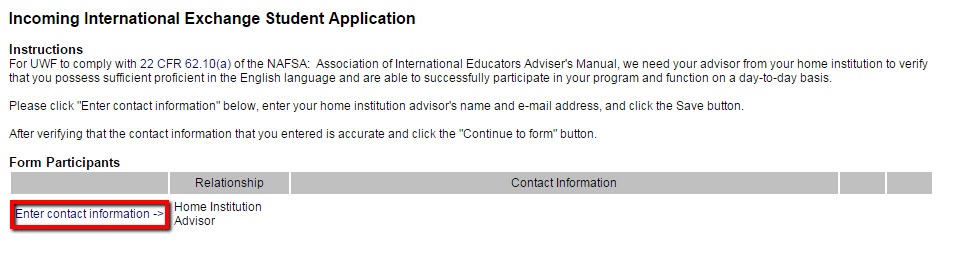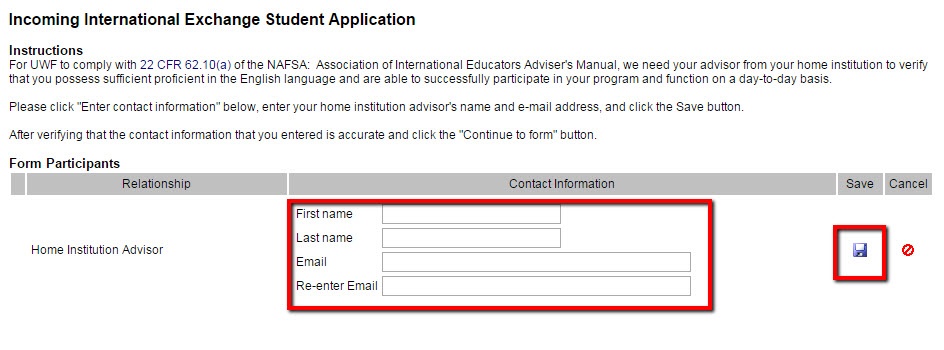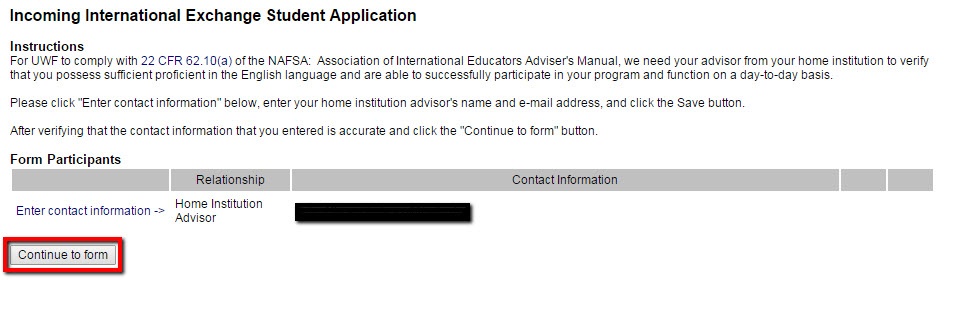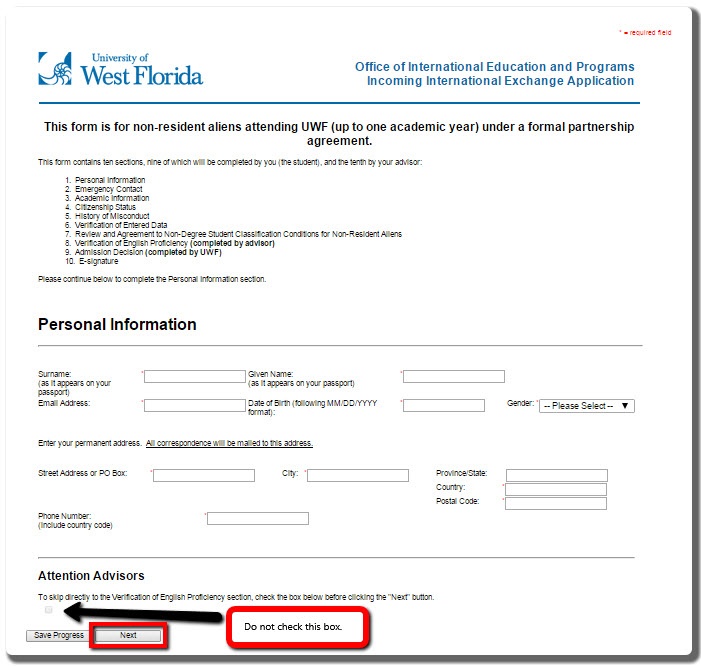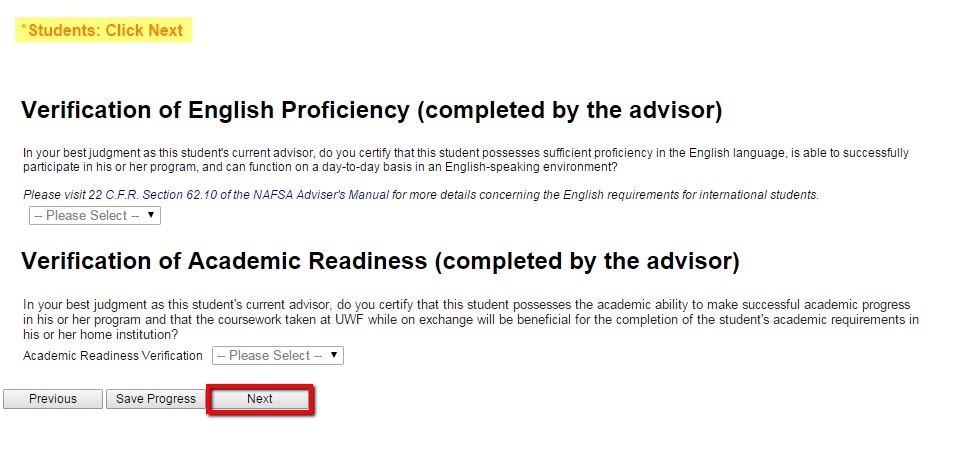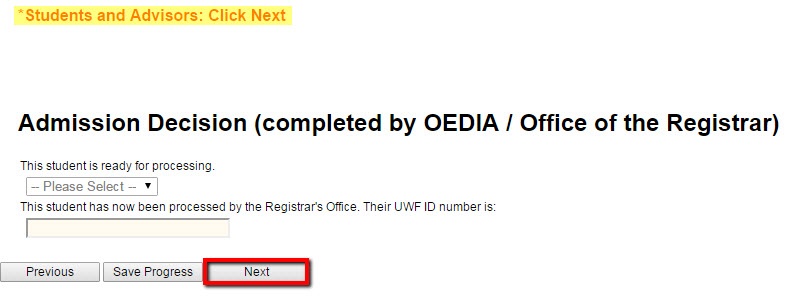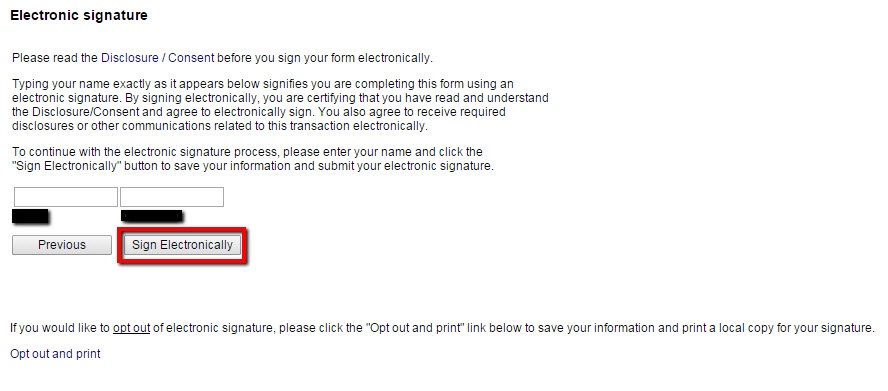Overview
| Excerpt |
|---|
International students need to follow the step-by-step instructions below to complete the International Exchange Application. |
Instructions
Step 1
...
Step 2 - Click "Enter contact information"
Go to the Incoming International Exchange Student Application.
Step 2
Log in to Dynamic Forms.
| Note | ||
|---|---|---|
| ||
If this is the first time you are logging in, you have to create a Dynamic Forms account. |
Step 3
Click the Complete This Form link.
Step 4
Click the Enter contact information link.
- Enter the appropriate information for your advisor at your home university
- Click the blue Save button.
...
- Click Continue Click the Continue to form button.
...
...
Step 5
...
Complete all information
...
for Pages 1 - 7.
Step 6
...
Click
...
the Next
...
button to skip through Pages 8 - 9.
Step
...
7
Submit your Electronic Signature.
Step
...
8
Please
...
e-mail copies of your passport, transcripts, and other supporting documentation
...
to the UWF international advisor assigned to your home school. Your advisor's name can be found at
...
the Equity, Diversity & International Affairs: Exchange Program Admission webpage.