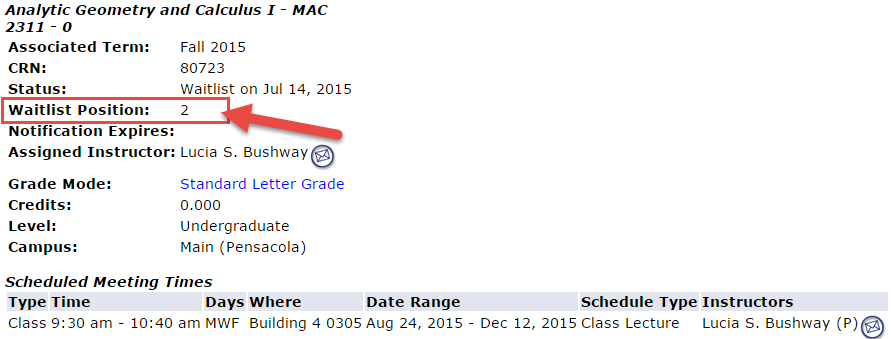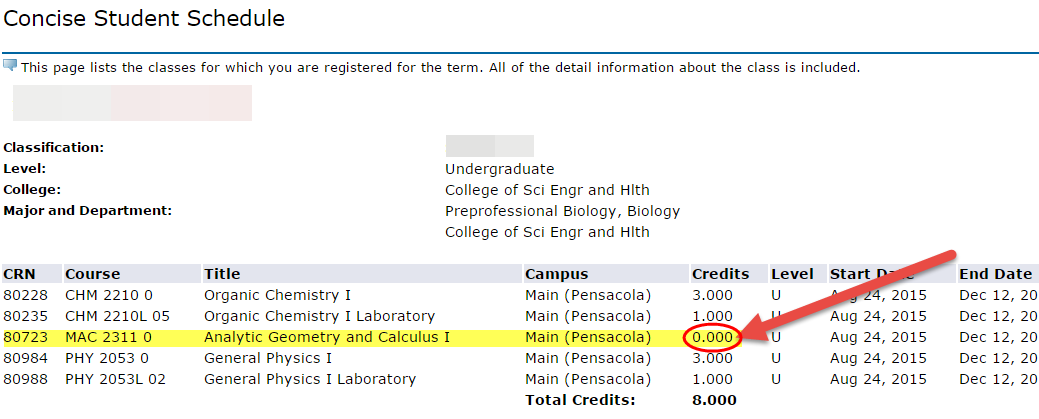...
You can get on a waitlist the same you register for classes. There are two (2) ways to add yourself to the waitlist for a course; Using Schedule Planner (if you need assistance planning your schedule) OR using the standard Add, Drop, or Withdraw option (if you already know the CRN's of the courses you want to take). In Add, Drop or Withdraw, you must type the CRN in the box at the bottom of the page and submit. You will not be able to access the waitlist by clicking on the "Class Search" button on this page. If a course has seats available, you will NOT have the option to add yourself to the waitlist. If the course is closed, and the waitlist is available, you will have option to select waitlist to be put on the waitlist.
What number am I on the waitlist?
If you want to know what “place” you have on the waitlist, check your waitlist status and priority in MyClasses
Undergraduate degree seeking students have priority on waitlists regardless of when they are placed on the waitlist. Seniors have first priority. Therefore, it is possible for your priority number to change if a senior or degree student enters the waitlist queue .You should also pay attention to the number of people already on the waitlist at the time of registration. In the example below, you will be the first person on the waitlist.
One you add your self to the waitlist, check your detailed schedule (NOT MyClasses) to confirm your place on the waitlist..
...
How do I know I'm on the waitlist for a course?
You can view information about courses for which you are waitlisted in MyClasses. . You will be able to see if classes for which are waitlisted, your priority number, and if you are currently elgible eligible to register and the time alloted allotted for registration. Waitlisted classes also appear your detailed schedule.your detailed schedule. More information below.
What number am I on the waitlist?
If you want to know what “place” you have on the waitlist, check your waitlist status and priority in MyClasses.
Students can also check their status on waitlists by viewing their Student Detail Schedule in the Registration Menu app in MyUWF.
| Expand | ||
|---|---|---|
| ||
| Tip | |||||
|---|---|---|---|---|---|
| |||||
The Concise Student Schedule in the Registration Menu in MyUWF will display the course you've waitlisted but you will see "0" credits next to it.
|
What do the registration status messages mean?
...