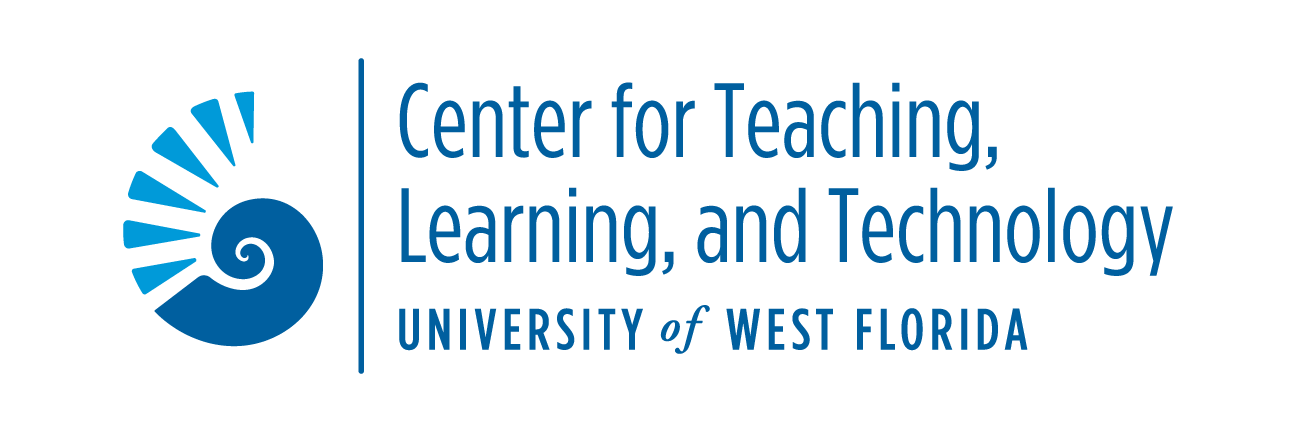Canvas Help for Students
UWF's online courses are made available through eLearning, which is hosted by Desire2LearnCanvas, one of the leaders in online learning. eLearning is widely used by UWF instructors for fully online courses and to supplement traditional courses with online content.
The links below will take you to other websites or pages in Confluence. Use the back arrow of the web browser to navigate back to this page.
Student Help Topics
Click the image to watch a brief tutorial on eLearning
Content by Label showLabels false showSpace false title Important: excerpt true labels atc-sai
| Content by Label | ||||||||||
|---|---|---|---|---|---|---|---|---|---|---|
|
| Content by Label | ||||||||
|---|---|---|---|---|---|---|---|---|
|
| Content by Label | ||||||||||
|---|---|---|---|---|---|---|---|---|---|---|
|
| Content by Label | ||||||||
|---|---|---|---|---|---|---|---|---|
|
Help for Faculty
Canvas Support Hotline for Students: 1-844-866-3349
Help with Canvas for Students.
Help for Faculty
The Center for Teaching, Learning, and Technology, or CTLT, (formerlly Global OnlineThe UWF Academic Technology Center (ATC) provides faculty support for eLearning. AskATC has been created to Our Faculty Support team can answer your questions about eLearning and other helpful topics related to designing and teaching online courses at UWF.
The links below will take you to other websites or pages in Confluence. Use the back arrow of the web browser to navigate back to this page.
Faculty Help Topics
Getting Started
Classmate - Log in to learn procedures related to the Classmate instructor toolkit app, including:
Confirming attendance of students in your class
Managing eLearning preferences for my class in Classmate
Viewing availability of Student Assessment of Instruction (SAI) evaluations
Viewing my class roster in Classmate
Viewing my instructor schedule in Classmate
| Content by Label | ||||||||||
|---|---|---|---|---|---|---|---|---|---|---|
|
| Content by Label | ||||||||||
|---|---|---|---|---|---|---|---|---|---|---|
|
| Content by Label | ||||||||||||
|---|---|---|---|---|---|---|---|---|---|---|---|---|
|
| Content by Label | ||||||||||||
|---|---|---|---|---|---|---|---|---|---|---|---|---|
|
Most used tools in eLearning (more to come!)
Canvas Support Hotline for Faculty: 1-833-400-5564
Help with Canvas for Instructors.