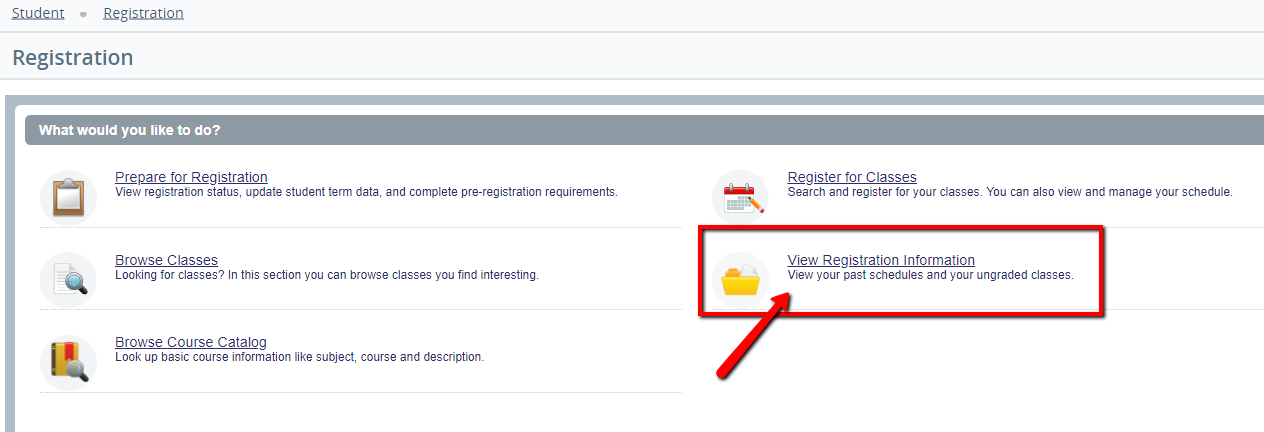...
- Log into MyUWF and access the Registration Menu app. Then, click on the "Registration" link.
- Select "View Registration Information".
- Click the "Active Registrations" tab. The details within this view will show the grade mode for the course.
Related articles
...