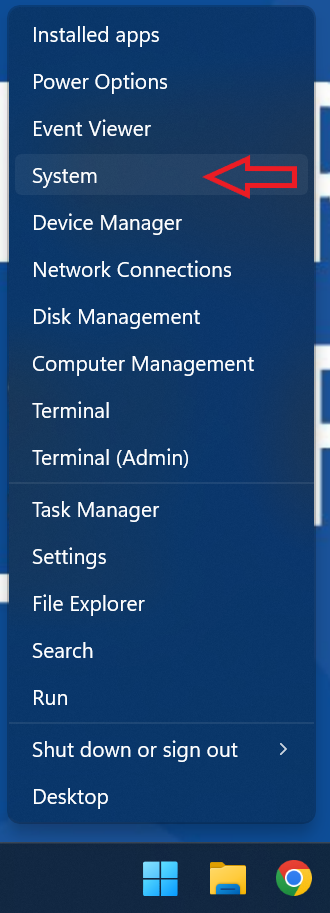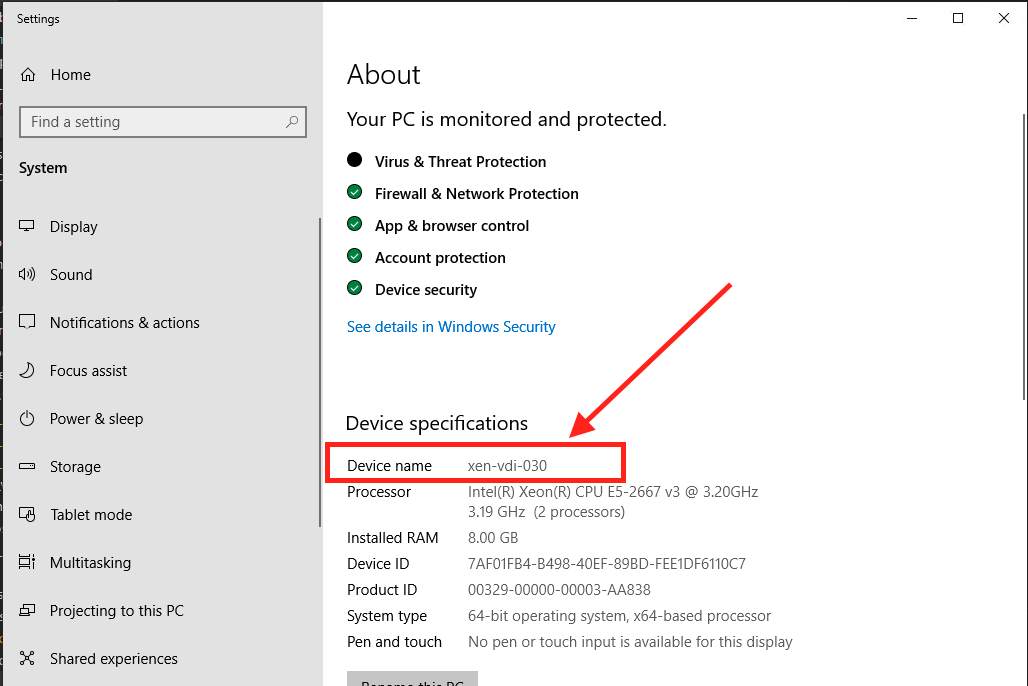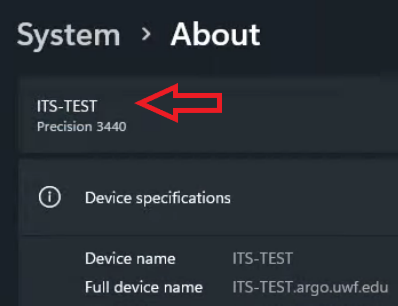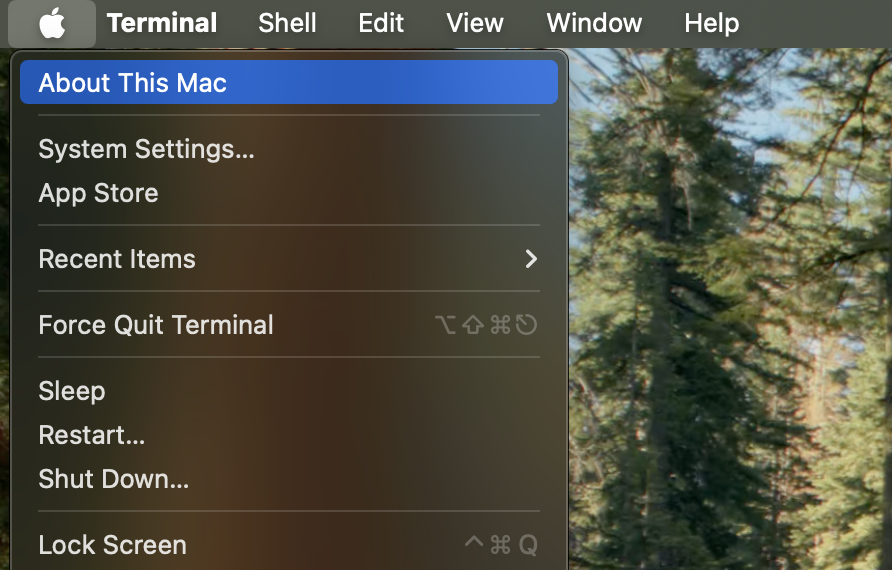Overview
...
Some software applications such as Remote Desktop (for UWF employees only) may require information such as the computer name you are currently logged into.
...
Below are instructions on how to find the computer name
...
for your machine.
Instructions
| Expand |
|---|
|
- Right-click on the Start menu icon.
Windows 10:
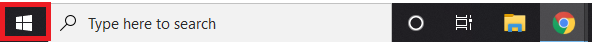 Image Modified Image Modified
|
...
Windows 11:
 Image Added Image Added
- Click System in the menu provided.
Windows 10:
 Image Modified Image Modified
|
...
Windows 11:
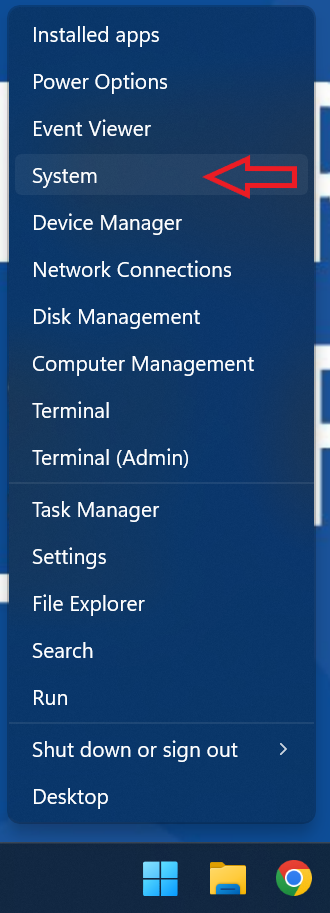 Image Added Image Added
- Look for Device name.
Windows 10:
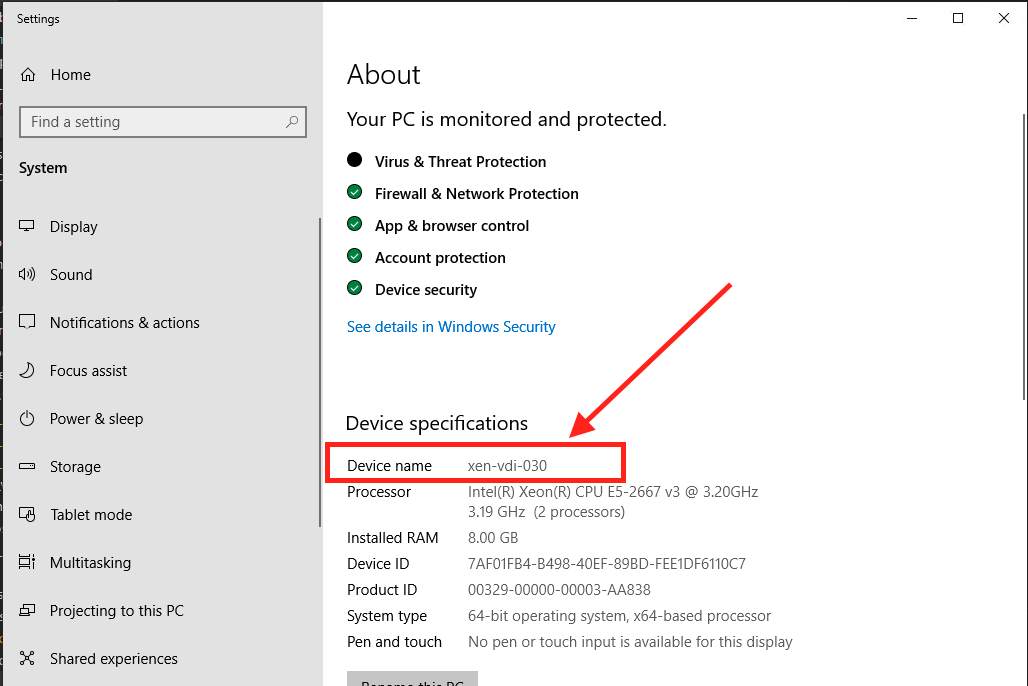 Image Modified Image Modified
|
...
Windows 11:
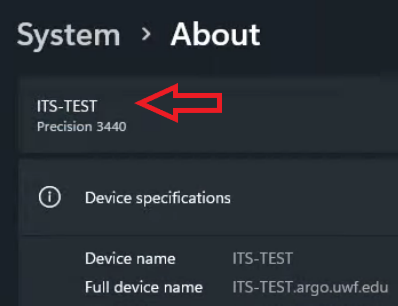 Image Added Image Added
|
| Expand |
|---|
| title | Enter question here | | Mac |
|---|
|
- Click the Apple icon (top left) < About This Mac
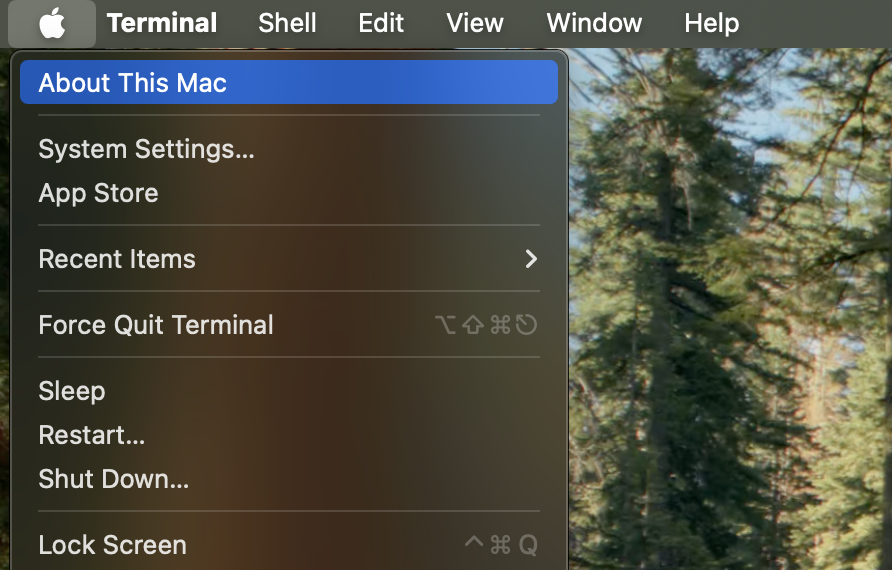 Image Added Image Added
- Choose More Info...
 Image Added Image Added
- The computer name is listed in the first row.
 Image Added Image Added
Enter answer here |
| Include Page |
|---|
| ILP:_Help Desk Footer |
|---|
| ILP:_Help Desk Footer |
|---|
|