Versions Compared
compared with
Key
- This line was added.
- This line was removed.
- Formatting was changed.
Comment:
added alternate text to images
SMART 500 and 600 Series Comparison
| SMART 624 (600 series) | SMART SP518/SP524 Image (500 series) |
|---|---|
|  Image Modified Image Modified |
Key Differences
| SMART 600 Series | SMART 500 Series |
|---|---|
|
|
SMART 600 Series - Component Placement Overview
This information was taken from the official user guide for the 600 series SMART boards.
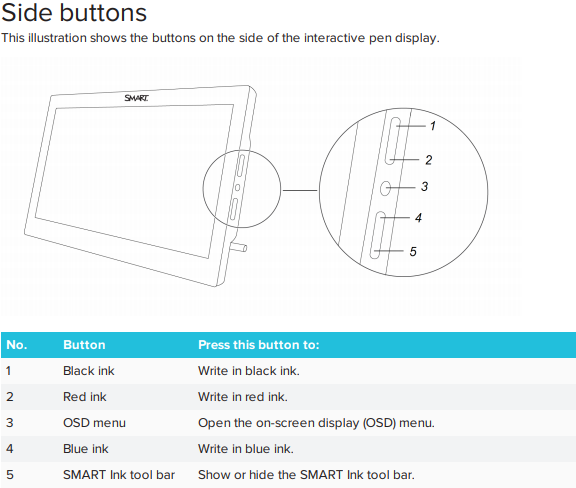 Image Modified
Image Modified
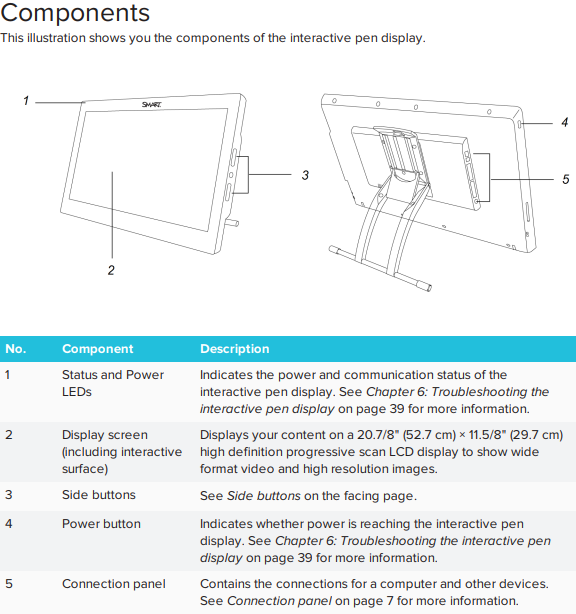 Image Modified
Image Modified
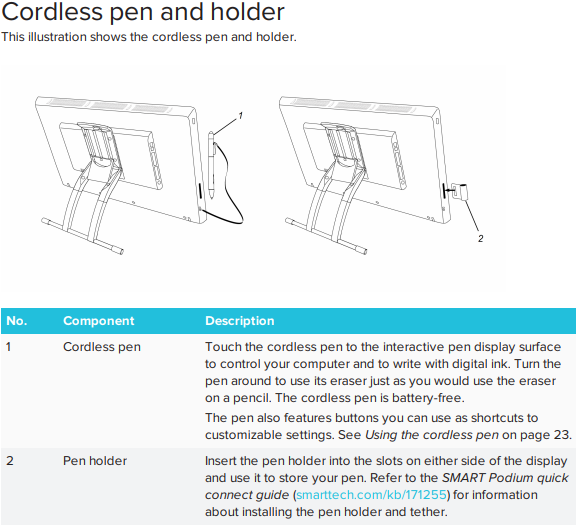 Image Modified
Image Modified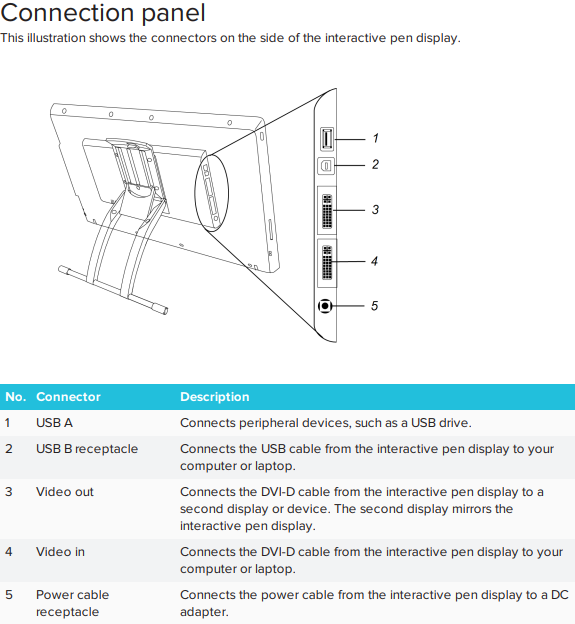 Image Modified
Image Modified
Basic Usage Guide
...
| Info | ||
|---|---|---|
| ||
The cordless pen works best when it touches the screen before a palm/arm. Otherwise the screen will interpret the touch as a finger/mouse. |
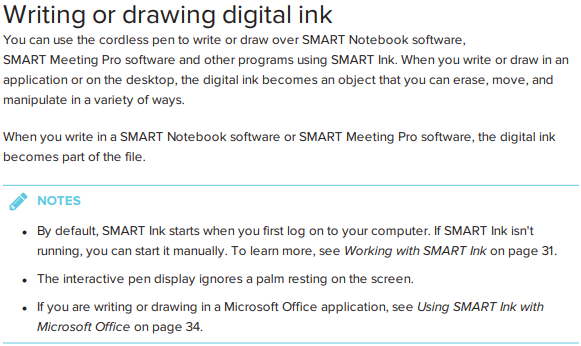 Image Added
Image Added
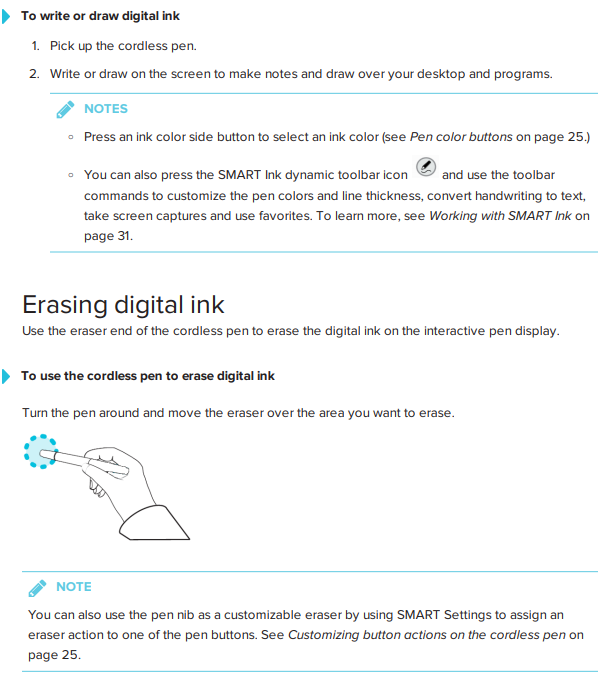 Image Added
Image Added
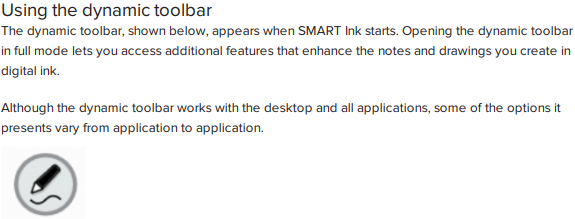 Image Added
Image Added
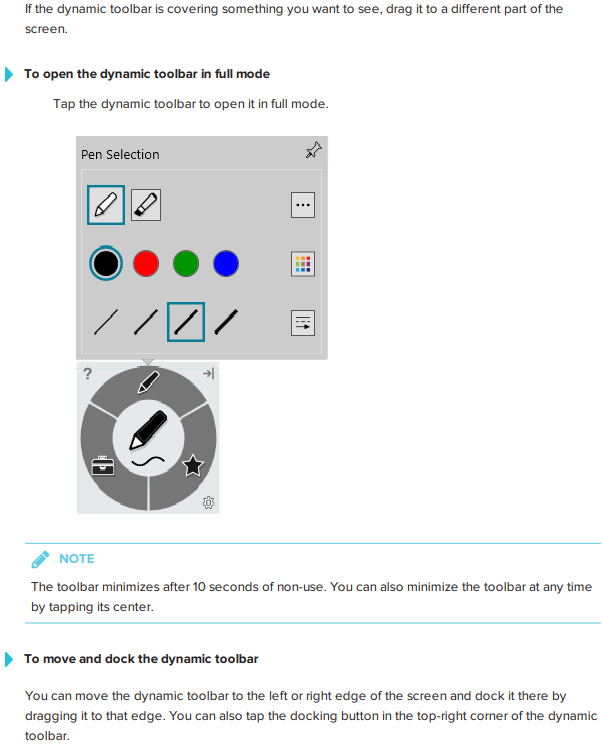 Image Added
Image Added
Additional Resources
| View file | ||||
|---|---|---|---|---|
|
| Panel | ||
|---|---|---|
| ||
|
