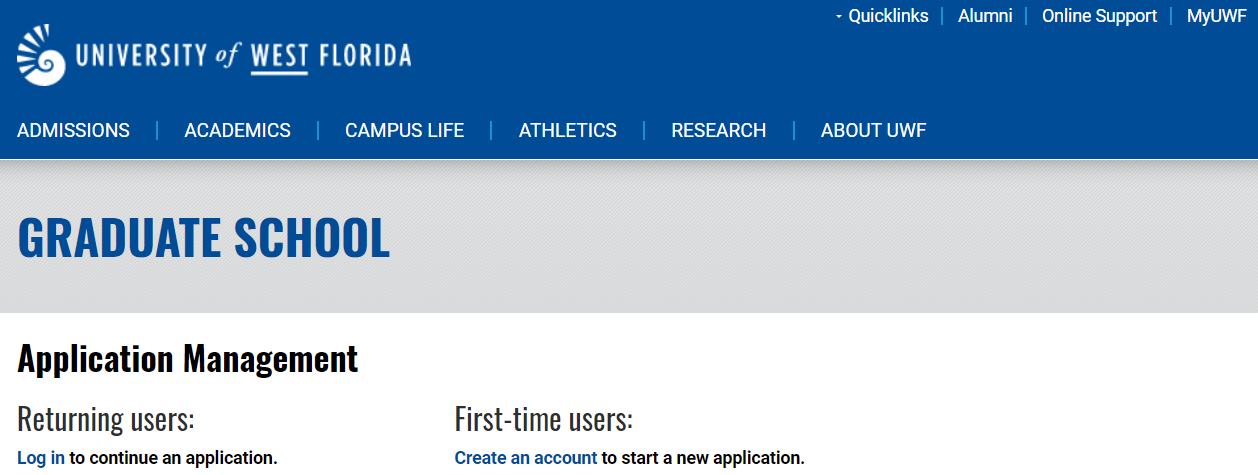Versions Compared
Key
- This line was added.
- This line was removed.
- Formatting was changed.
| Panel | ||||||||||||||||||
|---|---|---|---|---|---|---|---|---|---|---|---|---|---|---|---|---|---|---|
| ||||||||||||||||||
|
| Panel | ||||||||||
|---|---|---|---|---|---|---|---|---|---|---|
| ||||||||||
Step 1Go to https://applygraduatedegrees.uwf.edu/apply/ and and select 'Create an account' under First-time users.
|
| Panel | ||||||||||
|---|---|---|---|---|---|---|---|---|---|---|
| ||||||||||
Step 2You must first register for an account before starting the admission application.
|
| Panel | ||||||||||
|---|---|---|---|---|---|---|---|---|---|---|
| ||||||||||
Step 3Complete the 'Account Registration Questions'. Be sure to select 'Summer 2022' for the 'Anticipated Entry Term'.
| ||||||||||
| Panel | ||||||||||
| ||||||||||
Step 4To continue the application, a PIN will be emailed to the email account you used to register. Follow the link in the email and enter the PIN.
|
| Panel | ||||||||||
|---|---|---|---|---|---|---|---|---|---|---|
| ||||||||||
Step 5Specify a new password.
|
| Panel | ||||||||||
|---|---|---|---|---|---|---|---|---|---|---|
| ||||||||||
Step 6Click 'Start New Application'.
|
| Panel | ||||||||||||
|---|---|---|---|---|---|---|---|---|---|---|---|---|
| Step 7
| |||||||||||
Select ‘Summer 2022’ and ‘Non-degree seeking Summer 2022’ ‘Spring 2026’ and ‘Graduate Degree Seeking Application Spring 2026’ for the Application Type.
|
| Panel | ||||||||||||
|---|---|---|---|---|---|---|---|---|---|---|---|---|
| Step 8
| |||||||||||
Click 'Open Application'.
|
| Panel | ||||||||||
|---|---|---|---|---|---|---|---|---|---|---|
| ||||||||||
Complete the ‘Personal’ information section.
|
| Panel | ||||||||||
|---|---|---|---|---|---|---|---|---|---|---|
| ||||||||||
For address, input your permanent address. You may use the “same as permanent” for your mailing address if applicable.
|
| Panel | ||||||||||
|---|---|---|---|---|---|---|---|---|---|---|
| ||||||||||
Finish the 'Personal' information section:
|
| Panel | ||||||||||
|---|---|---|---|---|---|---|---|---|---|---|
| ||||||||||
International applicants will be asked to provide their Visa type. Most GMBA applicants will be have a J1 visa type. Visa expiration date is not required if not yet obtained.
Step 9Complete the ‘Personal Background’ information section. |
| Panel | ||||||||||
|---|---|---|---|---|---|---|---|---|---|---|
| ||||||||||
Under the 'Education' section, select ‘Add Institution’, search for the institution you previously attended, and SELECT the school. If you attended a school that does not show up when searched, search for and select ‘Unlisted School’ and provide the school name in the next screen. NOTE: The directions ask that you send your transcripts to the UWF Graduate School, please submit these to the Transatlantic Institute instead. Do NOT have transcripts sent directly to UWF.
|
| Panel | ||||||||||
|---|---|---|---|---|---|---|---|---|---|---|
| ||||||||||
When adding a previously attended institution, please pay particular attention to be sure you select ‘Undergraduate’ as the level of study for your bachelor’s degree.
Step 10For ‘Plans’, be sure to select the options highlighted below.
|
| Panel | ||||||||||
|---|---|---|---|---|---|---|---|---|---|---|
| ||||||||||
You may enter test scores, but you are not required.
|
| Panel | ||||||||||
|---|---|---|---|---|---|---|---|---|---|---|
| ||||||||||
Complete the 'Academic Intent' section
|
| Panel | ||||||||||
|---|---|---|---|---|---|---|---|---|---|---|
| ||||||||||
Select 'Masters' for Academic Level, 'MBA General - Campus' for Academic Programs and 'Spring 2026' for Entry Term.
|
| Panel | ||||||||||
|---|---|---|---|---|---|---|---|---|---|---|
| ||||||||||
Provide answers to the three essay questions listed. Please try to write a paragraph or more for each question. The space will expand to whatever length you need. For the last question, please include any additional information you would like us to know. An example might be an accommodation for a disability. If you have nothing to write, please just put “None“.
|
Step 11Complete the ‘Residency Determination’ and 'Claimant's Residency Information' sections. | ||||||||||||
| Panel | ||||||||||||
|---|---|---|---|---|---|---|---|---|---|---|---|---|
| Step 12
| |||||||||||
Complete the ‘Residency Determination’ section. Be sure to select 'Non-Resident' and 'I am not claiming Florida/Alabama residency'.
|
| Panel | ||||||||||
|---|---|---|---|---|---|---|---|---|---|---|
| ||||||||||
Honestly and accurately answer the conduct questions.
|
| Panel | ||||||||||||
|---|---|---|---|---|---|---|---|---|---|---|---|---|
| Step 13
| |||||||||||
Select ‘yes’ ‘Yes’ for both certification questions.
|
| Panel | ||||||||||
|---|---|---|---|---|---|---|---|---|---|---|
| ||||||||||
Step 14Electronically sign the application using your full legal name.
|
| Panel | ||||||||||||
|---|---|---|---|---|---|---|---|---|---|---|---|---|
| Step 15
| |||||||||||
The Review section will check for anything that was not provided that is considered required or recommended. Anything that is only recommended will note that it is not required. Everything else is required. Go back to the section to correct the required or recommended fields.
If everything is correct and there are no missing requirements, click ‘Submit Application’.
|
| Panel | ||||||
|---|---|---|---|---|---|---|
| ||||||
Do NOT pay the application fee. It will be paid for you by the Transatlantik Institute. Once you click 'Submit Application' (see previous step), this webpage should appear:
DO NOT PAY THE APPLICATION FEE. This webpage indicates that you have submitted the application without paying the application fee, which is correct. |
| Panel | |||||||
|---|---|---|---|---|---|---|---|
| |||||||
After you submit your application, you will receive an email with your UWF ID number and instructions for how to Activate your MyUWF/ArgoNet Account. |
| Panel | ||||||||||
|---|---|---|---|---|---|---|---|---|---|---|
| ||||||||||
|
| Panel | ||||||||
|---|---|---|---|---|---|---|---|---|
| ||||||||
Application Questions?Undergraduate Graduate Admissions |