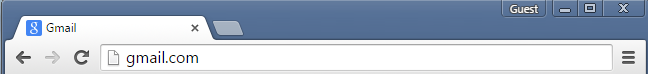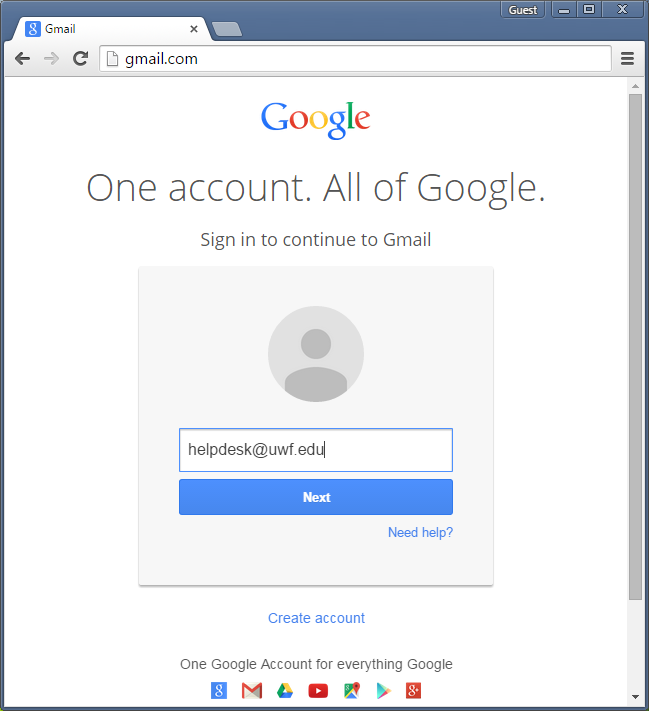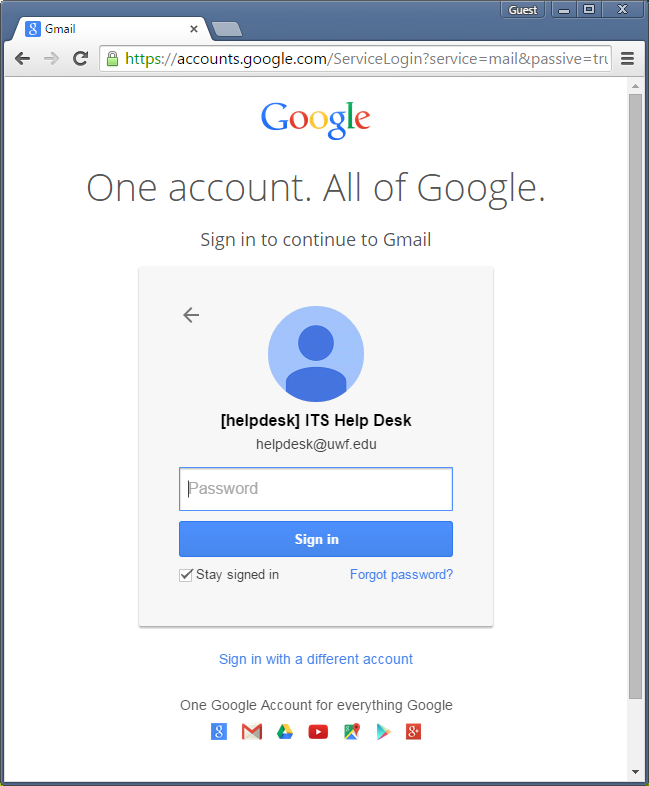...
In the web browser, visit www.gmail.com
Step 2
...
Select Sign in, in the upper right-hand corner
S
Step 3
| Info |
|---|
| Info |
|
Step 3
Enter your ArgoNet password and click Sign in.
|
Enter your ArgoNet username, click next , and then enter your ArgoNet password.
A
Step 4
- If you have two-step verification enabled
- Complete the second verification step.
- If you don't have two-step verification enabled
- Go ahead and enroll in two-step verification. UWF users who don't enroll in two-step verification for their UWF Gmail accounts will be locked out of those accounts.
- Configure a backup two-step verification option (just in case your primary two-step verification option becomes lost, stolen, or damaged).
...