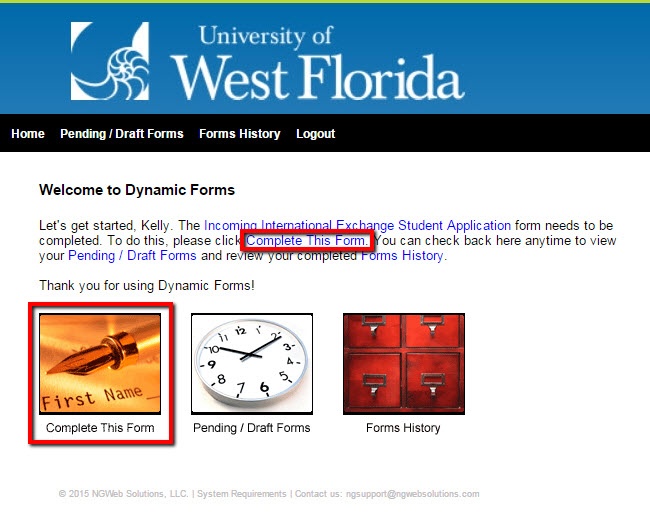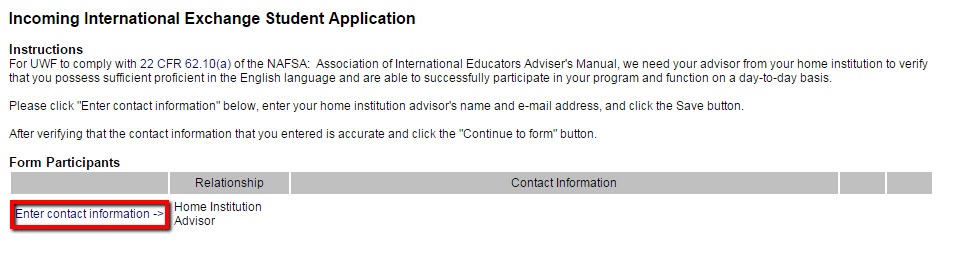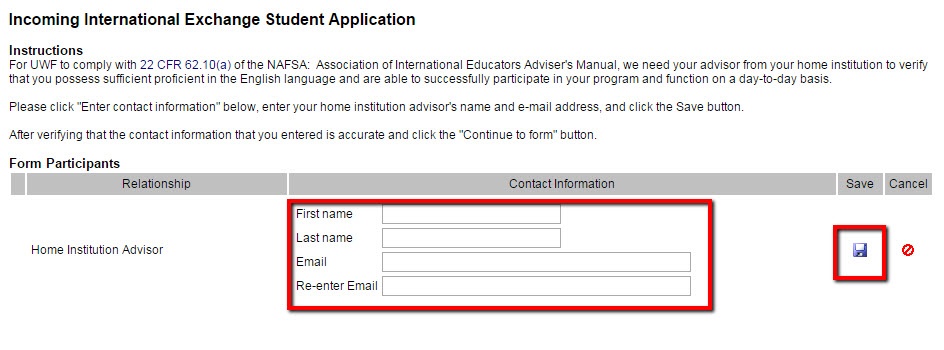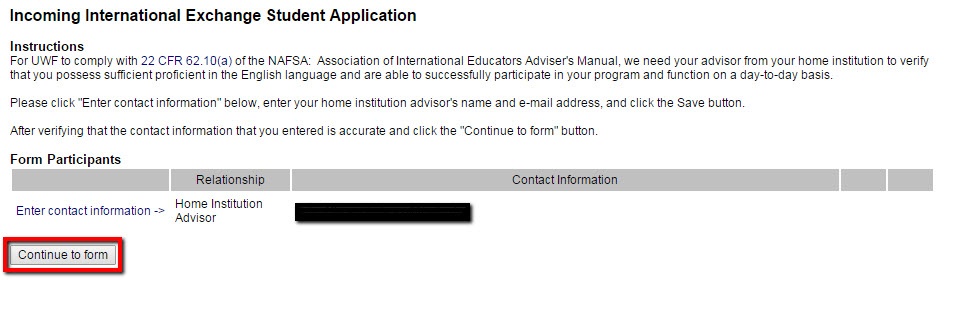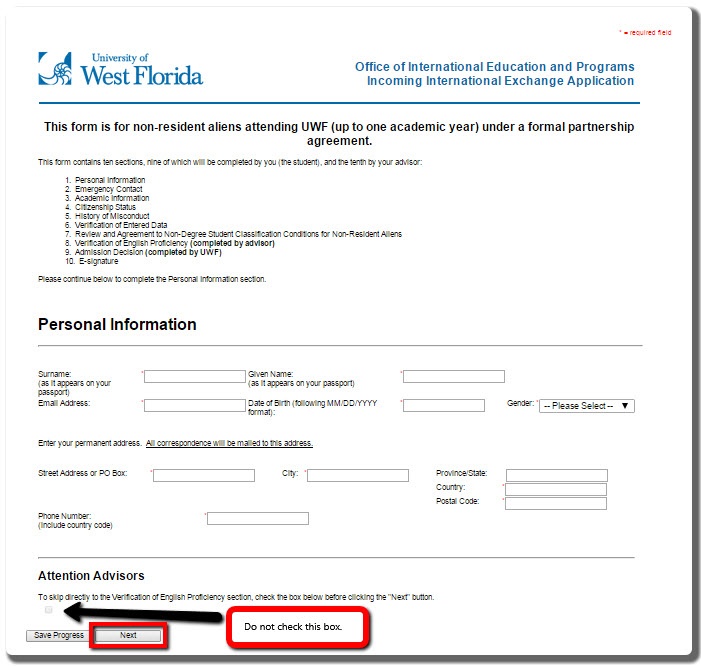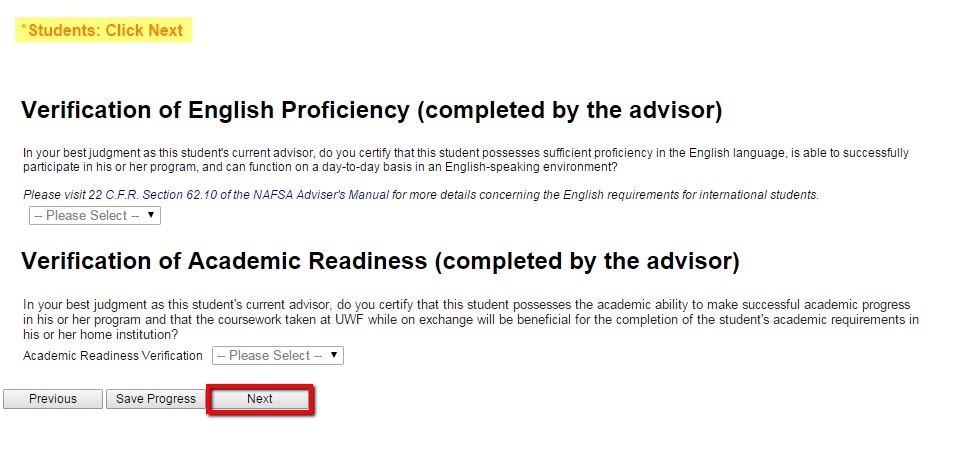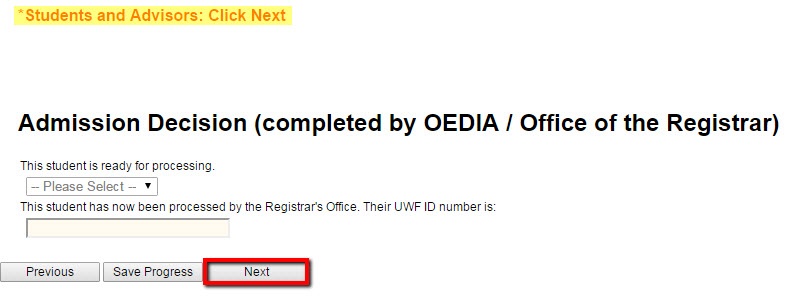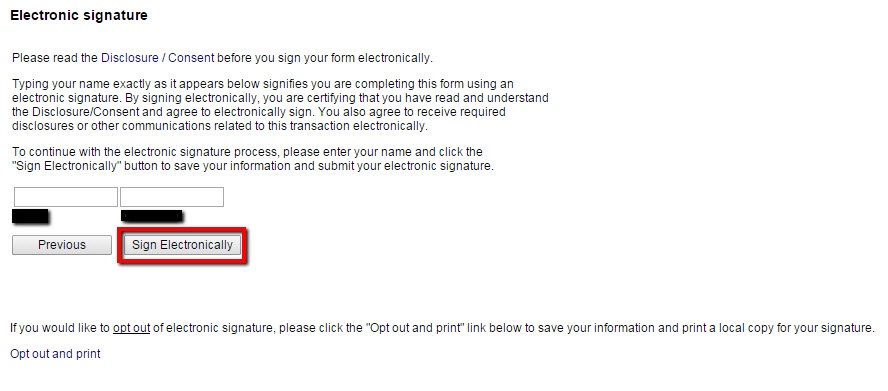Overview
| Excerpt |
|---|
International students need to follow the step-by-step instructions below to complete the International Exchange Application. |
Instructions
Step 1
Go to the Incoming International Exchange Student Application.
...
Click the Complete This Form link.
Step 4
Click the Enter contact information link.
- Enter the appropriate information for your advisor at your home university
- Click the blue Save button.
- Click the Continue to form button.
Step 5
Complete all information for Pages 1 - 7.
Step 6
Click the Next button to skip through Pages 8 - 9.
Step 7
Submit your Electronic Signature.
Step 8
Please e-mail copies of your passport, transcripts, and other supporting documentation to the UWF international advisor assigned to your home school. Your advisor's name can be found at the Equity, Diversity & International Affairs: Exchange Program Admission webpage.