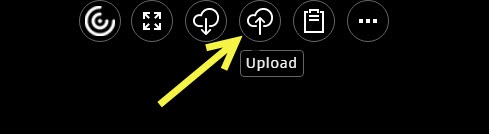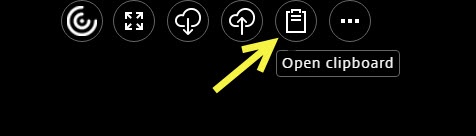...
Located on each ArgoApps App screen is a command icon. To access ArgoApps commands, click on the first icon and it will turn into the second icon, Then, click on the second icon.
Command List
Once you click on the command icon, the command list will appear.
Fullscreen
Download
Upload
Clipboard
Open Clipboard to Paste items into ArgoApps from an outside source.
Log Off
Finished using ArgoApps? While you can simply close your web browser tab and/or window, it is recommended to choose "log off" from within the Citrix menu as shown below.
Include Page ILP:_Help Desk Footer ILP:_Help Desk Footer