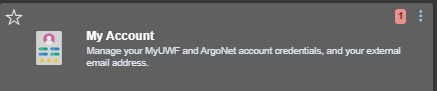...
| Expand | ||
|---|---|---|
| ||
Register for Courses You will need to meet with your academic advisor to get registered for classes. After About 2 hours after registering for classes, you will need to upgrade your MYUWF account to full accessthe expanded version. To do this |
| Expand | ||
|---|---|---|
| ||
VA Enrollment Certification Form (ECF) You will need to fill complete this form out through your MyUWF account after you have registered for your semester classes. This form needs to be completed every semester and any time your class schedule changes. To locate the form, type VA enrollment certification form in the search bar of your MyUWF account. |
Pages on this Topic
...