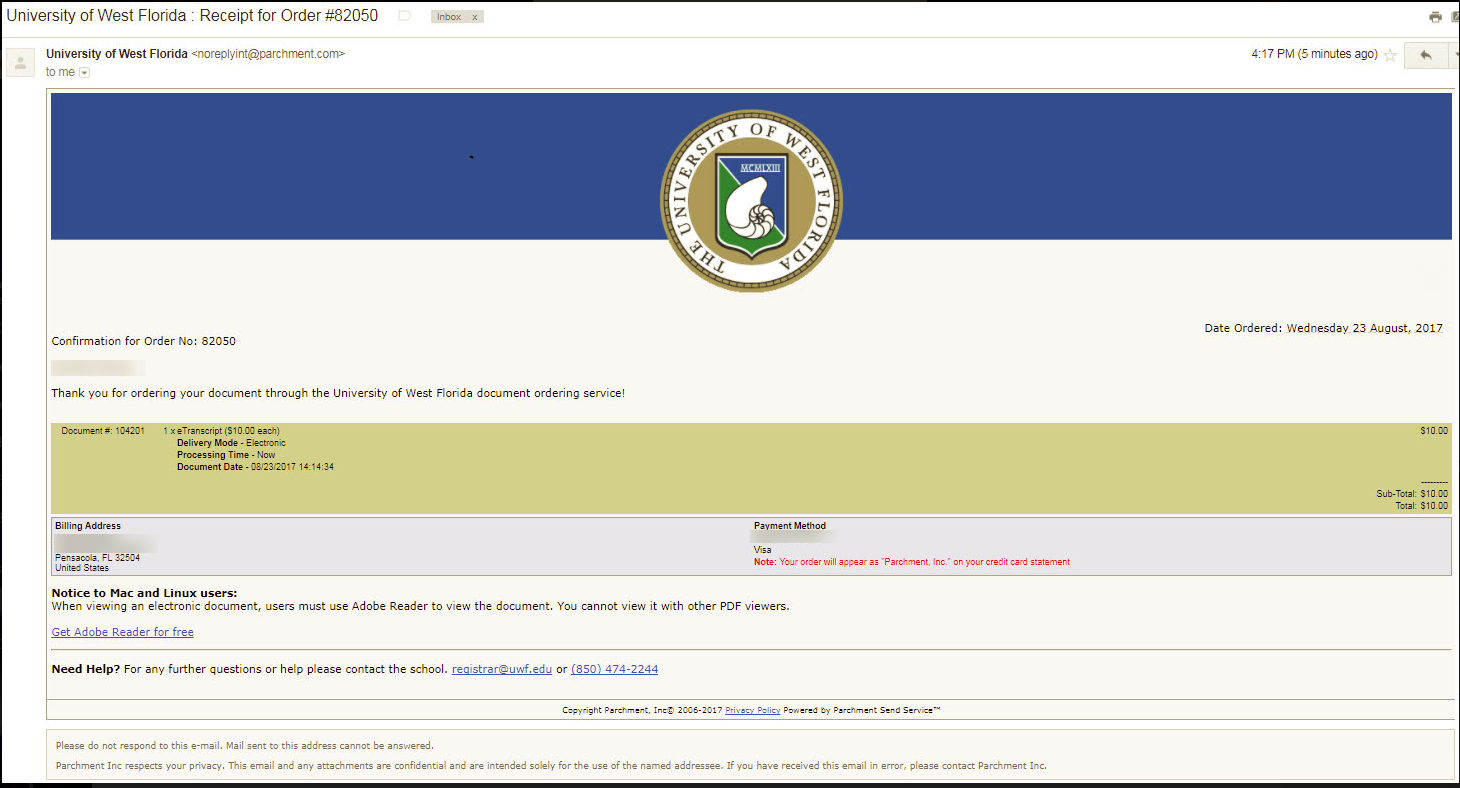Overview
| Excerpt | ||||||||||||||
|---|---|---|---|---|---|---|---|---|---|---|---|---|---|---|
Parchment Transcript Services is currently upgrading their system. As a result, the transcript ordering site is temporarily unavailable.An update will be provided immediately upon completion. We appreciate your patience!The University of West Florida has partnered the services of with Parchment Transcript Services in order to provide a web-based transcript service. Parchment Transcript Services utilizes Blue Ribbon Certification as an additional security feature applied to PDF orders. In order to provide the highest level of security, recipients of PDF mailed transcripts have a limited time frame of 14 days to download the transcript once it has been electronically delivered. Once this time frame has expired, the transcript will no longer be available and a new order will need to be placed. Keep in mind that when ordering an official transcript the following deadlines exist. Once a time frame has expired, the transcript is no longer available and a new order and payment will need to be placed.
. Payment by credit card is required and processed at the time of placing your transcript order. Payment by credit card is required. In addition to standard delivery, Parchment offers Fed Ex for expedited delivery (for an additional charge). Students must log into the MyUWF online portal to place their order. Anchor | | Ordering transcripts - attachment | Ordering transcripts - attachment | Attachments must be uploaded when you place your transcript order through Parchment. If the Office of the Registrar needs to complete information requested on the attachment, please forward the attachment to registrar@uwf.edu from your UWF email account and include the recipient's address. In order for the Office of the Registrar to send your attachment along with your transcript, please select the Pick-up option when placing your|||||||||||
| Anchor | Ordering transcripts - LSAC | Ordering transcripts - LSAC | LSAC (Law School Admissions Council)now has an electronic transmission agreement with Parchment. Students may now either request an electronic or hard copy to be sent. If requesting a hard copy, please allow 7 to 14 business days for delivery (as usual). You may upload the attachment during the ordering process which will be mailed along with your transcript or it will be attached to the electronic transcript||||||||||||
| Anchor | Ordering transcripts - notarized transcript | Ordering transcripts - notarized transcript | Do you need your transcript notarized?
| Panel | ||
|---|---|---|
| ||
If you are unable to login to MyUWF, please see Can't Access MyUWF. |
...
| Warning | ||
|---|---|---|
| ||
Please Note: First Semester StudentsIf this is your first semester at UWF, please be sure to choose the "hold for grades" option when placing your transcript order or place your order after grades have been posted at the end of the term. Otherwise, your transcript will be mailed as requested when your order is placed without any grades posted. |
Instructions
...
...
Browser/Technology Notes:
Parchment does not interface well with smart phones, tablets, Internet Explorer and Microsoft Edge.
Also, if you are using the security software, Kaspersky, you will not be able to make payment on your order. The Parchment system will allow the student to complete the ordering process, but it will never go through.
Step 1 - Log into MyUWF
Students will need to log into the MyUWF portal.
If you are unable to login to MyUWF, please see Can't Access MyUWF. Follow the directions until successfully logged in.
...
Step 2 - Type "transcript request" in the search bar.
Step 3 - Click on the Transcript Request app.
Step 4 - Follow the redirect to the Ordering website.
Students may also order by logging into MyUWF and accessing the Student Academic Records Menu. Click on Student tab and then "Order official transcript from Parchment."
Inactive Students (have not attended for three consecutive semesters):
Step 2 - Type "student academic records menu" in the search bar
Step 3 - Click on the Student Academic Records Menu app
...
"
...
When your order has been completed, you should receive a confirmation email containing your order number as seen below:
...
 Parchment Ordering Instructions & Resources
Parchment Ordering Instructions & Resources
...
Learner: YouTube Quick Bytes Playlist

Anchor transcript FAQs transcript FAQs FAQs
| transcript FAQs | |
| transcript FAQs FAQs |
...