Overview| Excerpt |
|---|
This procedure describes how a student would be able to view their assigned PIN number. |
Video Tutorial
| Widget Connector |
|---|
| url | http://youtube.com/watch?v=FyYVWDFwHd4 |
|---|
|
InstructionsStudents can search for "Advising PIN" or "Advising Status" in MyUWF to locate the Advising Status app. This app will give the student the following information: Students who need to see their advisor will see a screen like this:*NOTE: Be sure you are looking at the correct semester! If you do not have a pin assigned yet - you will need to schedule an appointment with your academic advisor using the contact information/links provided. How to Schedule an Appointment with your Academic Advisor 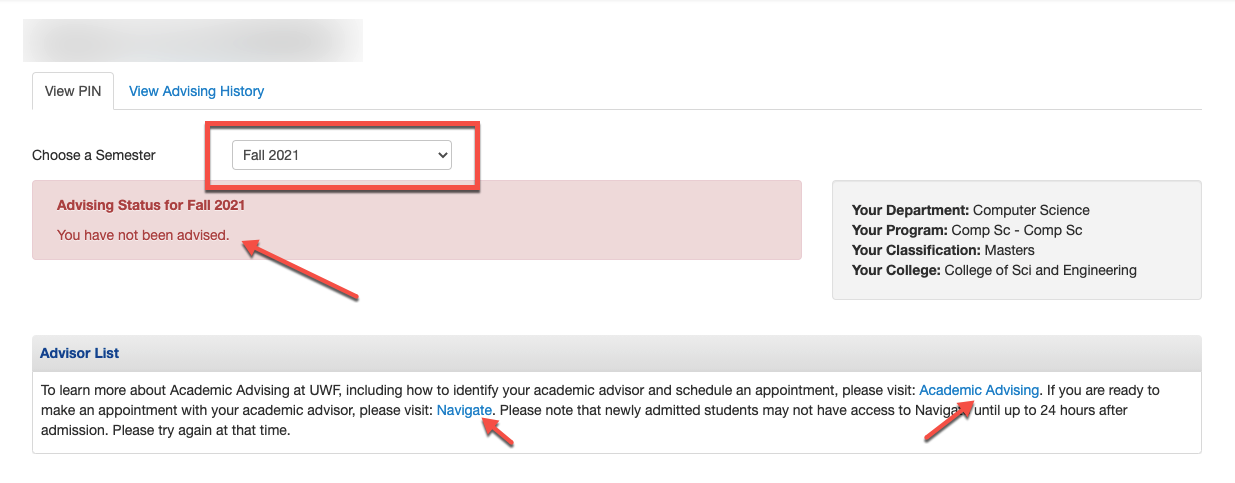 Image Modified Image Modified
Students who have been issued an advising PIN for the current semester will see a screen like this:*NOTE: Be sure you are looking at the correct semester! You can "View Advising History" for notes/reminders that your advisor may have included for reference. You may also check your advising notes in Navigate. 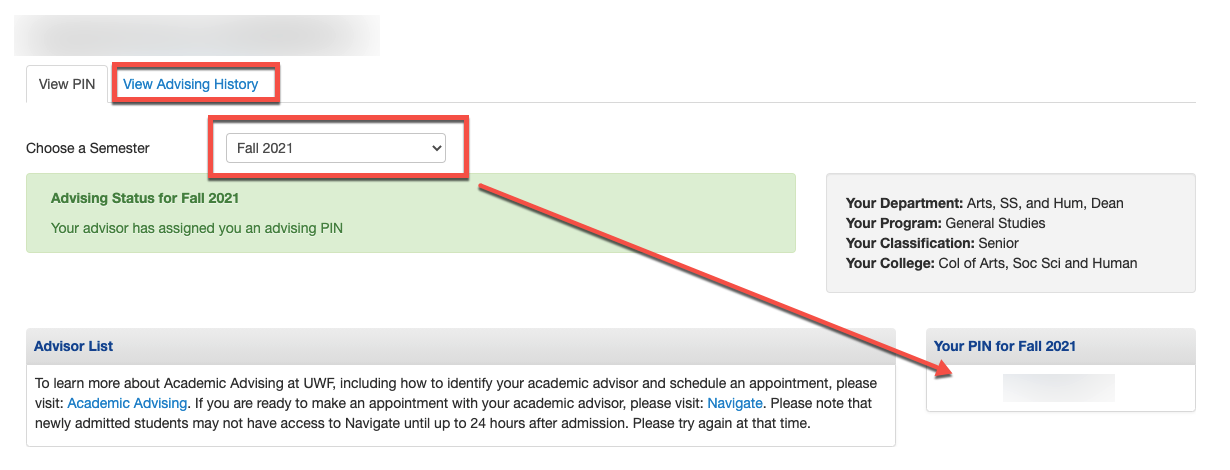 Image Modified Image Modified
Users who do not have a student record for a given semester will see a message like this: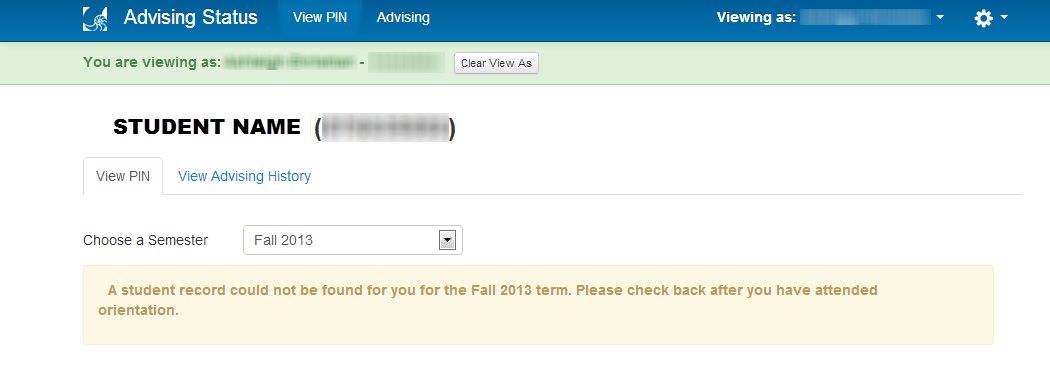
FAQs| Expand |
|---|
| title | I am a non-degree student, should I have a PIN? |
|---|
| No. PINs only apply to degree-seeking students. |
|