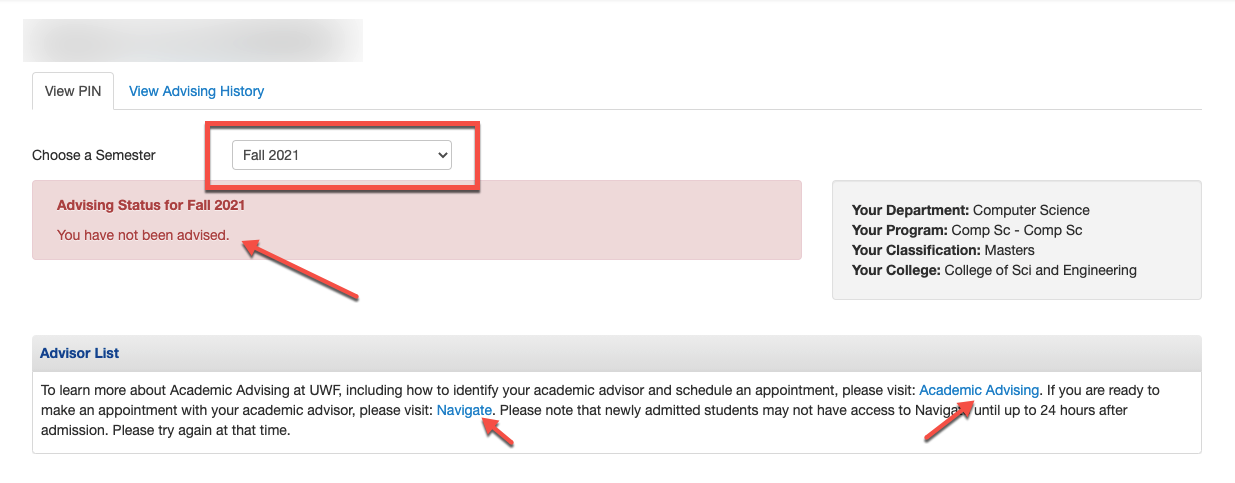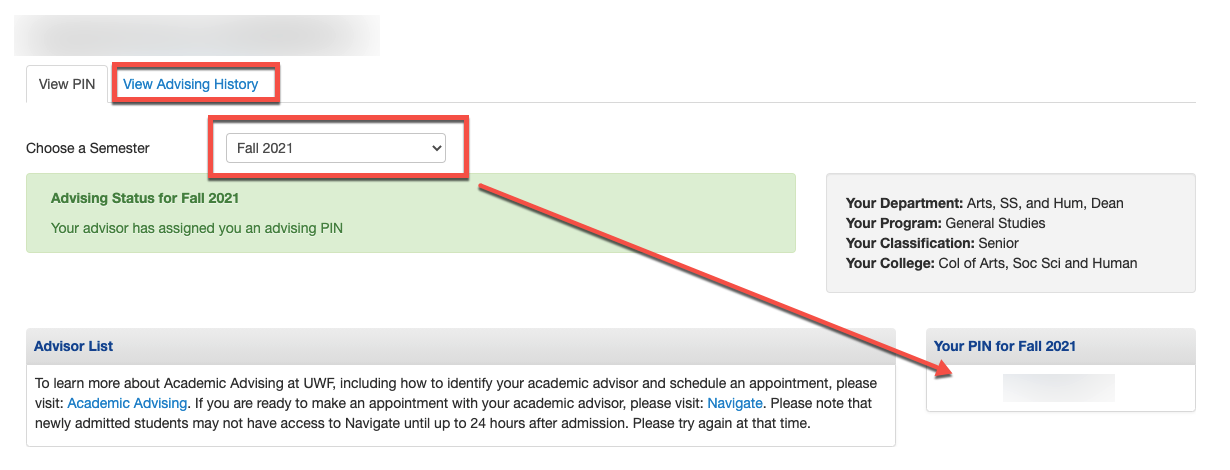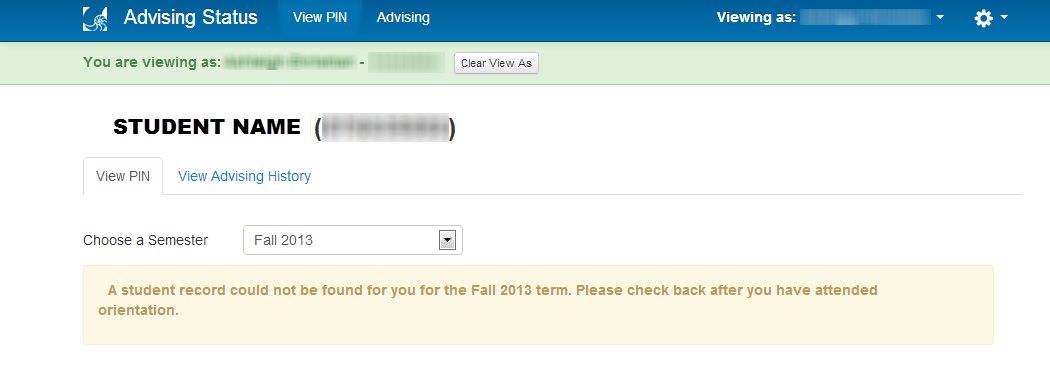Overview
This procedure describes how a student would be able to view their assigned PIN number.Video Tutorial
Instructions
Students can search for "Advising PIN" or "Advising Status" in MyUWF to locate the Advising Status app. This app will give the student the following information:
- A message letting them know if they need to see their advisor or not.
- Their PIN number for the upcoming semester.
- How to locate the contact info for their assigned academic advisor and how to schedule an advising appointment in Navigate.
Students who need to see their advisor will see a screen like this:
*NOTE: Be sure you are looking at the correct semester!
If you do not have a pin assigned yet - you will need to schedule an appointment with your academic advisor using the contact information/links provided.
How to Schedule an Appointment with your Academic Advisor
Students who have been issued an advising PIN for the current semester will see a screen like this:
*NOTE: Be sure you are looking at the correct semester!
You can "View Advising History" for notes/reminders that your advisor may have included for reference. You may also check your advising notes in Navigate.