Step 1
Log in to Gmail.com. Be sure you're logging into the account that owns your Google Group.
Step 2
Go to the Google Groups app. Click More to find the Google Groups app, if necessary.
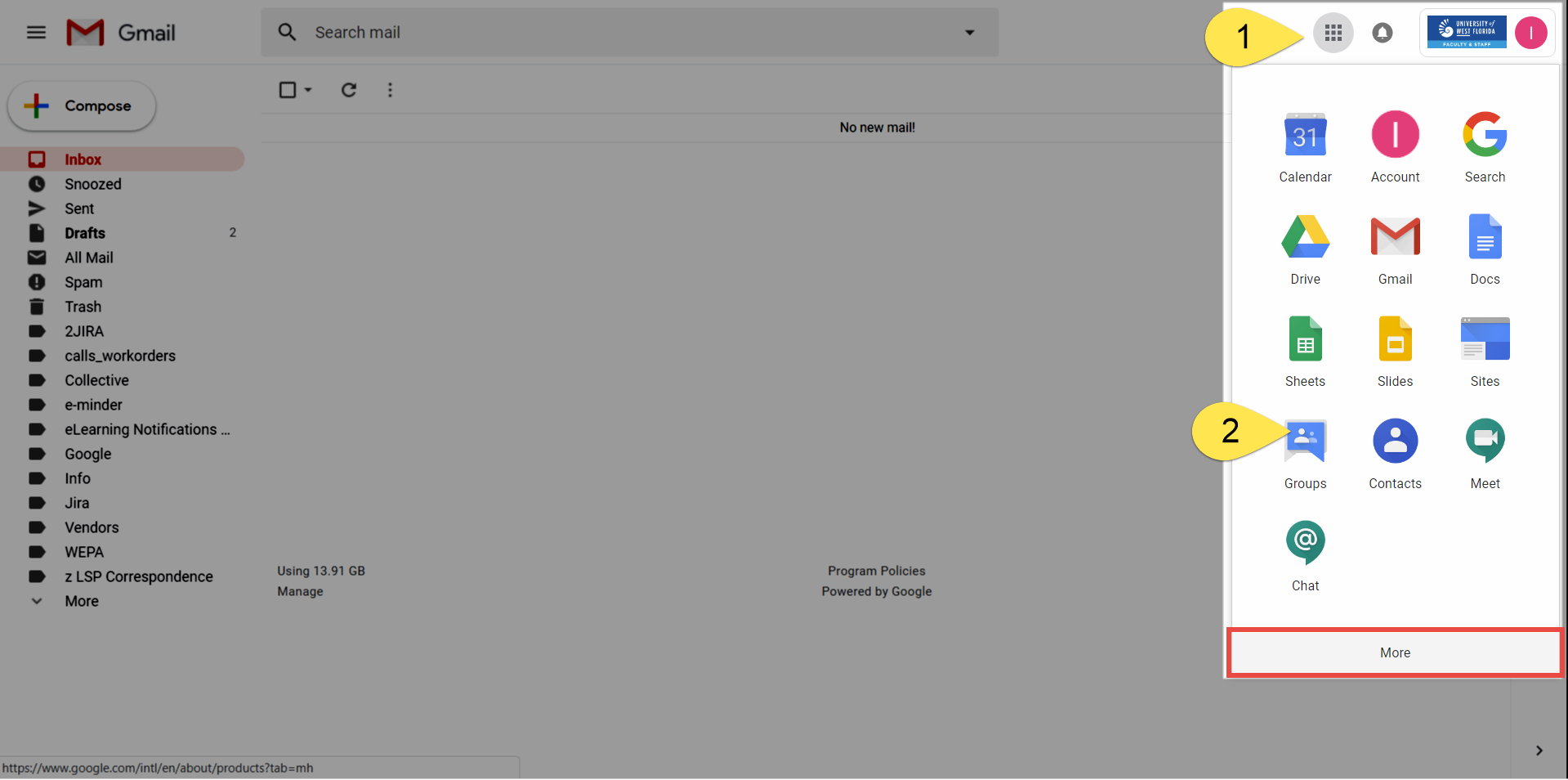
Step 3
Click My Groups.
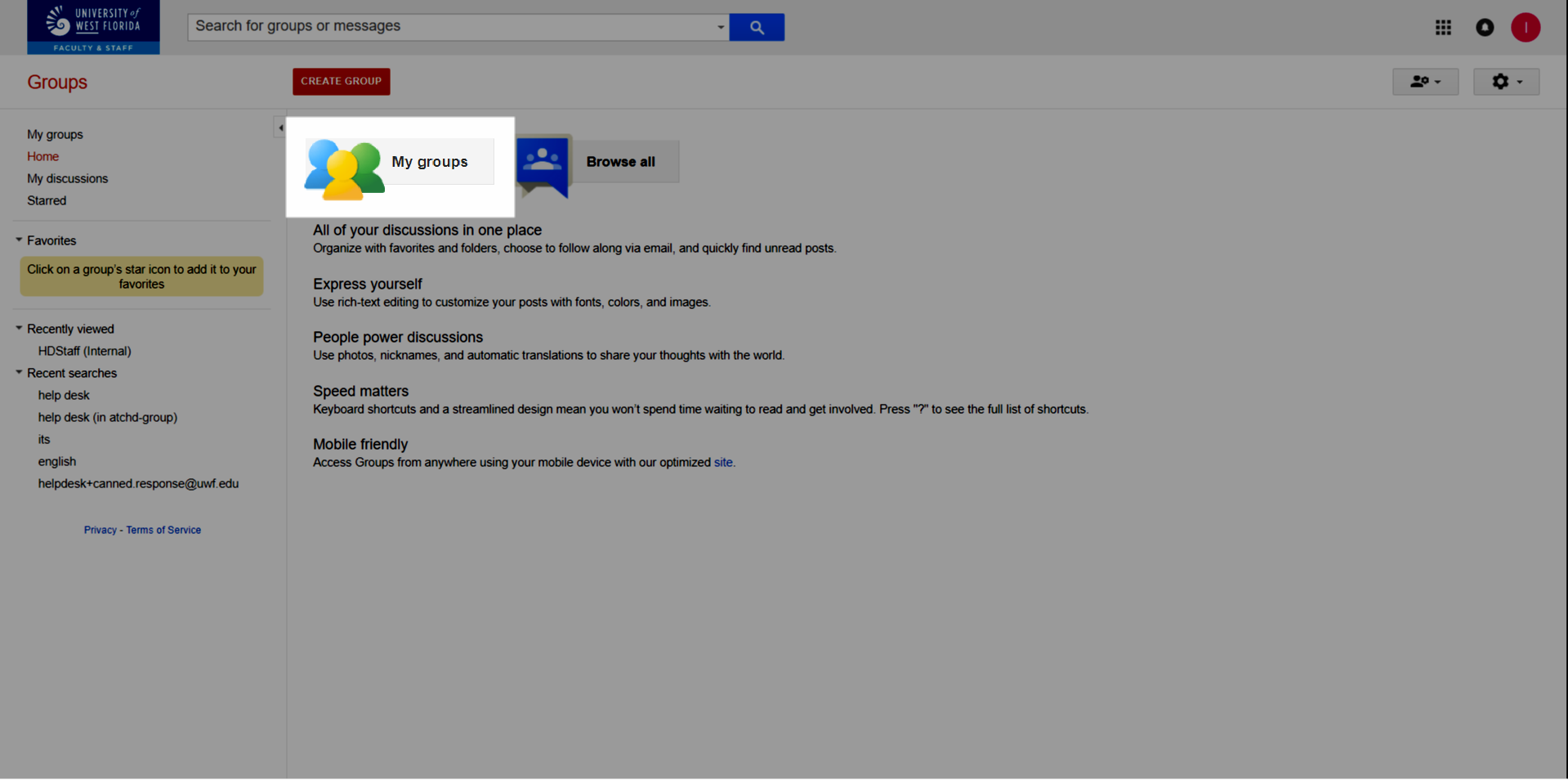
Step 4
Find and click the group you'd like to edit.
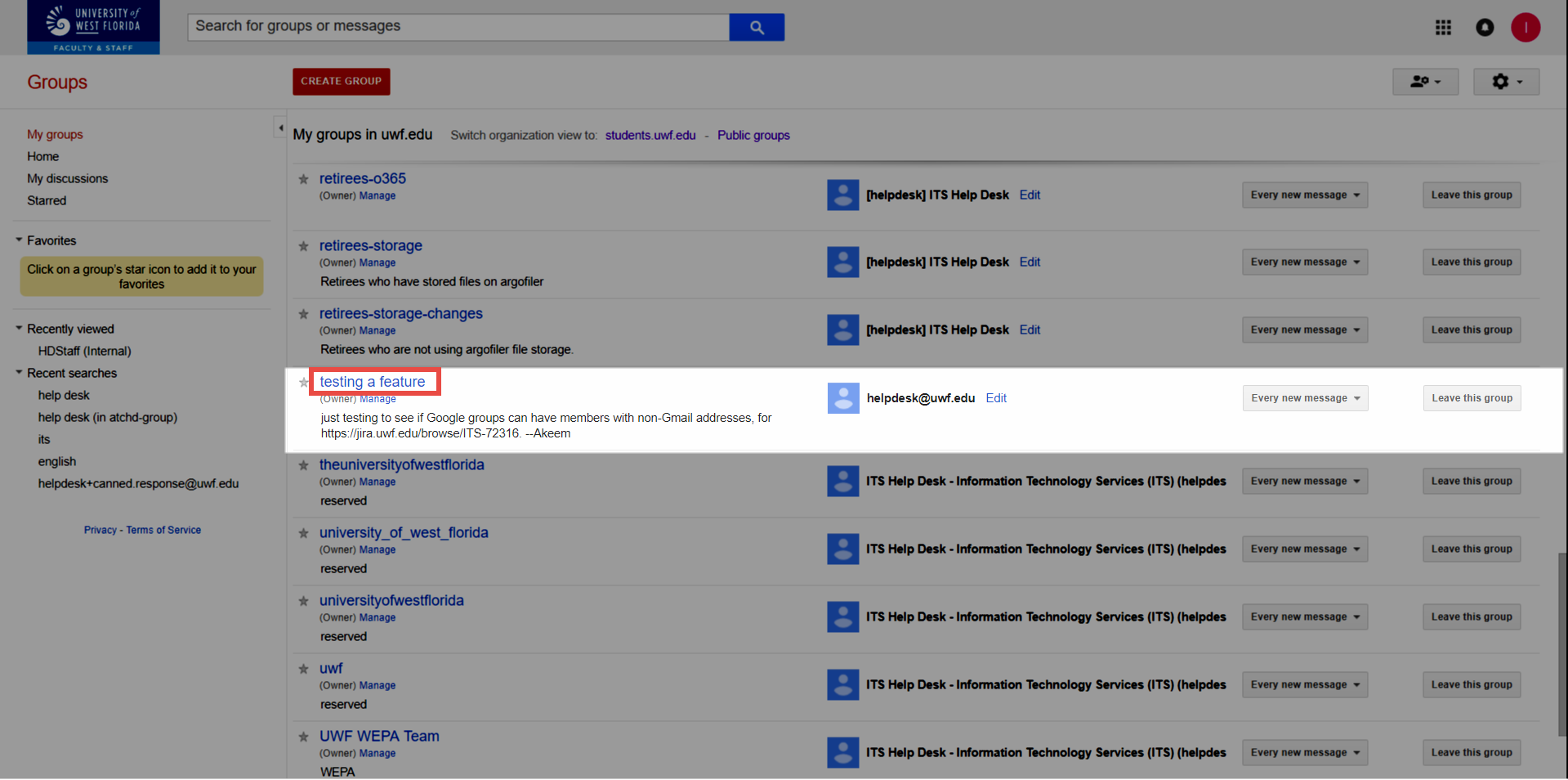
Step 5
Click Manage.
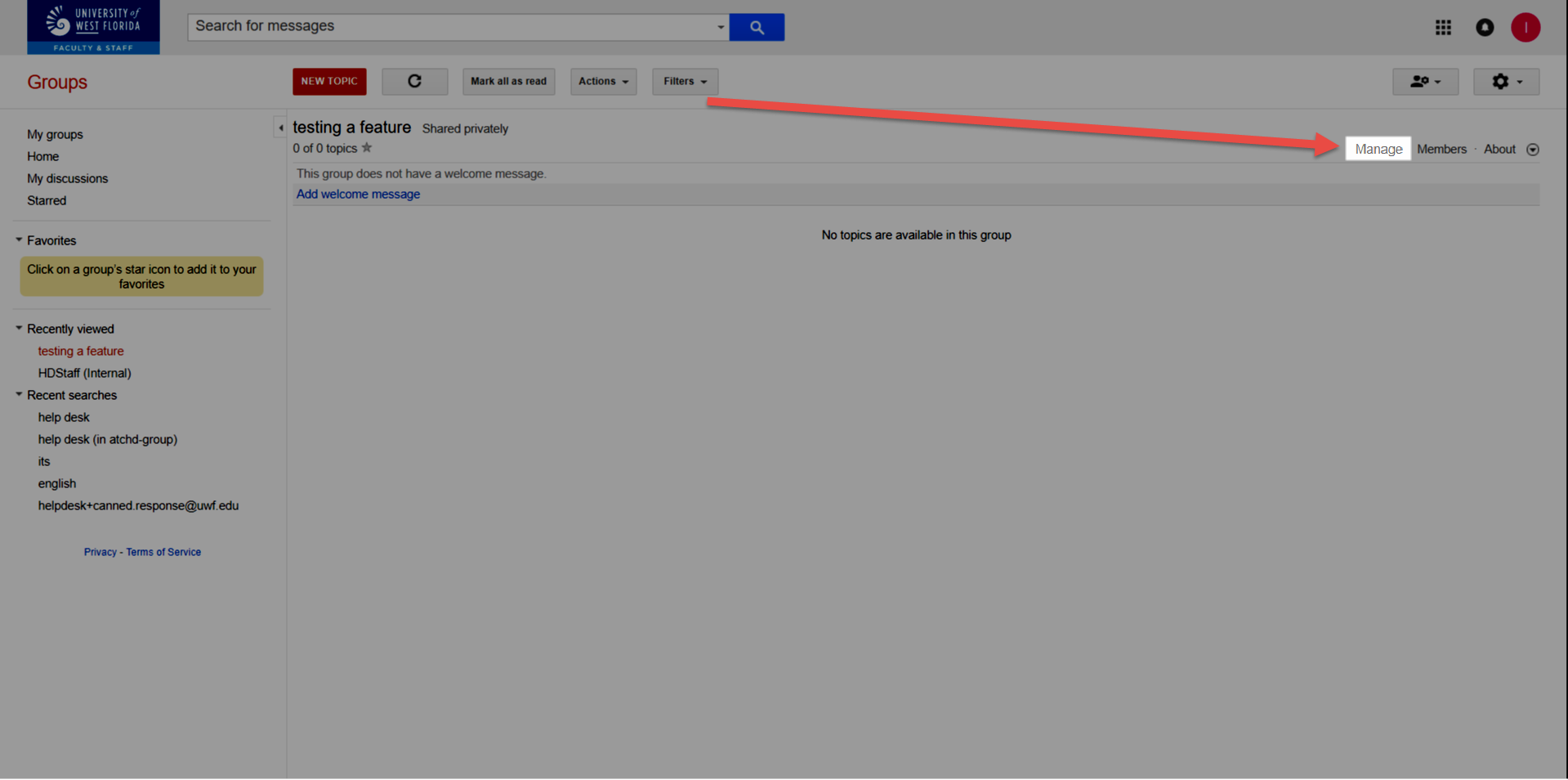
Step 6
Click Invite members.
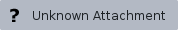
Step 7
Enter the email addresses of the members you'd like in this group, write an invitation message, and click Send Invites.
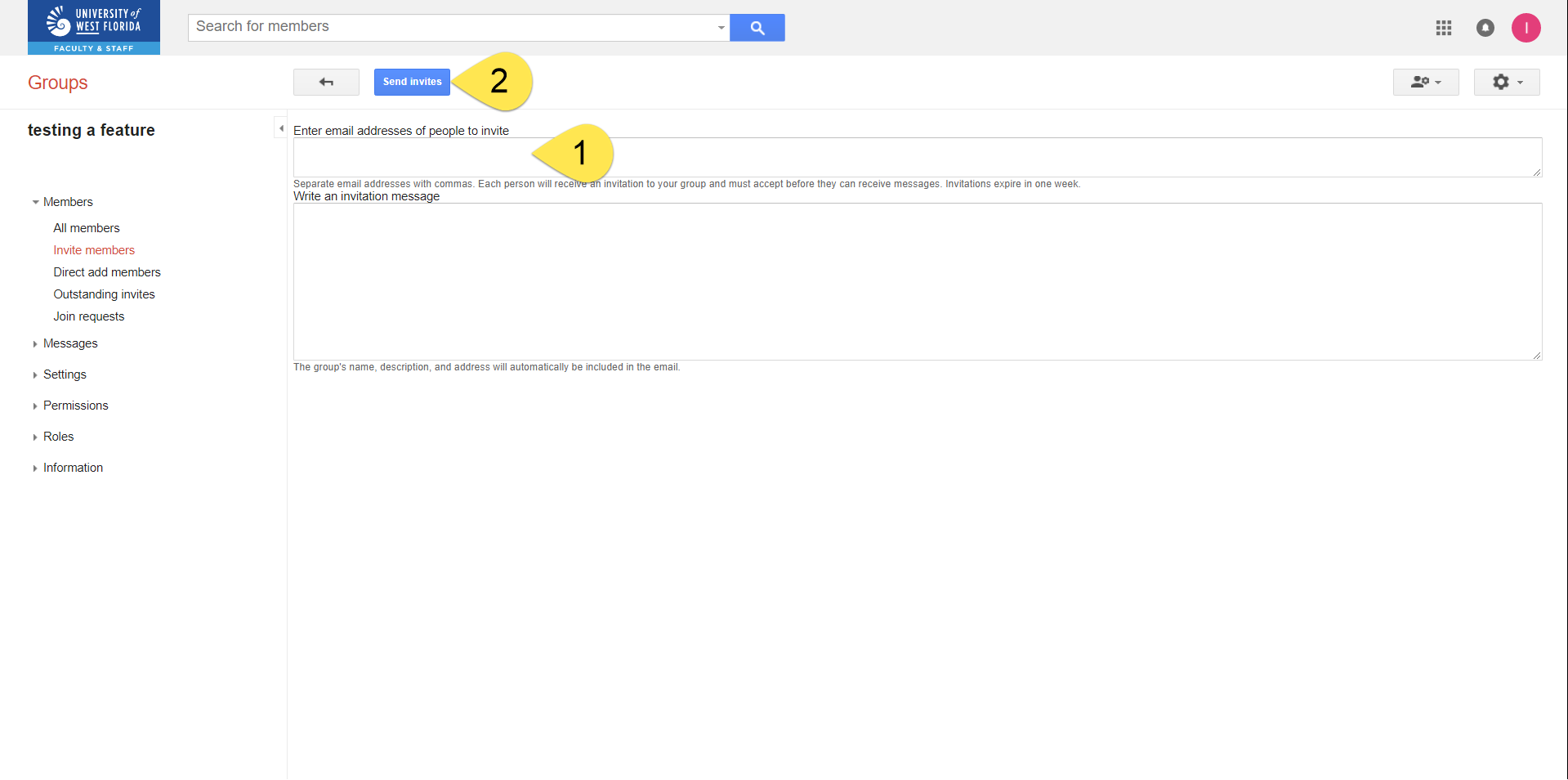
Step 8
Click Outstanding invites to view your outstanding invites.
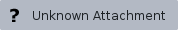
Step 9
If necessary, select the outstanding invites and either resend the invitation or revoke the invitation.
