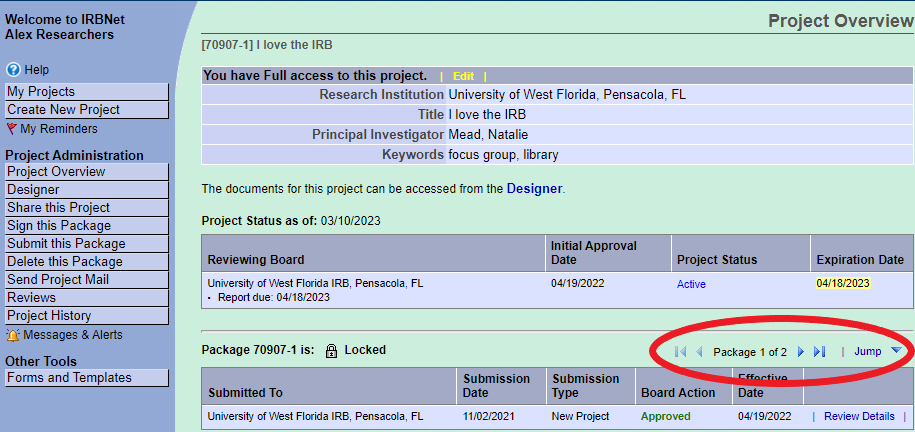When the UWF IRB makes the decision of:
- Approved with Conditions
- Information Required
- Modifications Required
It will be accompanied by a "Modifications Required" Letter in the Board Documents section of your submission. You will be notified of both the board decision and that a board letter has been published via email. If this is a new submission, you may not start your human participant research until you receive an "Approval Letter" accompanied by an "Approved" decision. If you receive a "Modifications Required" letter for an amendment, you may not commence with the proposed change until you receive an "Approved" decision with the approval letter.
To submit a Revision package in response to the "Modifications Required" letter, you will want to follow the following steps.
1. In "Project Overview, select "Review Details" to access your board letter. Please note, if this is a first submission for a new project, the yellow area circled shows that this study is not active yet and does not have an official approval date yet.
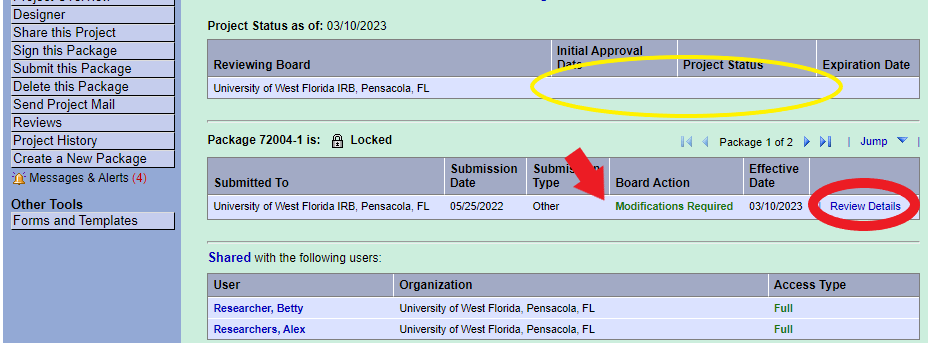
2. Select your "Modifications Required Letter" to read the requested modifications and instructions to create a subsequent package with the changes highlighted.
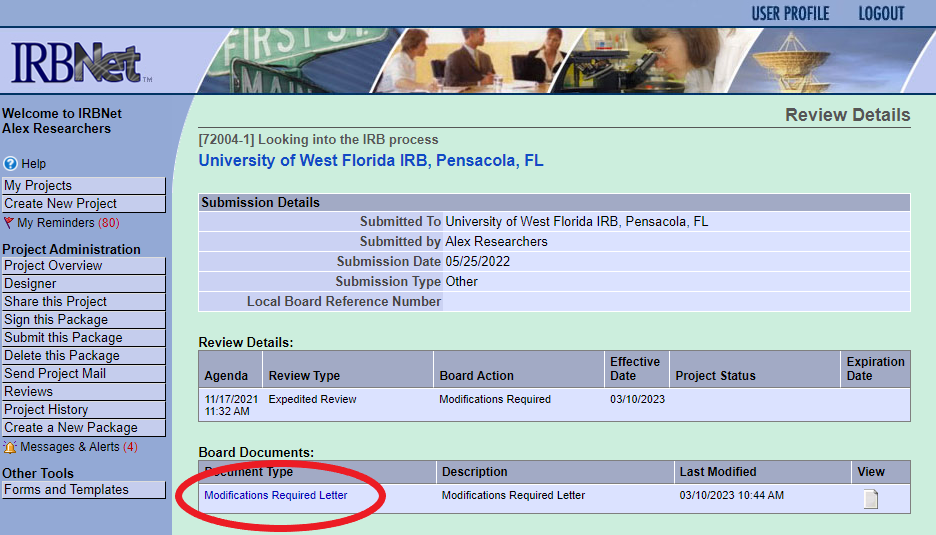
3. With Full Access, you can revise the project by creating a new package. The "create a new package" button can be accessed from the blue menu bar on the left. You can also find the "Create a New Package" button after selecting project history. DO NOT CREATE A NEW PROJECT.
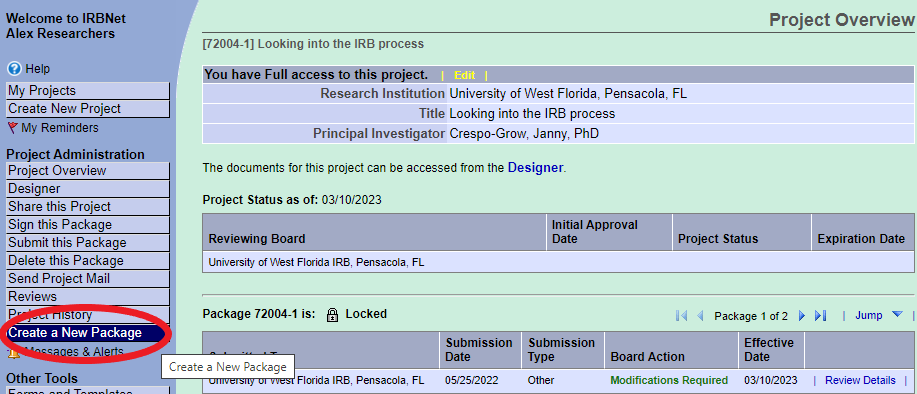
4. Revise documents previously submitted (with the changes highlighted), or add a new document as required. Previous files, including the application wizard, can be revised and updated by selecting the pencil icon.
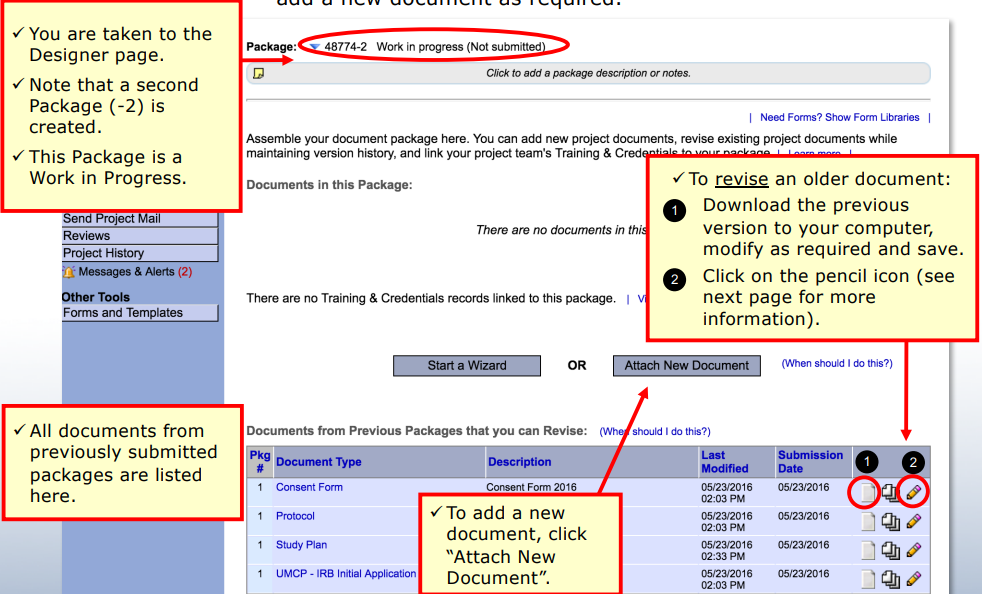
5. Browse and locate the revised or new document on your computer, and attach by clicking the Update button.
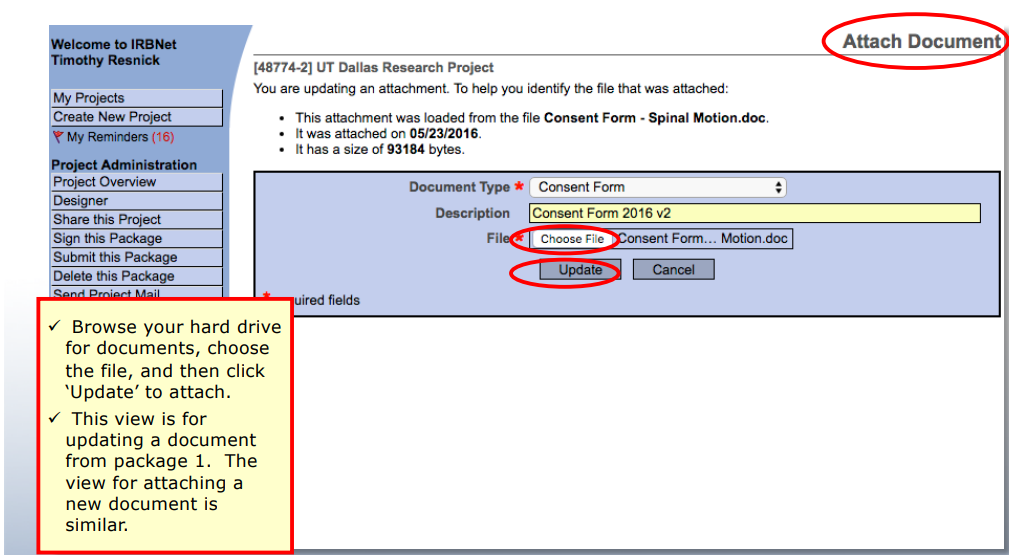
6. Sign and Submit. The PI will need to sign the revision package.
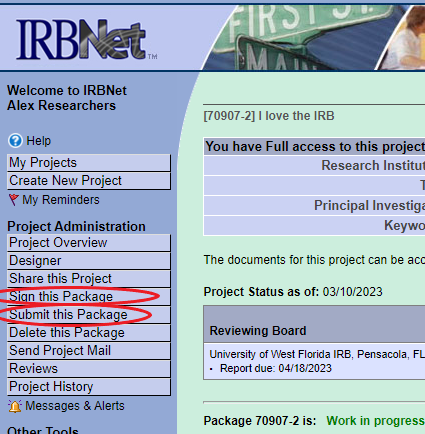
You can navigate the packages you have created by selecting the toggle button in the Project Overview screen.