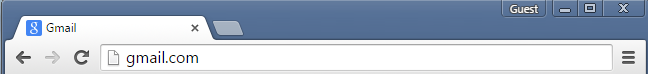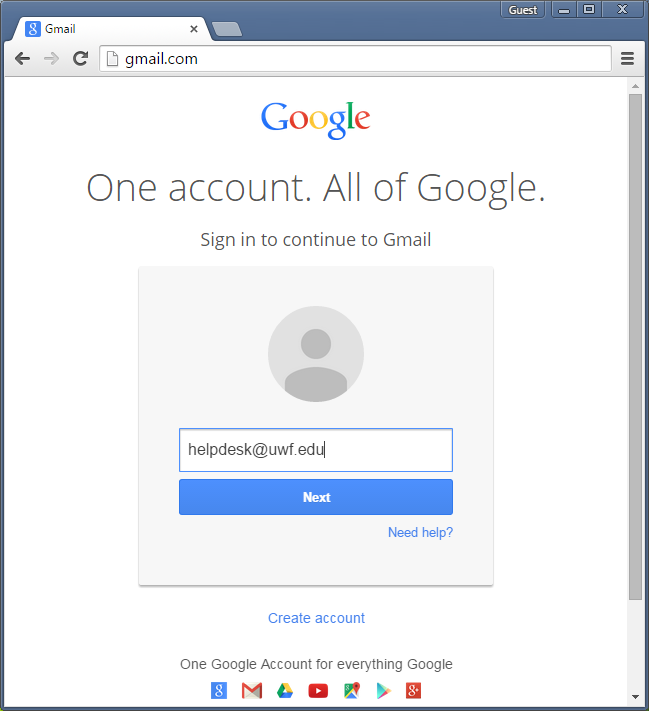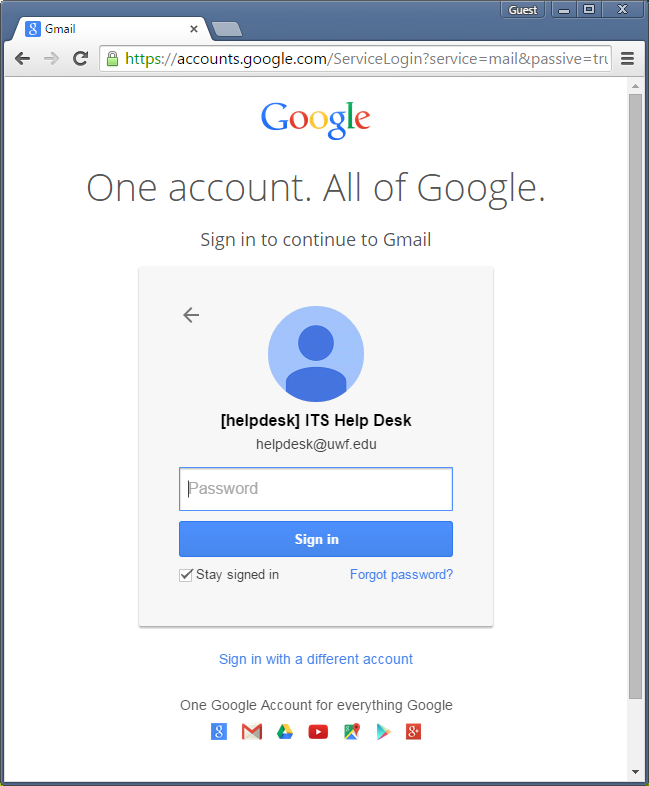Overview
This article outlines how to access official UWF email from any web browser with access to the Internet
Instructions
Step 1
In the web browser, visit www.gmail.com
Step 2
Type your full UWF email address and click Next
Student email addresses are the ArgoNet username followed by @students.uwf.edu. Faculty/staff email addresses are the ArgoNet username followed by @uwf.edu.
Step 3
Enter your ArgoNet password and click "Sign in"