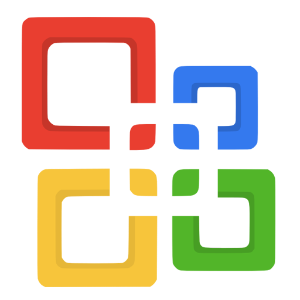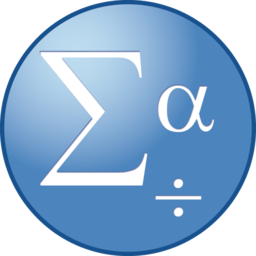Overview
ArgoApps are hosted applications & virtual desktops that allow UWF students, faculty, and staff to access specialized computer applications via the Internet.
What applications are available?
Applications slated for removal
The following application(s) will be removed at the end of Summer 2017 prior to Fall 2017:
- SOLIDWORKS 2015 (Please use SOLIDWORKS 2017)
The following application(s) will be removed at the Fall 2017:
- MATLAB 2016b (Please use MATLAB 2017a)
Many applications are available to all users such as Microsoft Office 2016 (windows version), SPSS, SAS, Solidworks, and Mathcad.
Faculty only: request additional applications
ArgoApps Overview Video
There are two ways to access ArgoApps. Some users may prefer the convenience of using their web browser while other users appreciate the additional functionality of the client-based application
Accessing ArgoApps
There are two ways to access ArgoApps. Some users may prefer the convenience of using their web browser while other users appreciate the additional functionality of the client-based application.
Install Citrix Receiver using these instructions.
Users may have to make (configuration) changes to the client application over time.
Pros:
- Additional functionality (saving to local drives, copy/paste, etc.)
Cons:
- Requires installing an application on your computer
- Possible changes/updates to the client application required as ArgoApps changes
Within my.uwf.edu search for "ArgoApps".
Applications and virtual desktops open within your web browser (in a new tab).
Pros:
- Quick and easy
- Doesn't require any software to be installed
Cons:
- Limited functionality (such as copy/paste via clipboard)
Requirements
- High-Speed Internet connection
- HTML5 Internet browser or Citrix Receiver
Pages on this Topic