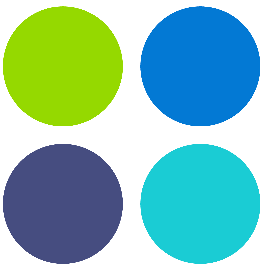Overview
UWF students and employees have access to a number of online tools for building online forms. This page provides a brief overview of those options.
Please note that these tools should be used for UWF purposes only.
Options for Building Online Forms
Creating surveys for research?
The Institutional Review Board (IRB) For Human Research Participants Protection must review and approve all surveys before users send them to respondents.
| Product | Who can build forms with this product? | Major advantages | Support documentation |
|---|---|---|---|
Google Forms |
|
|
|
Qualtrics |
|
| |
DocuSign |
|
|
|
Dynamic Forms |
|
|