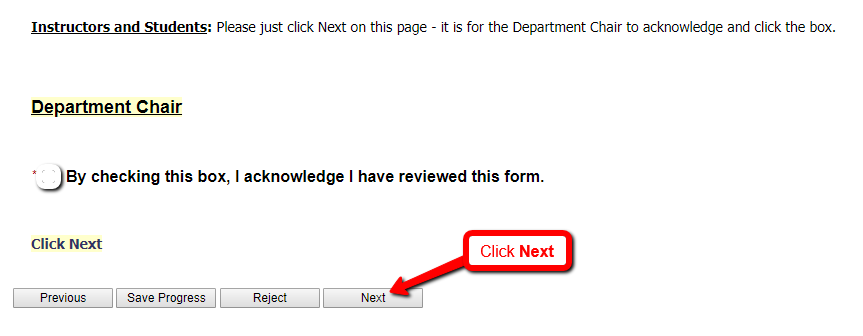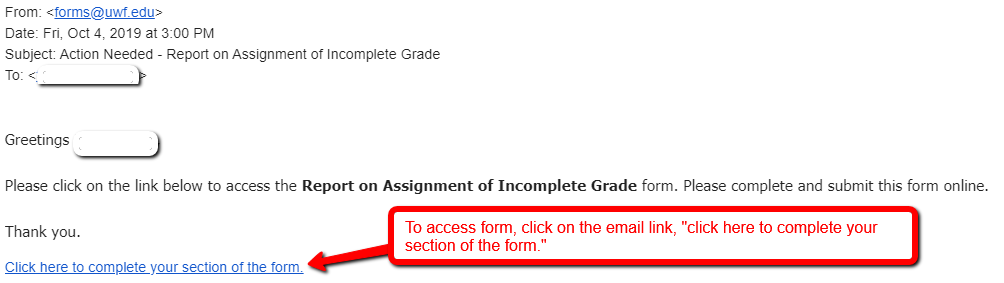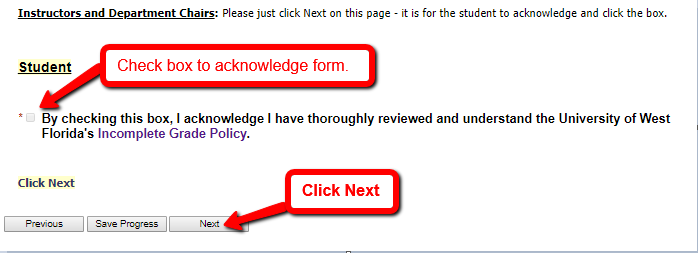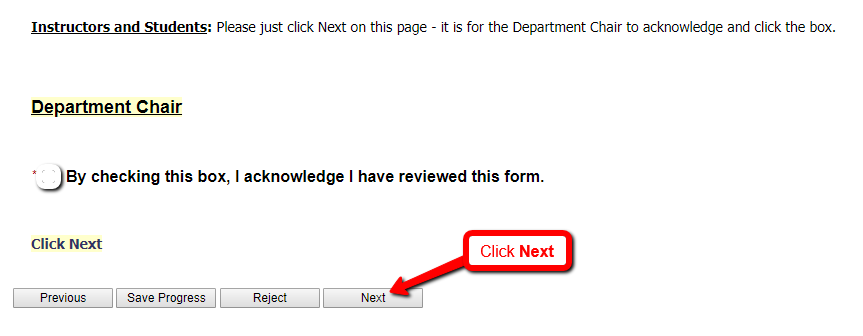When a School of Education (SOE) Instructor posts a grade of "Incomplete" in a student's course, they must submit the SOE Report on Assignment of Incomplete Grade dynamic (electronic) form. The form will then route to the student who will acknowledge they have reviewed UWF's Incomplete Grade Policy (links below). After the student submits online, the form routes to the department chair (of the course) for review. It will then automatically file in the student's electronic file.
 Important Notes:
Important Notes:
- An incomplete (“I”) grade signifies that all course requirements have not been met.
- The instructor may assign a grade of Incomplete provided the student has satisfactorily completed at least 70 percent of the course requirements and the student has a grade of at least "C-" or "S" (satisfactory) in coursework up to that point in time. Students who receive an involuntary call to active military duty should consult with their instructors.
- The “I” becomes an “F” at the end of the next regular semester (summer excluded) unless the grade is changed by the instructor to a letter grade “A-F” or "S," depending on the grade mode for that particular course. Students may not graduate with an outstanding “I” grade.
- Please review the catalog (links below) for comprehensive detailed information.
- The student must work with the Instructor to complete all required coursework.
 Helpful links:
Helpful links:
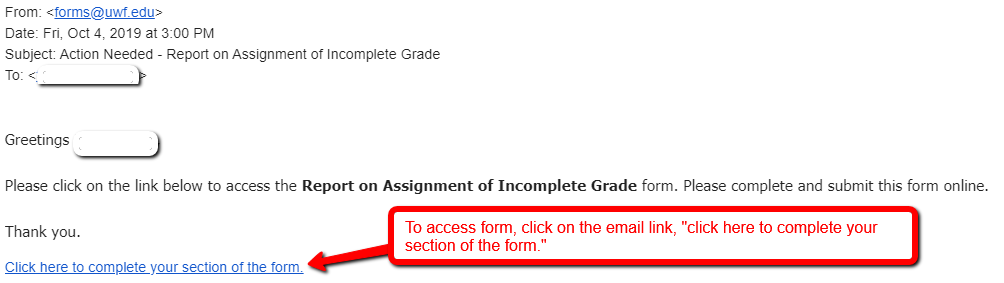
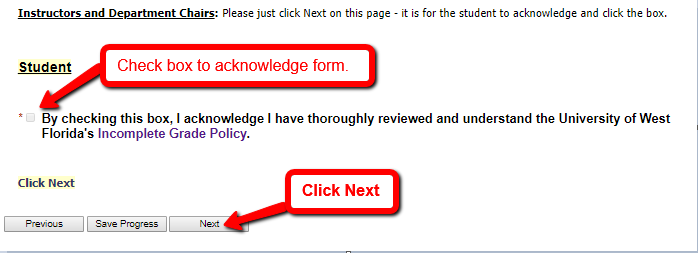
Step 5 - Just click Next on next page. Department Chair will acknowledge this form here.