- Created by Unknown User (dcasta), last updated on Jun 09, 2017 3 minute read
You are viewing an old version of this page. View the current version.
Compare with Current View Page History
« Previous Version 5 Next »
Overview
The University of West Florida community has a stake in maintaining a safe and respectful environment to work and learn. Preventing and remedying discrimination, harassment, and sexual violence on our campus is essential for staff and faculty to be productive and for students to live and learn to their full potential. In order to achieve this goal, it is necessary to have the full cooperation and assistance of all employees to provide a workplace and academic environment that is free from unlawful discrimination and harassment.
Intersections: Preventing Harassment and Sexual Violence is a comprehensive training program that provides essential information that employees need to know about what constitutes unlawful discrimination and harassment, sexual misconduct, and sexual violence in the workplace and academic settings. This UWF training is mandatory for all university employees and must be completed every two years.
The training is presented in two parts. Part One examines Title VII, the law that protects individuals from age, color, disability, marital status, national origin, race, religion, sex, and veteran status-based discrimination and harassment. The training explores strategies to prevent discrimination and harassment, provides practical examples taken from case law based on workplace situations, and provides the tools to make a difference in the workplace and academic environment. Part Two focuses on Title IX, the law that protects students and employees from sex-based and gender-based discrimination and harassment, which includes sexual violence, stalking, sexual exploitation, and differential treatment based on gender. This section defines key Title IX terms and protections, differentiates between appropriate and inappropriate behavior, explains employees’ roles and responsibilities, provides information on how to file a complaint, how to obtain interim measures, and where to go to receive support services. Additionally, Supervisory employees are required to complete a training segment outlining their responsibilities as supervisors.
Related University Policies
- Prohibition of Discrimination, Harassment and Retaliation
- Sexual Misconduct, Sexual Violence, Gender-Based Discrimination and Retaliation
Systems and Services requiring Knowledge Worker Certification
- create and send messages in Message Composer
- view and update information in Banner *
- Tableau access
- Banner Security Request * form
- Confluence access to create a personal space
- Groups app in MyUWF
- Military app in MyUWF
- ability to use Duo
- allowing remote users to RDP to computer resources without the use of VPN
* requires manual intervention to enforce
Instructions
Step 1
Search for "SCOOP" in MyUWF, and click on the link. You should see the "Anti-Harassment Associate" certification under "Roles and Certifications." Please note: The AHA training is only available to individuals who have been "claimed" by a department. If you do not see this section, or if you cannot access SCOOP, please email helpdesk@uwf.edu.
Step 2
Proceed with each module in the order listed. Please note that LawRoom will list several other modules for you that you may be interested in taking. Look for this particular AHA certification:
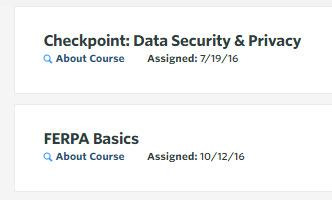
Step 3
As you complete a section, a checkmark will appear on SCOOP. (It may be up to an hour after you’ve completed the module.) Once the Lawroom training is complete and you 'acknowledge' you have completed the training, the certificate icon will change colors from gray to blue and green. In addition, the role "Anti-Harassment Associate" will appear below the certification information. Once that happens, you're all set!
FAQs
It is recommended you set aside at least two hours to complete all components of the training if you intend to do it all at once. (Your certification will be reflected as "Partially Complete" on SCOOP until all sections are finished.)
You need a computer or laptop with access to the Internet. The online training modules have videos, so headphones or speakers are required.
Each employee must sign in and take the online module so no group training sessions are provided.
In 2013, this training became mandatory for all university employees.
XYZ
 A "guide icon" provides you with a link to consolidated reference material (a guide) regarding whatever you are currently viewing. Guides can be developed for all kinds of things, such as roles, departments, and processes. It's a rather unique looking icon combining a book and a light bulb. The book indicates reference material exists to help you. The light bulb is to remind you that it's a "good idea" to click it.
A "guide icon" provides you with a link to consolidated reference material (a guide) regarding whatever you are currently viewing. Guides can be developed for all kinds of things, such as roles, departments, and processes. It's a rather unique looking icon combining a book and a light bulb. The book indicates reference material exists to help you. The light bulb is to remind you that it's a "good idea" to click it.
- No labels