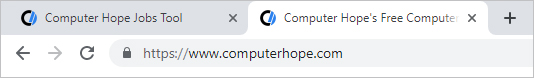Geographic Information Science is a field that requires basic computer literacy. The goal of these pages is to help students who are interested in GIS to be certain that they have mastered skills that are necessary to their success in future GIS courses and beyond. One of the criteria for enrollment in GIS courses at the University of West Florida is viewing this material and providing evidence that you possess these minimum competencies through a written exam. This is the fourth page in the Basic Computer Skills series. Here you will learn the following concepts:
The videos on this page are taken from GCF Learn Free. Each video contains a link to the tutorial that it is a part of if you would like more information about a particular subject.
Identify the requirements for an internet connection
Types of Internet Service
- Dial-up: This is the slowest type of Internet connection and you should avoid it unless it is the only connection available in your area. It connects through your phone line and you will not be able to use your home phone and the internet at the same time.
- DSL: This is a broadband connection that is faster than DSL. It also connects through the phone line, but unlike DSL, you will be able to use the internet and your home phone at the same time.
- Cable: This is another type of broadband connection. It connects to the internet through the cable TV line, but you do not necessarily need to have cable TV. It can be faster than DSL.
- Satellite: This is the third type of boradband connection. It does not require cable or phone lines, instead connection to satellites orbiting the earth. Satellite connections can be affected by weather and are usually slower than DSL and Cable.
- 3G/4G: This service is most commonly used with mobile phones and connects wirelessly. These connections can be slow though and you are subject to your providers data plan.
To succeed in this program, you will need a broadband internet connection. These classes require large files to be downloaded and uploaded. Due to the amount of data and the need to connect to a virtual desktop, it is not recommended to try and complete classes over a dial-up or 3G/4G connection. You'll want a connection speed of at least 5 Mbps or higher for this program. If you can download music or stream videos, you'll probably be ok, but it can vary from connection to connection. For more information, contact your local service provider such as AT&T, Cox Cable, Mediacom, Dish, DirecTv, etc.
Hardware Needed
If you have a computer, you're almost ready to connect to the internet. Most service providers include a modem (often for a fee) when you establish service. You also have the option of purchasing your own modem if you want a better or cheaper model. If you find that your connection is slower than it should be and your modem and internet cables are several (around 5 or more) years old, you might want to consider replacing them. Just like with computers, phones and TVs, modems get old and perform more slowly and get replaced by new technology.
Optionally, you can have a router to complete your home network. Some modems come with a built in router, but if not, you may want to consider purchasing one. A router will allow you to connect several computers and other devices (such as phones, tablets, smart TVs, gaming consoles, etc) to a single internet connection via a wireless, or Wi-Fi, network.


Modem Router
Save Favorite Websites
While taking GIS classes, you will find it helpful to bookmark certain websites that you visit often such as eLearning, MyUWF, Gmail, ESRI Help, etc. View the video for your preferred browser on how to bookmark websites.
Effectively find information using keywords and search engines
In GIS you will often have to perform searches for help topics or data, even after you leave the classroom. Knowing how to find information effectively will take you a long way in your GIS career.
Download and save files
- There are several ways to download files, depending on the files you want. Some PDFs will automatically download while others will just open in a new window. If it opens in a new window, search for the save button in the viewer and save it to a location on your computer.
- Some browsers do not automatically allow you to choose where to put some downloaded files. This can be changed under settings or advanced settings.
- The most basic way to save a file, such as an image, is to right click on the file and choose Save or Save as.
- For specific help in your browser, perform a google search.
If you would like to practice downloading a file, download the PDF below.
Instant Messaging and Video Chat
Troubleshoot Peripherals: i.e. Camera, Microphone and Speakers
Sometimes, a computer and extra devices like a webcam, microphone, or speakers will not work well together the first time. If this occurs, you can try troubleshooting. Some basic steps to do so are below. For more specific help, read the user guides that came with your device or do a Google search such as “Troubleshoot microphone windows 10”.
- If your device has a USB connection, try unplugging it and plugging it in again. If that doesn’t work, try a different port. If that doesn’t work, try a different computer. If it functions when connected to another computer, you have a driver or recognition error. If it does not function when connected to another computer, you might need to replace the device.
- If the device has a jack connection, make sure the jacks are connected correctly. Some computers have separate connections for microphone and headphones, these will require a headset with two jacks. Some computers have a single headset jack, which will need a headset with only one jack connection.
- The first step when troubleshooting is to search for an open the Device Manager. Double click Sound, video and game controllers. Right click the name of your device and select Update Driver Software. In the next screen, select Search automatically for updated driver software. If there is an update, let Windows install it. If not, continue below.
- The next troubleshooting step is to search in Windows and open Troubleshooting. Select the correct troubleshoot option for your issue under hardware and sound and follow the instructions of the next window.