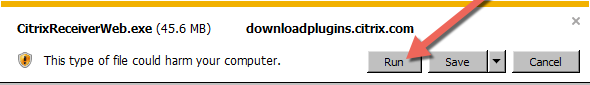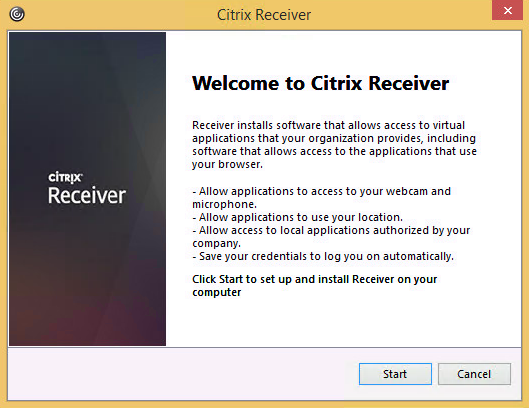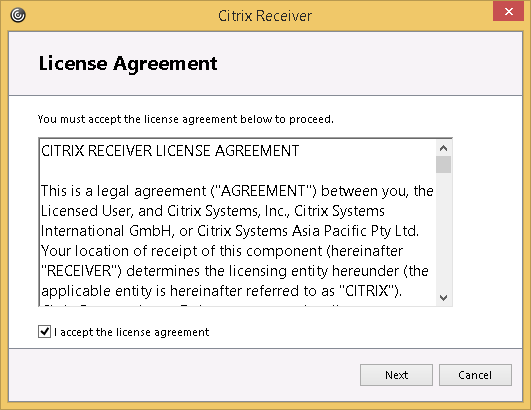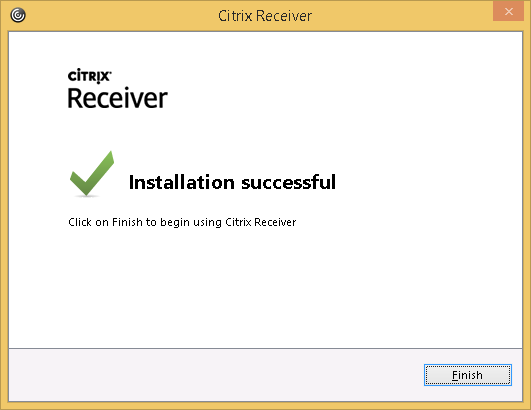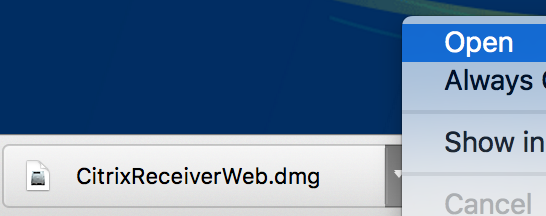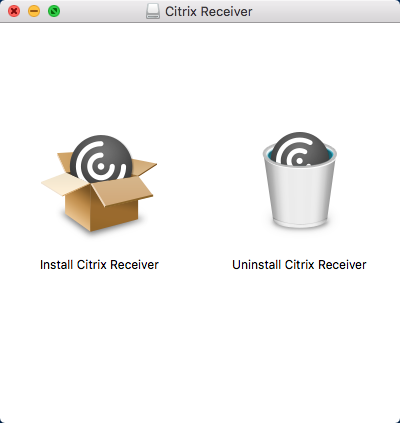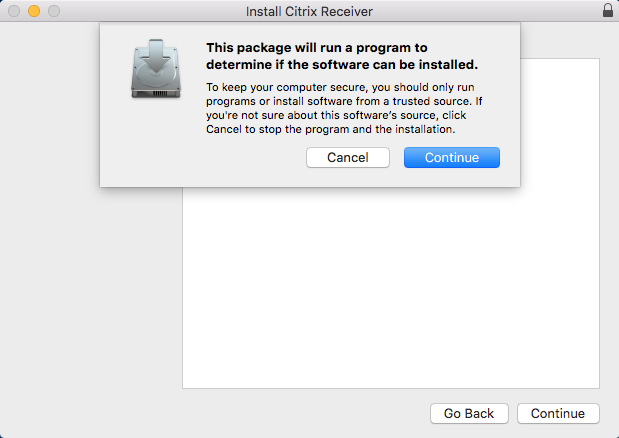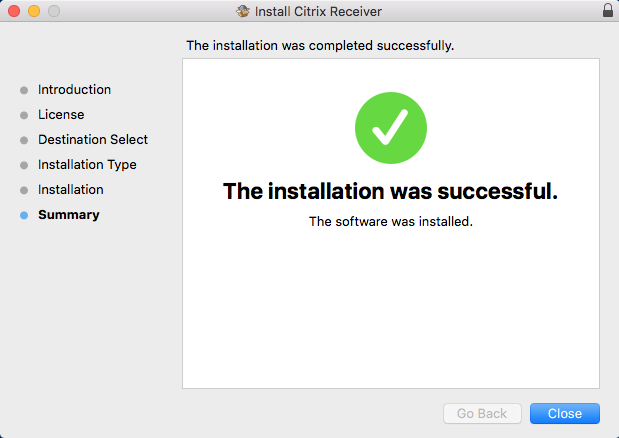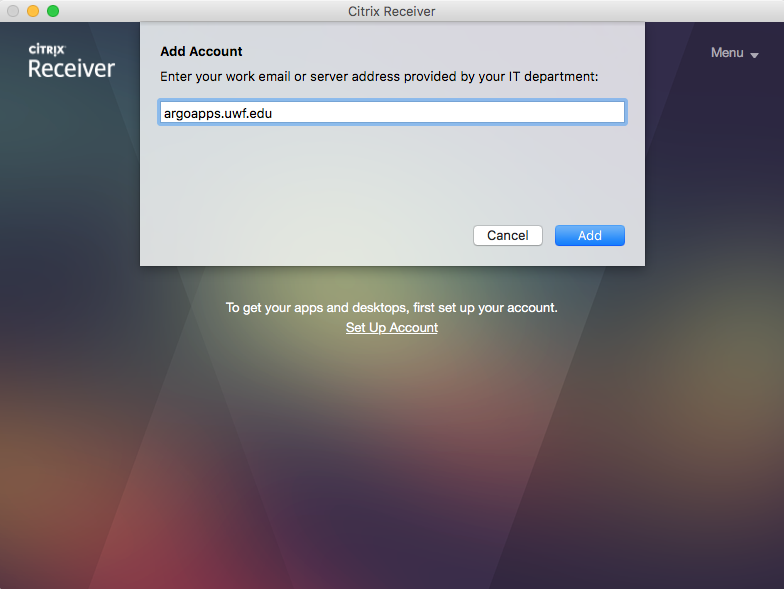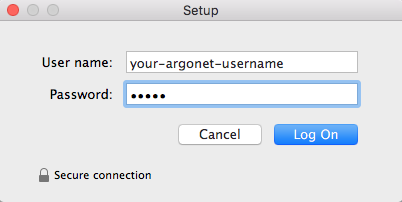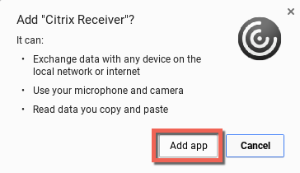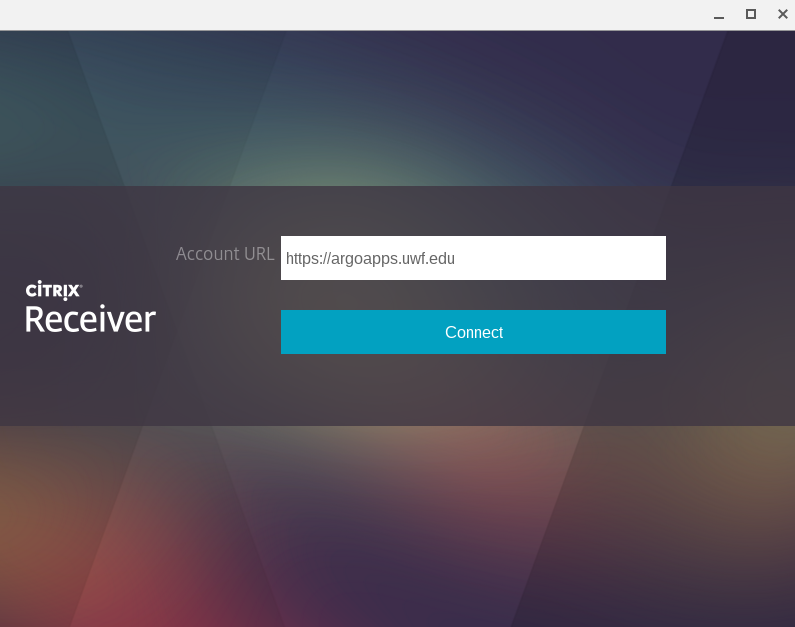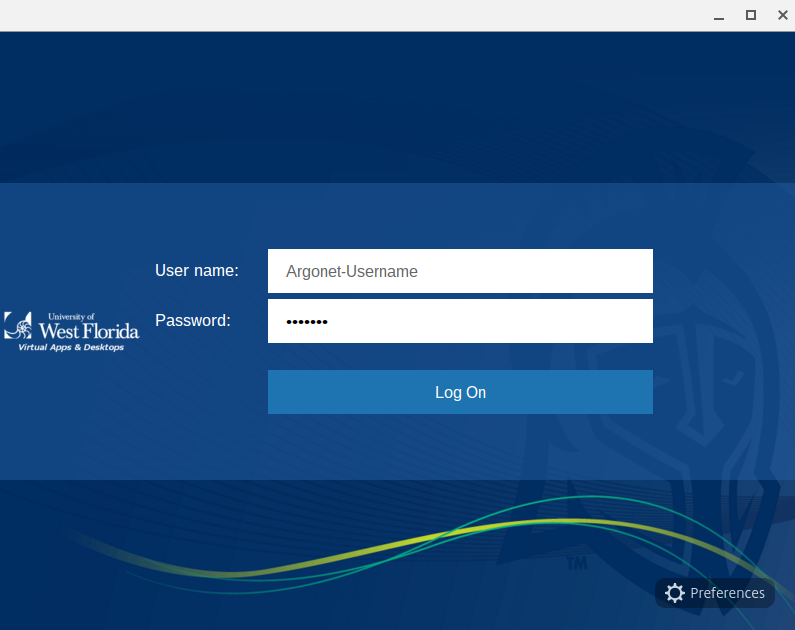- Download the latest Citrix Receiver from https://www.citrix.com/go/receiver.html
- Once the installer is downloaded, click the 'Open' button on the downloaded file to begin the installation.
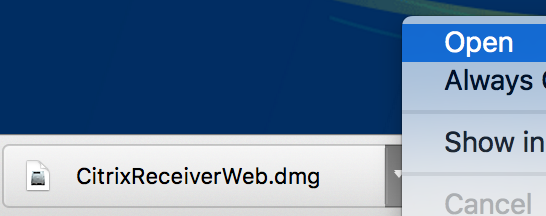
- Double-click the 'Install Citrix Receiver' icon to being installation.
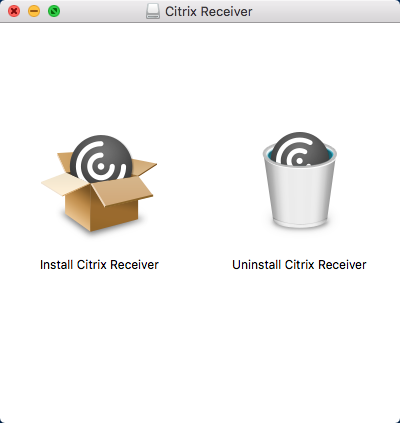 - The installer should open. Click 'continue' and go through the installer until it completes.
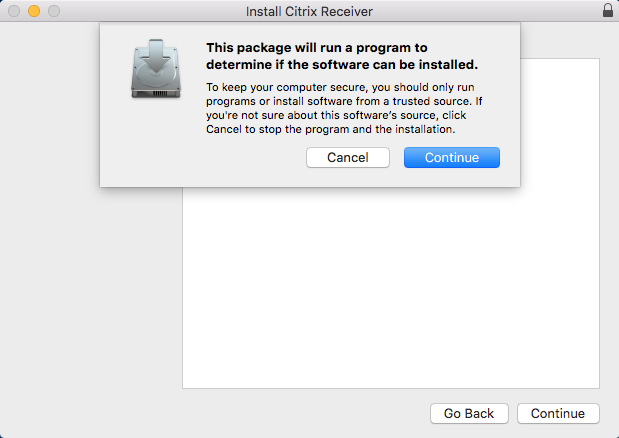
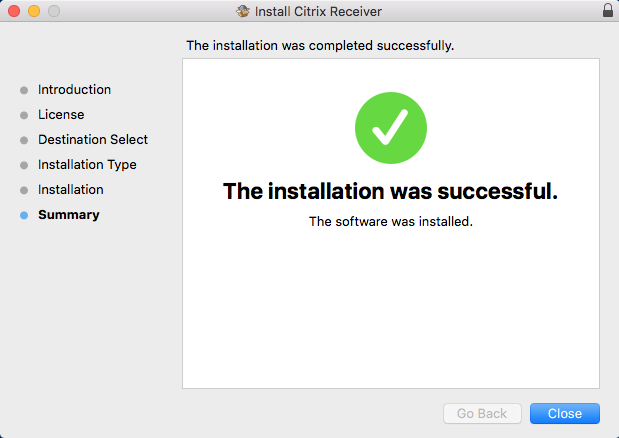
- Open 'Citrix Receiver' from your applications

- Once open you will be prompted to add an account, enter argoapps.uwf.edu for the server name as shown below.
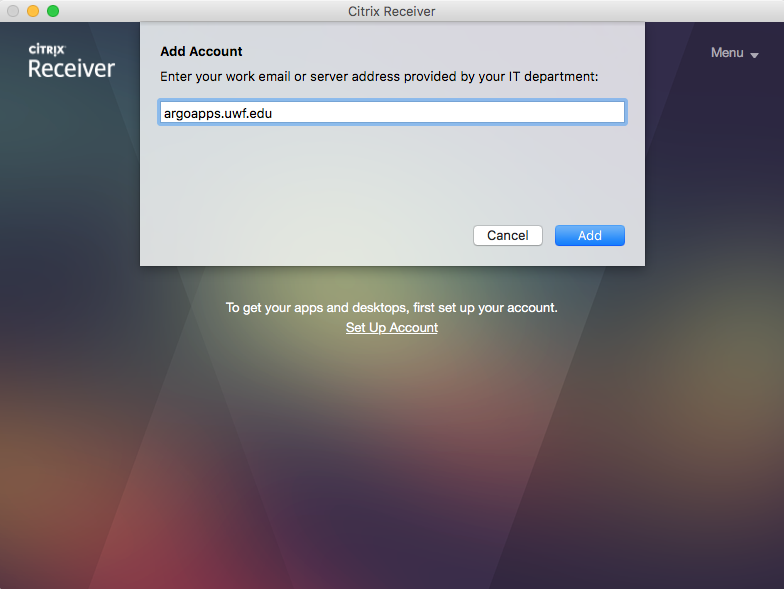
- When prompted for credentials, enter your ArgoNet username and password
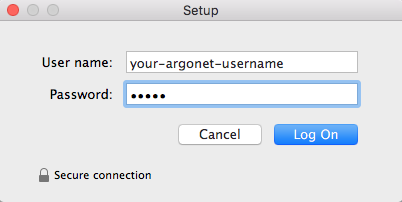
Congratulations, you should now be able to use the Citrix Receiver on your Mac to access ArgoApps. |