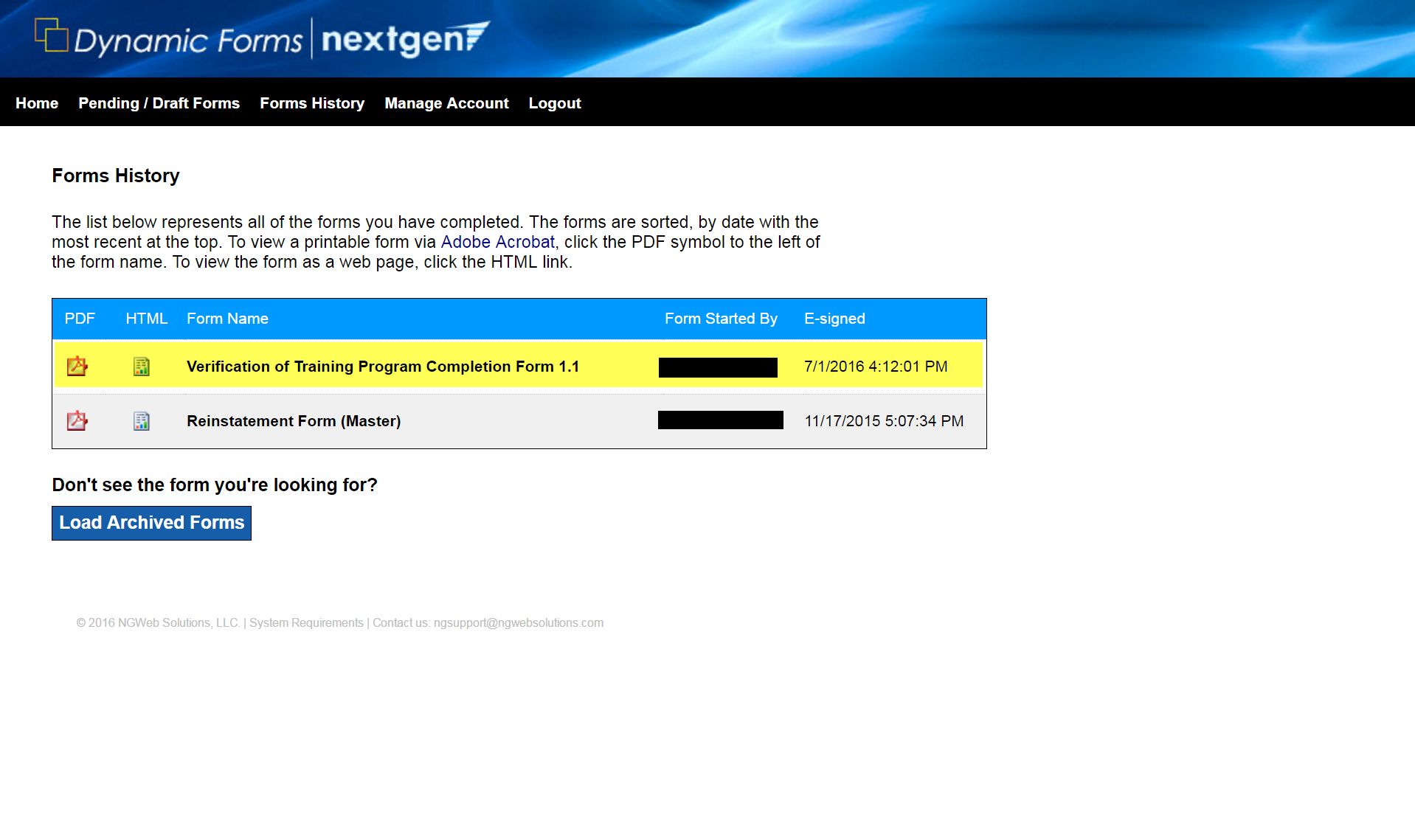- Go to my.uwf.edu and log in.
- Search for and click the Dynamic Forms app.
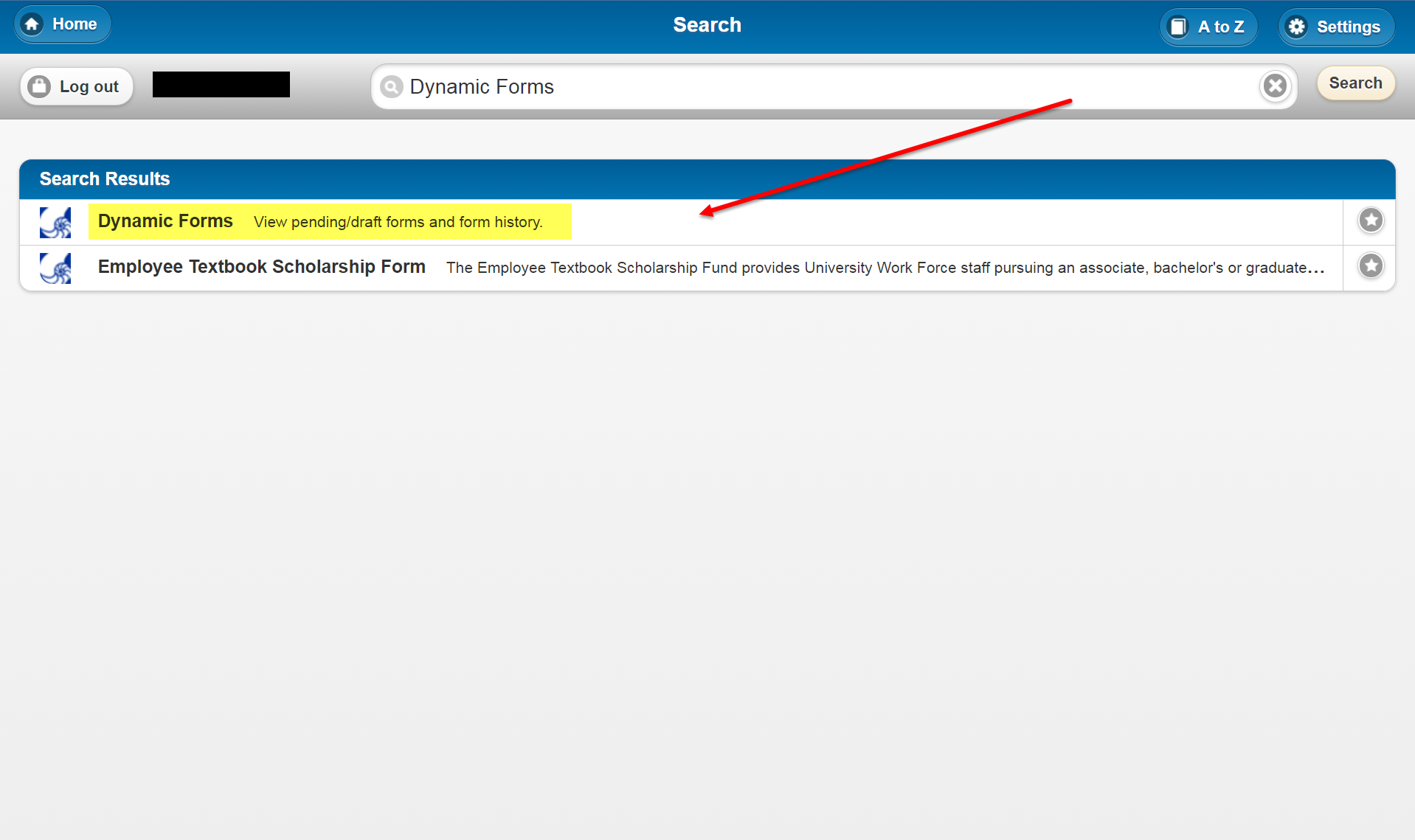
End users can access their Dynamic Forms submissions. End users may want to access these submissions to confirm they've made a submission or to check the answers they provided. |
This method only works for submissions for which you have e-signed. If you did not sign a form, then that submission will not appear in your Forms History displayed by Dynamic Forms. Keep in mind that you may have submitted a form that did not require an e-signature. |
Go to Dynamic Forms.
|
Go to dynamicforms.ngwebsolutions.com and log in. You must have already created a Dynamic Forms account. |
Click the Forms History icons.
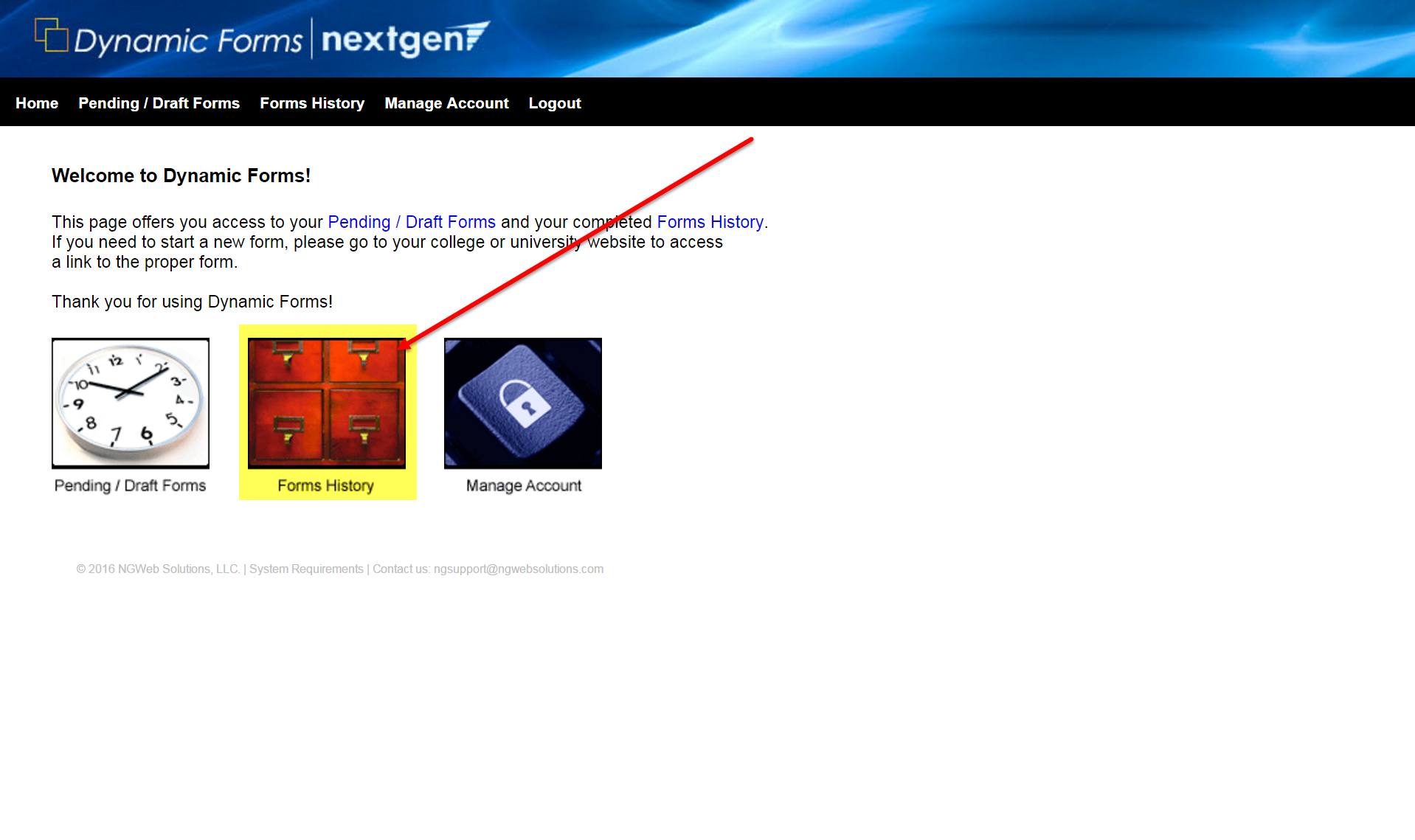
Search the page for the submission for which you provided an e-signature.
Click the PDF icon to view the PDF version of the submission, or click the HTML icon to view the webpage version.