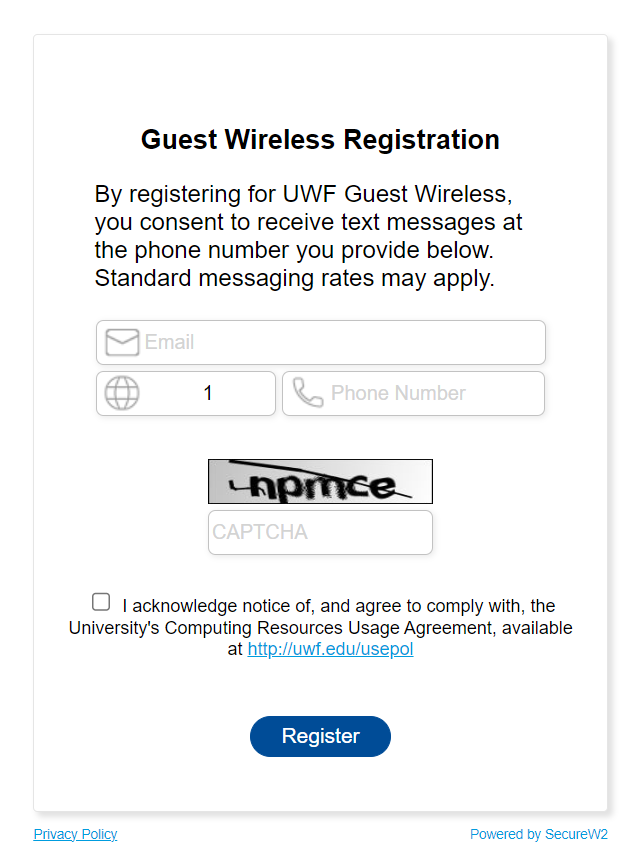Select the internet icon in the tray at the bottom right

Step 2: Click the arrow next to the Wifi symbol in the upper left and select "UWF Guest Wireless" and click "Connect"

This guide provides instructions for connecting to UWF Guest Wireless, designed for temporary visitor access. If you’re a UWF faculty, staff, or student, please use uwf-argo-air for long-term WiFi access. Visit our ArgoAir Configuration Guide for setup instructions.
Select the internet icon in the tray at the bottom right
Step 2: Click the arrow next to the Wifi symbol in the upper left and select "UWF Guest Wireless" and click "Connect"
|
Open "System Preferences" and Select "Wi-Fi"
Step 2: Select UWF Guest Wireless and select "Connect"
|

Note: After this step, it may ask if you trust this network. If so, select Connect again.