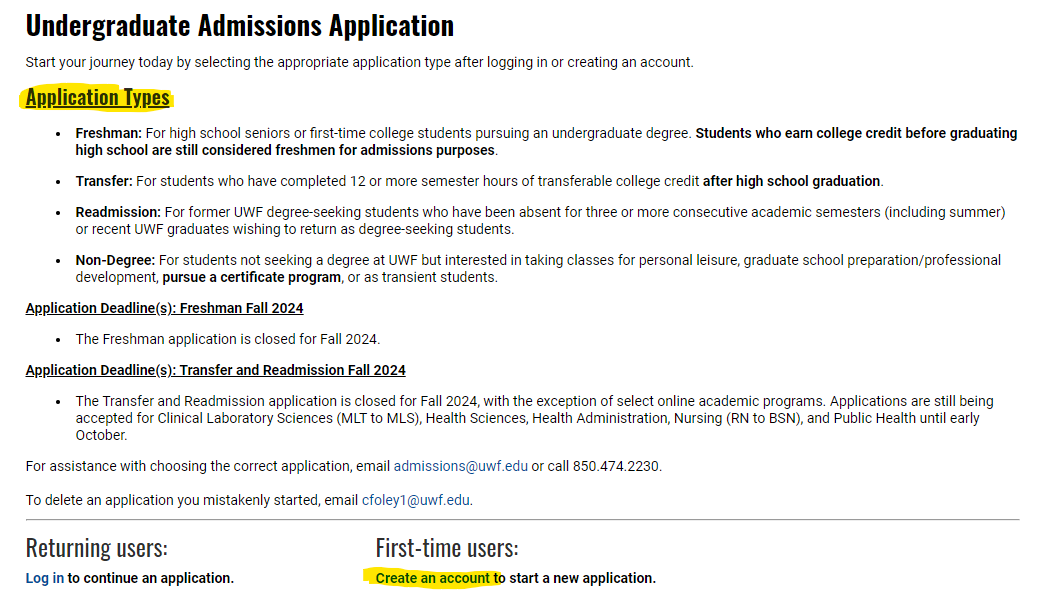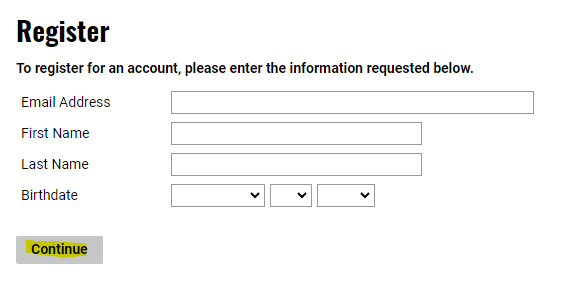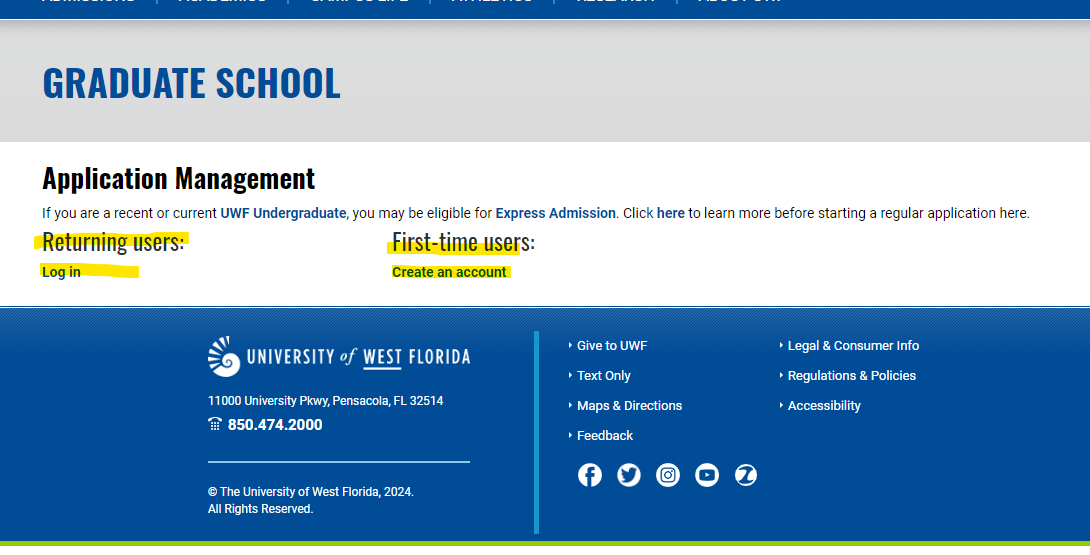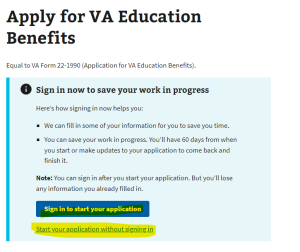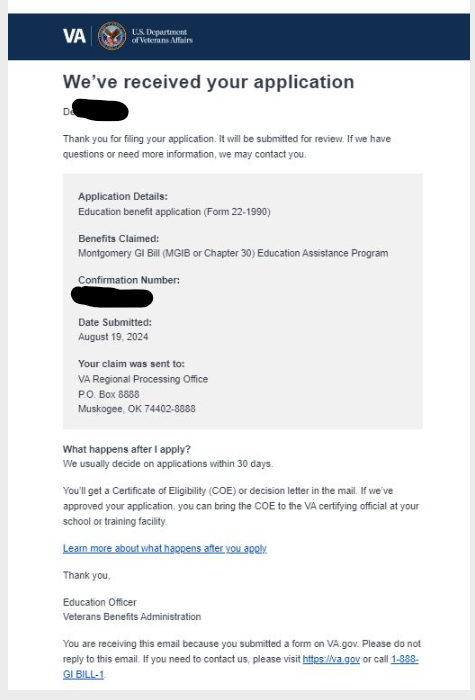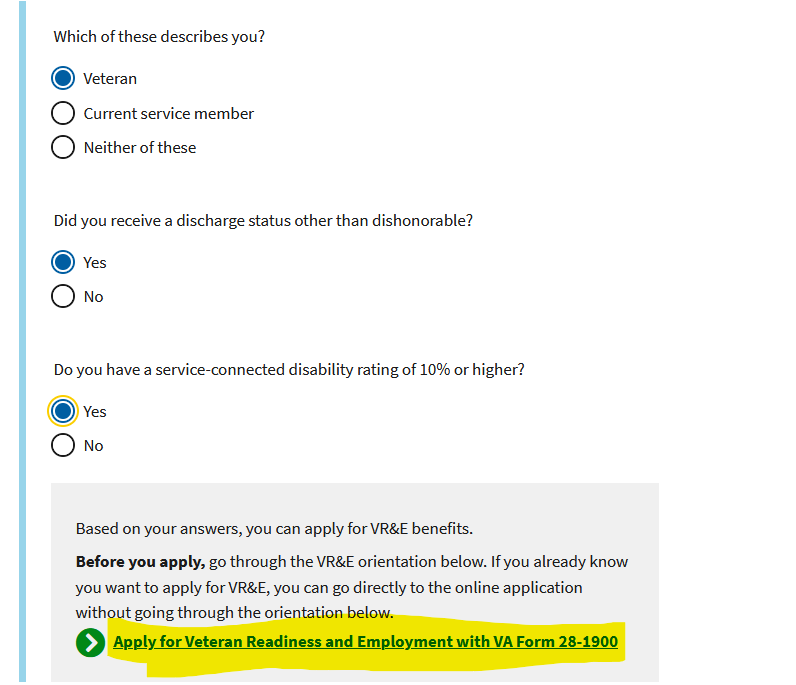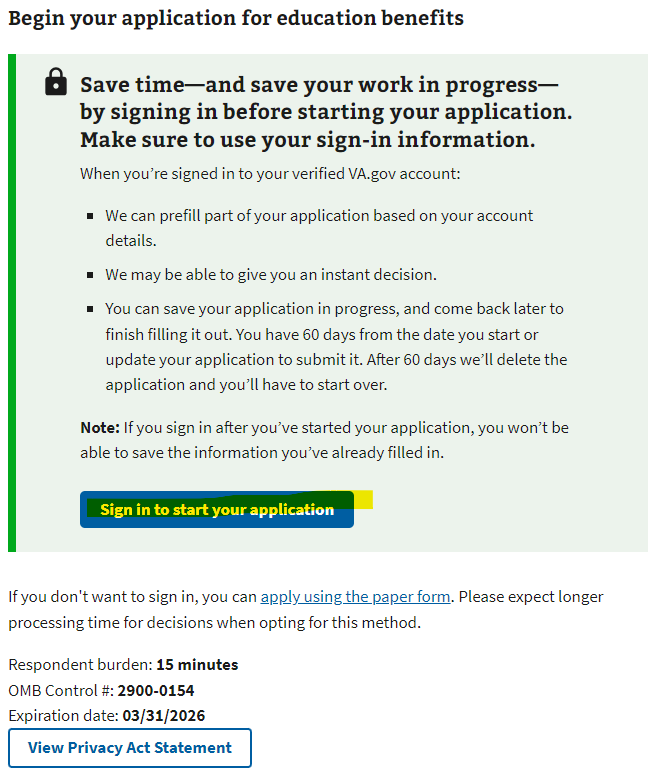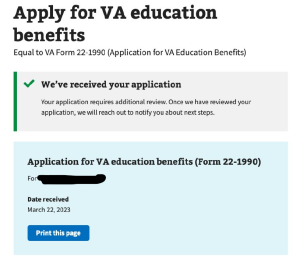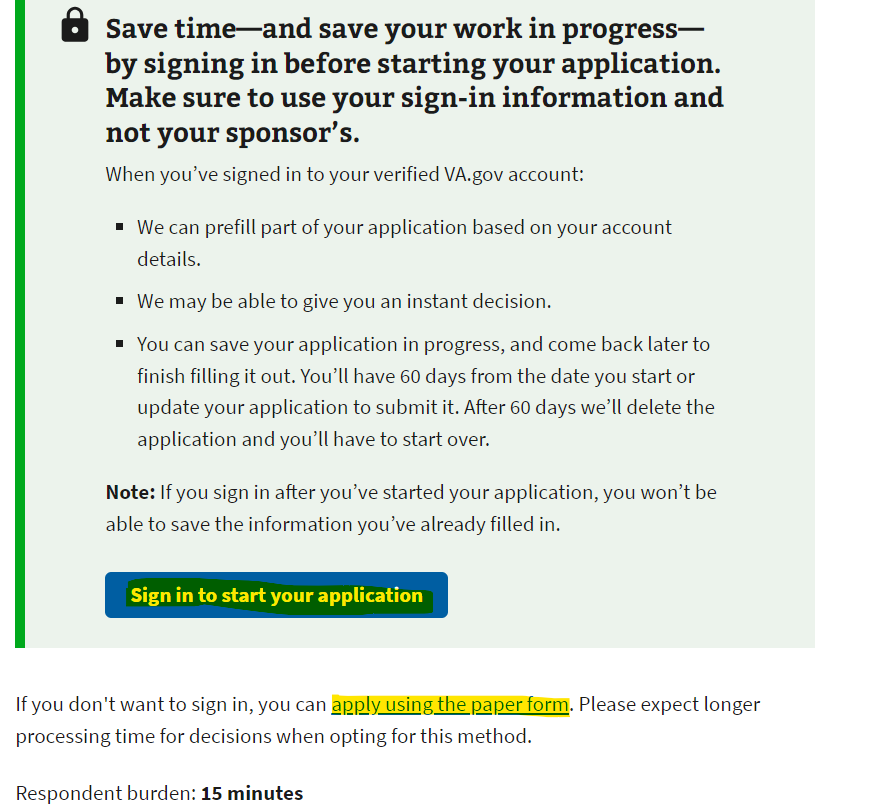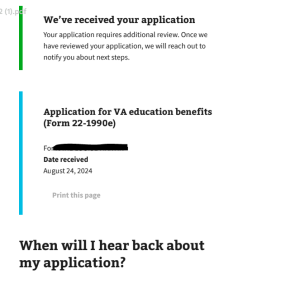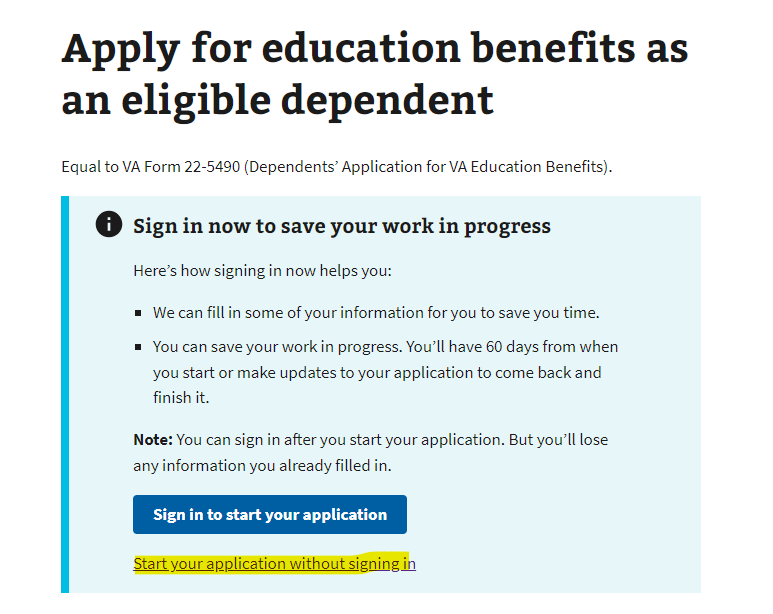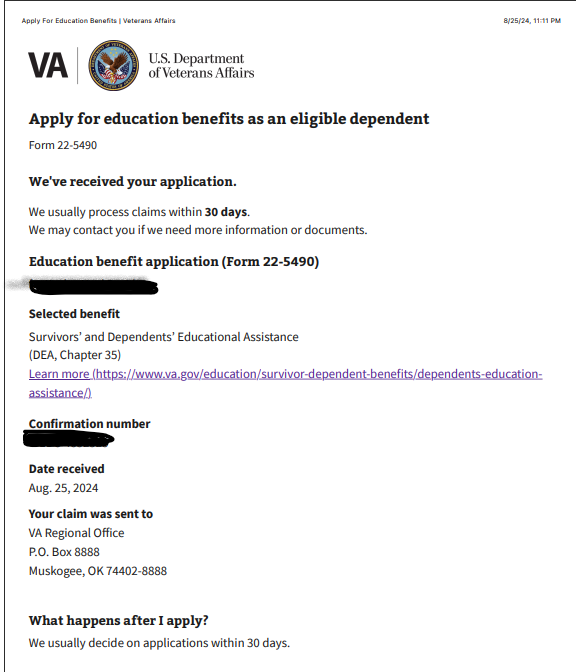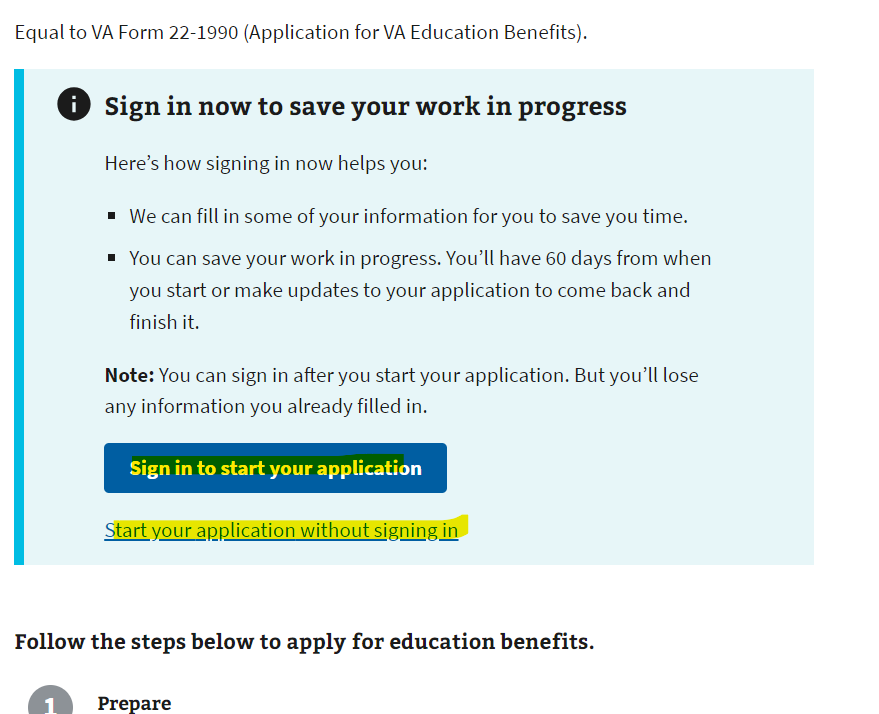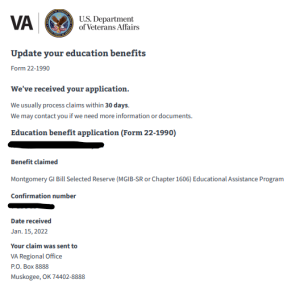The first step would be applying to UWF. If you have not yet applied, freshman and transfer students may email mvrc@uwf.edu for the Future Argonaut Referral (FAR) form which waive the $30 application fee. Be advised, the application waiver may only be provided if you do not have an application on file.
For all others, follow the prompts below on how to apply to UWF:
To apply to undergrad follow this link: https://apply.uwf.edu/apply/
2. New students: Register and continue with your application
Once you complete your application an email will be sent to you to the email address listed when registering. |
To apply for graduate admissions follow this link: https://graduatedegrees.uwf.edu/apply/
2. New students: Register and continue with your application
Once you complete your application an email will be sent to you to the email address listed when registering. |