Overview
Here you will find instructions on how to view active holds on your account. You will not be able to see previous holds that are no longer active or holds that will become effective in the future. You will only see live, current information. |
Viewing Holds
There are two methods for viewing your holds.
Financial Responsibility holds do not become active until the first day of registration; therefore, they will not be listed before that time.
|
Method #1 - Registration Status
- Search for the "Registration Menu" app in MyUWF. Then, click the "Registration" link.
- From the options, select "Prepare for Registration," select the term that you would like to register for, then click "Continue".
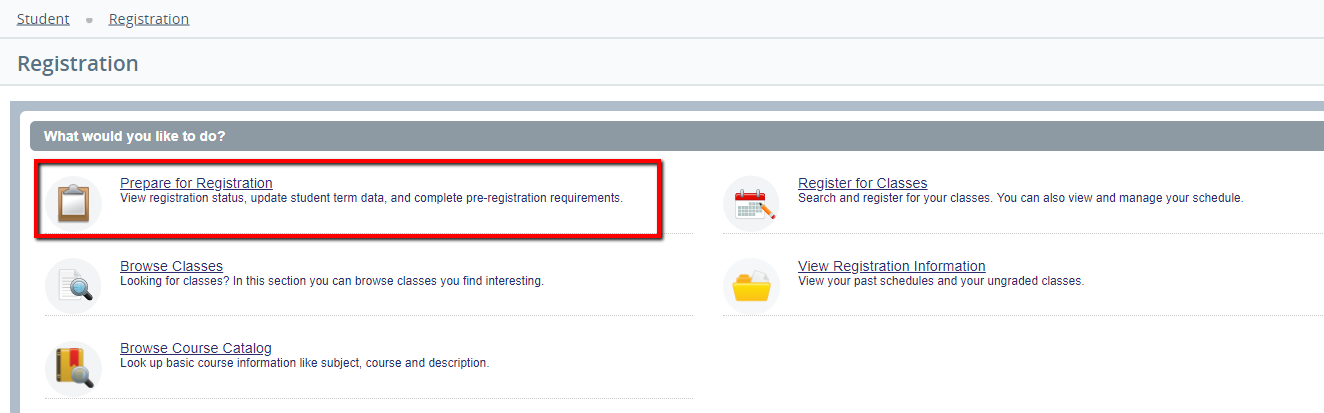
3. All holds that are currently active on your record should be listed in the Registration Status section. You will see a message that says, "You have holds which prevent registration."
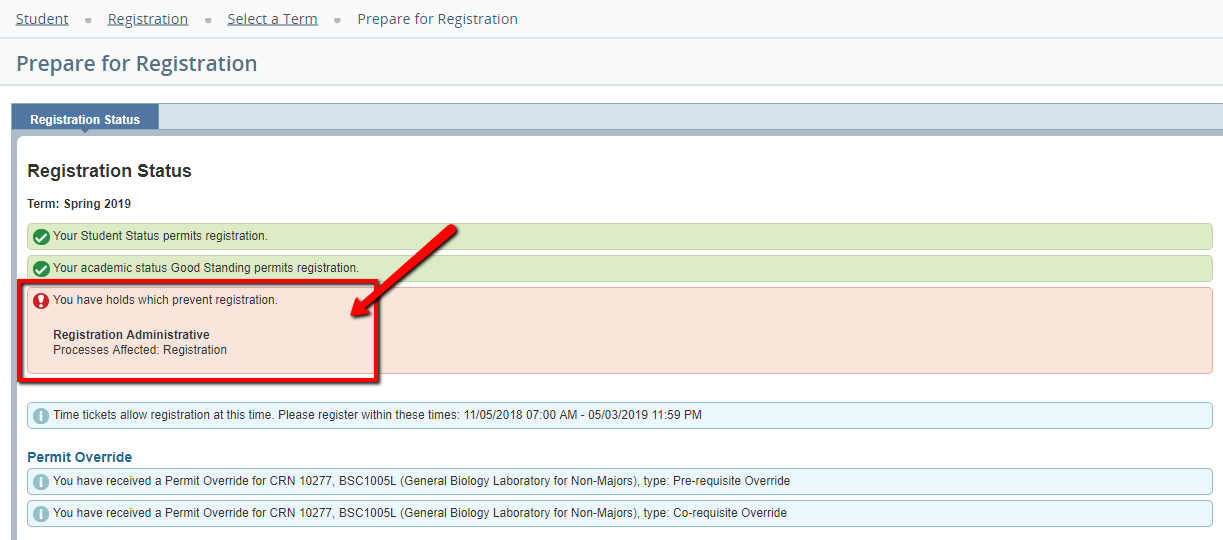
4. If you do not have any holds, you will see a message that says, "You have no holds which prevent registration."
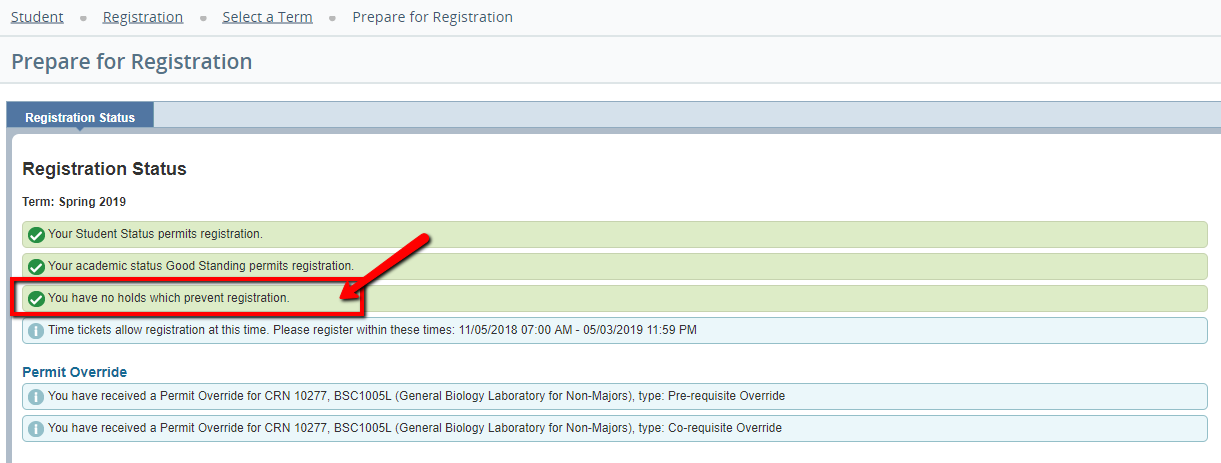
Method #2 - Register for Classes
- Search for the "Registration Menu" app in MyUWF. Then, click the "Registration" link.
- Select "Register for Classes" option.
- select the term that you would like to register for, enter your Alternate PIN, then, select "Continue".
- If you have holds, an error message that says, "You have holds which prevent registration" will pop up on the top of your screen.
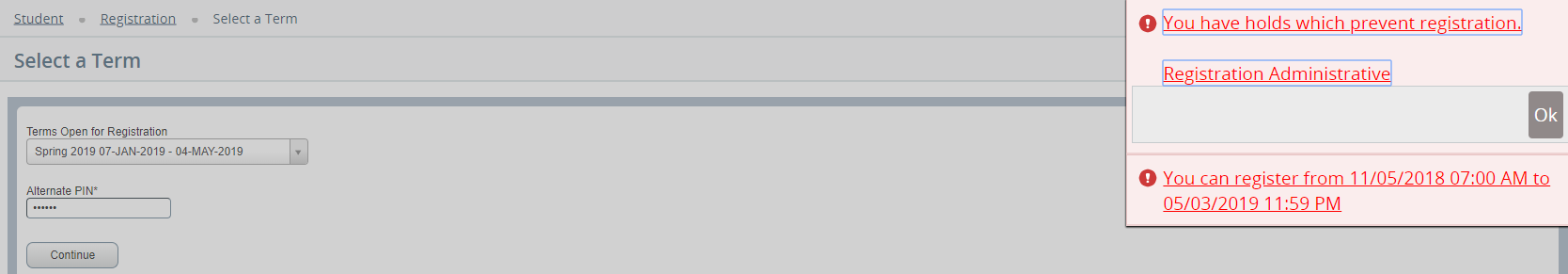
Method #3 - Student Academic Records Menu
- Search for and go to the "Student Academic Records Menu" app in MyUWF.
- Select "View Holds." If you have active holds, they will be listed on the next screen. If you're unsure how to clear a hold, you should contact its originator.
- Note: Refer to the Financial Responsibility Statement resource page for instructions on removing Financial Responsibility holds and avoiding them in the future.
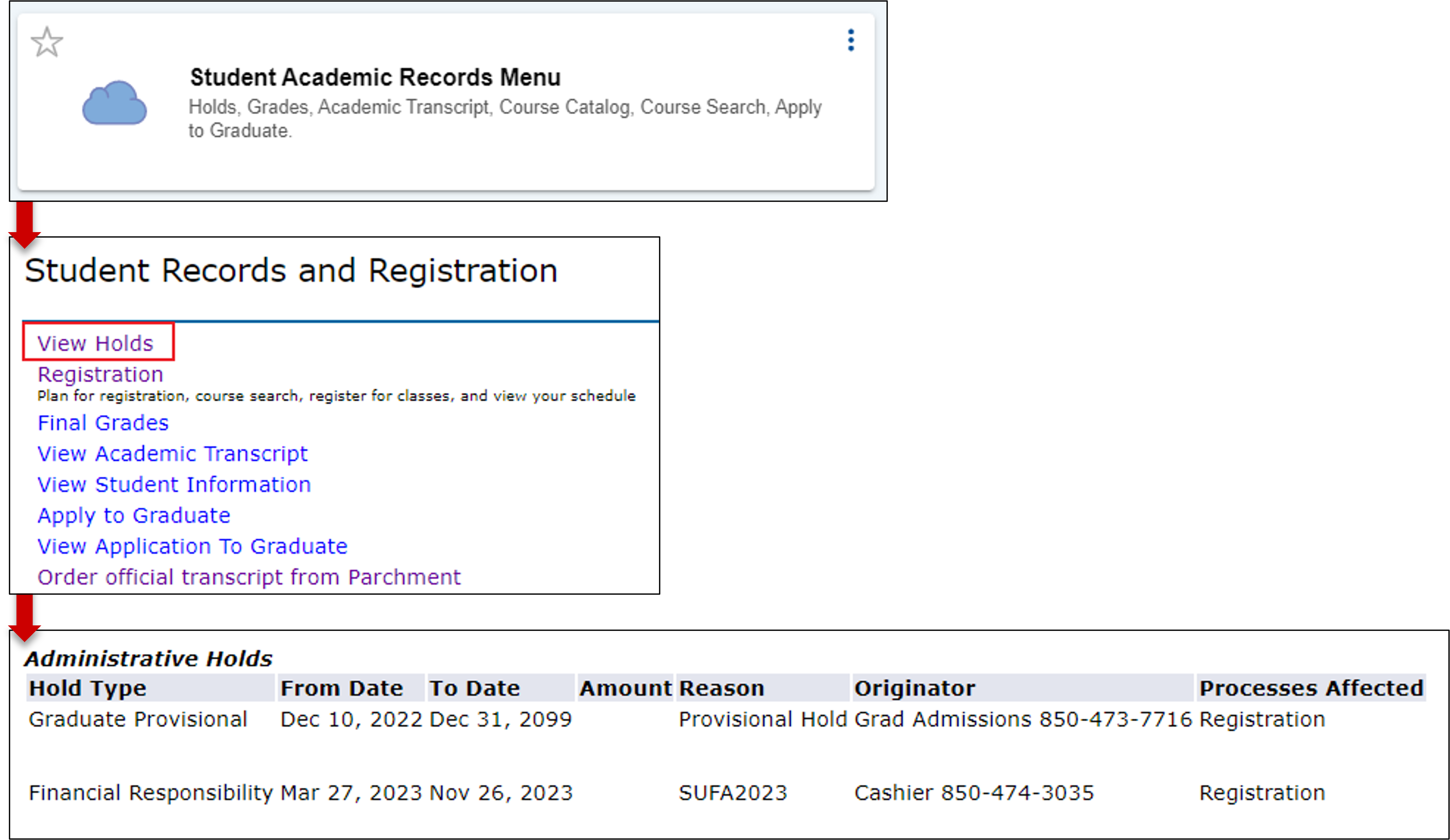
Previous/Next Steps
Previous Steps
Viewing Student Registration Information
Next Steps
Viewing your Advising PIN in MyUWF