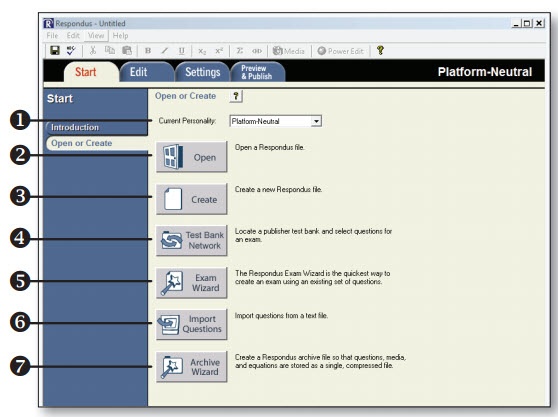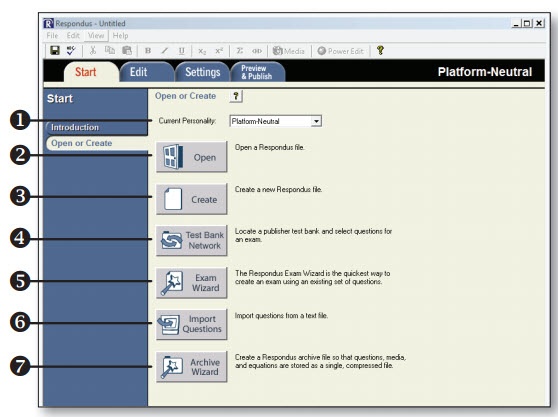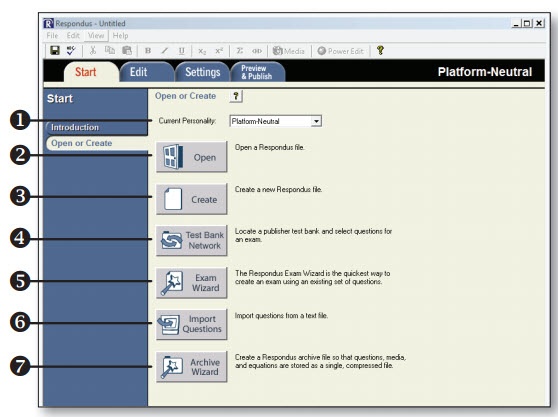Start Menu Options
- Personality - select the course management system being used with Respondus.
- Open - open an existing Respondus file.
- Create - create a new file.
- Test Bank Network - locate a publisher test bank and select questions for an exam.
- Exam Wizard - create a new exam by copying questions from other Respondus fi les.
- Import Questions - import questions from MS Word, Rich Text, QTI and other formats.
- Archive Wizard - create a zip archive of a Respondus file,including all pictures and media.