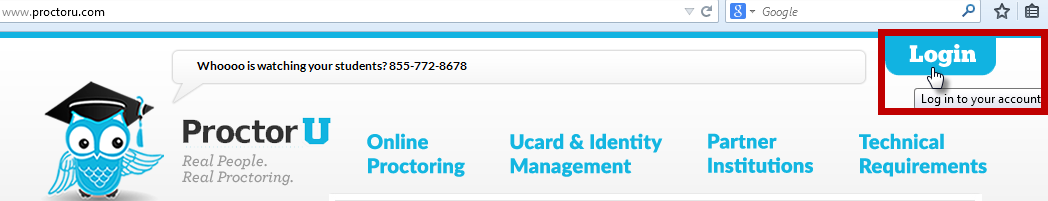
This page provide information for setting up your exam in ProctorU so that students can begin scheduling dates/times to complete the exam. If you have questions or need training, feel free to contact the ProctorU Faculty Representative for UWF: Sarah Ingram singram@proctoru.com 2200 Riverchase Center Suite 600 Birmingham, AL 35244 |
To schedule your exams through ProctorU, login or create a new account here: http://www.proctoru.com/
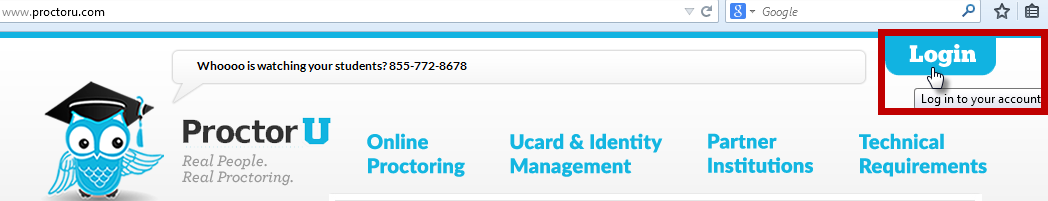
IMPORTANT:
All ProctorU accounts are created via the student interface. Once you have created an account, please email Cindy Mersereau (cmersereau@uwf.edu) with your username and password and I will request that your account be upgraded to instructor status. Once you have made this request, you will be able to log in and set up your exam information.
Follow these simple instructions:
Log in and select Add New > Exam

Enter exam details including title, course name/number, password, duration and exam window as shown below.




Once you select Submit for Review, ProctorU staff will make the exam active in the system, within 24 hours and students can begin scheduling their exams.
Use an expand section for each FAQ that you want to include. Copy and paste the expand section to create a new question. Make sure to edit the title of the expand section. Please remove this section if there are no FAQs.
Enter answer here |