Overview
Zoom is a video conferencing software available to UWF. Users can host and join meetings at https://uwf.zoom.us/ or via the Zoom app in Myuwf. |
Signing in to Zoom
Active UWF students and staff have access to a UWF Zoom license. But these active users need to log in to Zoom before attempting to schedule or join Zoom meetings.
Sign in from MyUWF
- Go to MyUWF and log in.
- Search for Zoom and open the app.
- Click Sign in.

Sign in from Zoom.us
- Go to Zoom.us.
- Click Sign In.
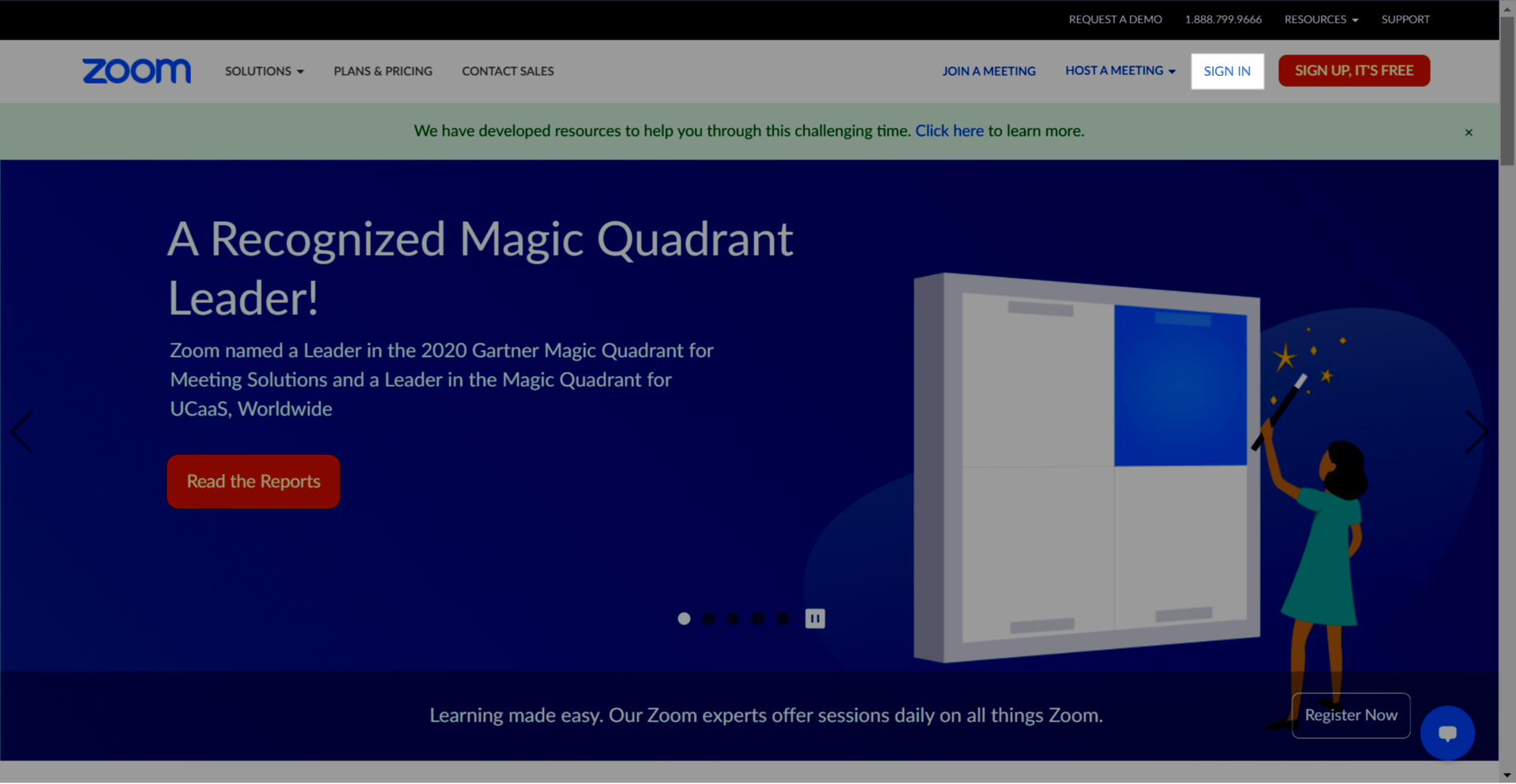
- Click SSO.
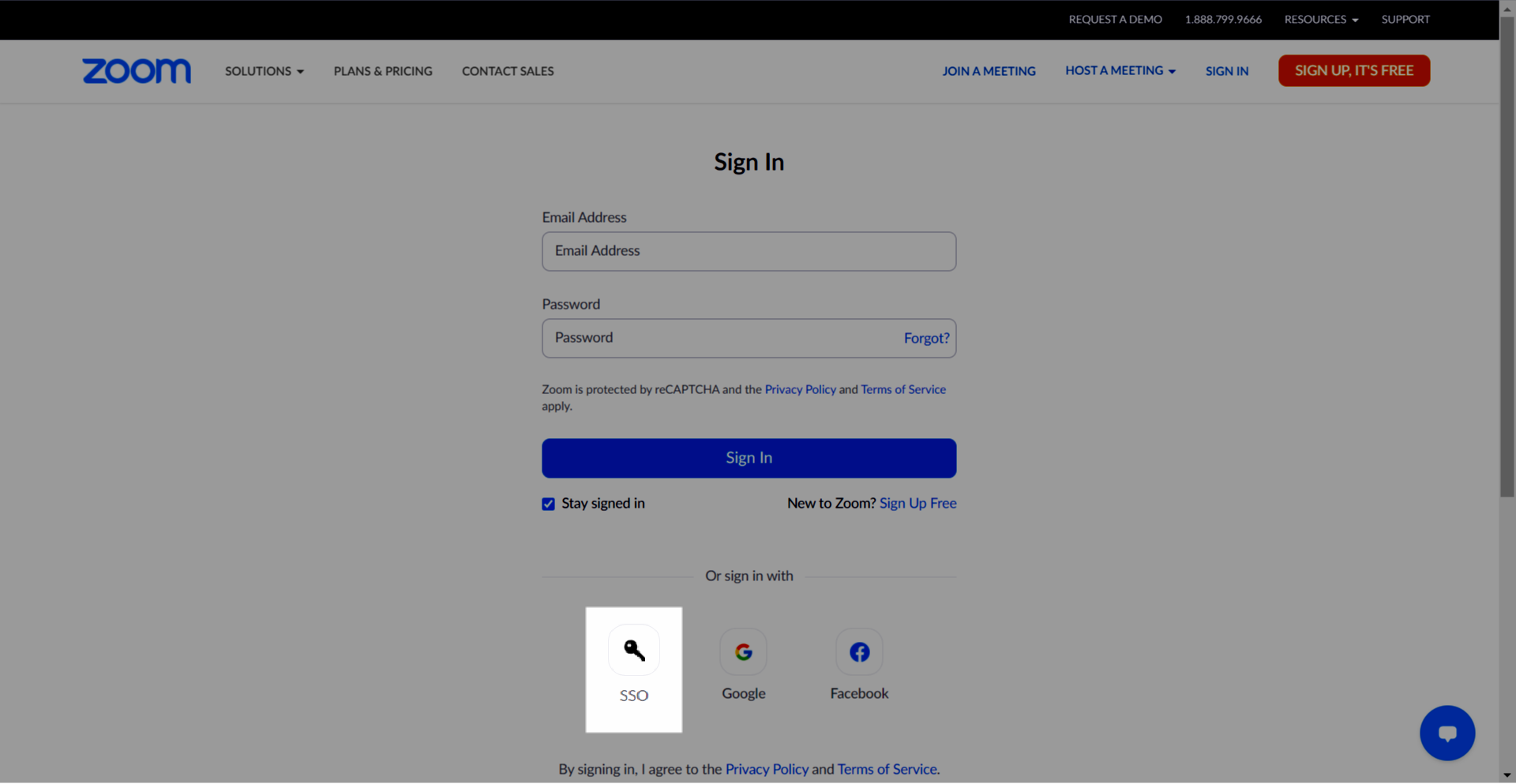
- Enter uwf and click Continue.
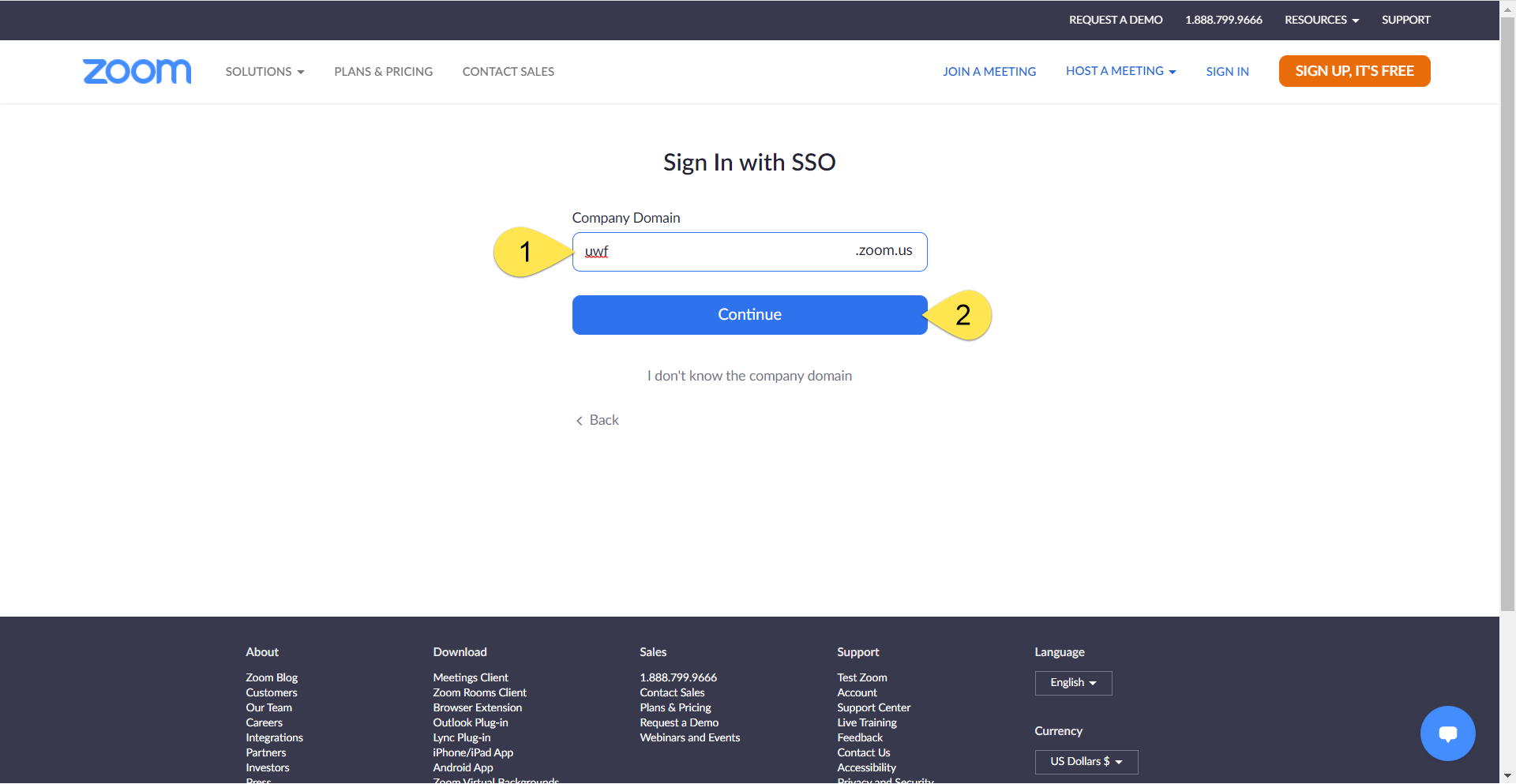
- Provide your credentials on the MyUWF login screen that appears.
Joining a Zoom Meeting
Join from Zoom Portal
- Open Chrome.
- Go to uwf.zoom.us/join.
- Enter your meeting ID provided by the host/organizer.
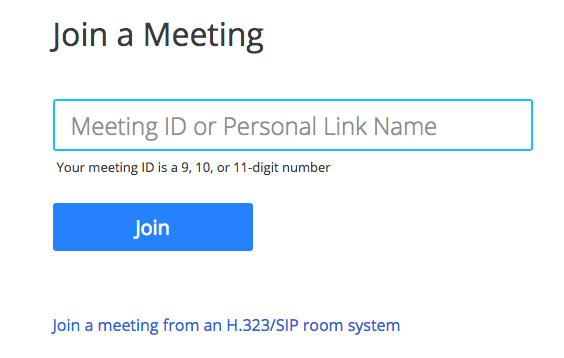
- Click Join.
- If this is your first time joining from Google Chrome, you will be asked to open the Zoom client to join the meeting.
- You can check Always open these types of links in the associated app to skip this step in the future.
- Click Open Zoom Meetings (PC) or Open zoom.us (Mac).
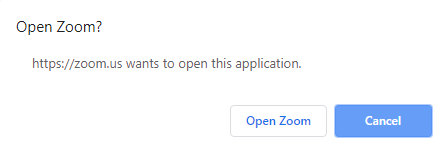
Join from Zoom email invitation
- Click the join link in your email or calendar invitation.
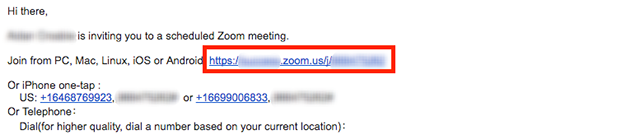
Join from Zoom application
- Open the Zoom desktop client.
- Join a meeting using one of these methods:
- Click Join a Meeting if you want to join without signing in.

- Sign in to Zoom then click Join.
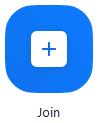
- Click Join a Meeting if you want to join without signing in.
- Enter the meeting ID number and your display name.
- If you're signed in, change your name if you don't want your default name to appear.
- If you're not signed in, enter a display name.
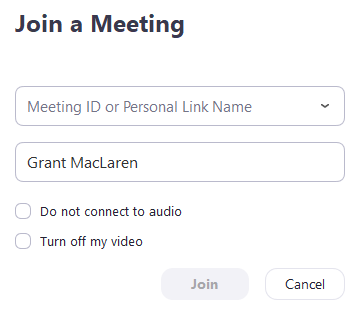
- Select if you would like to connect audio and/or video and click Join.
Scheduling a Zoom Meeting
- Sign in to the Zoom web portal.
- Click Meetings, and click Schedule A New Meeting.

- Select the meeting options.
- Click Save to finish.
For more information, please see the zoom documentation for scheduling meetings. |
Meeting Controls
Once you have started or joined a meeting, you can access the meeting controls located at the bottom of the meeting window (move your mouse in the Zoom window to display meeting controls).
Learn more about meeting controls for hosts, co-hosts, and attendees. You can also join a test meeting to familiarize yourself with meeting controls before joining a scheduled meeting.

Sharing Content with Participants
- Click the Share Screen button located in your meeting controls.

- Select one of these screen share options:
- Basic: Share your entire desktop, specific application window, whiteboard, or iPhone/iPad screen.
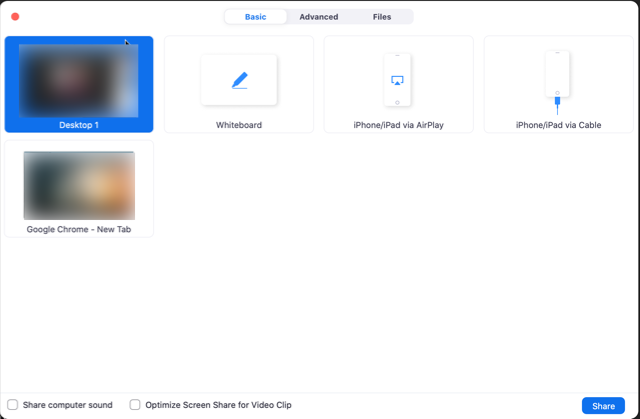
- Advanced
- Portion of Screen: Share a portion of your screen represented by a green border.

- Music or Computer Sound Only: Only share your computer's audio (your selected speaker in your audio settings).

- Content from 2nd Camera: Share a secondary camera connected to your computer; for example, a document camera or the integrated camera on your laptop.

- Portion of Screen: Share a portion of your screen represented by a green border.
- Files: Share a file from a third-party sharing service like Google Drive or Microsoft OneDrive. Follow the on-screen prompts to sign in to the third-party service and grant Zoom access.
Note: Alternatively, you can open the file in a web browser then share the browser window. For example, to share a Google doc, open the doc in Chrome, then share the Chrome window. The end result is the same as using the sharing options in the Files tab.
- Basic: Share your entire desktop, specific application window, whiteboard, or iPhone/iPad screen.
- (Optional) Enable these features:
- Check Share Computer Sound: If you check this option, any sound played by your computer will be shared in the meeting.
- Check Optimize for full screen video clip: Check this if you will be sharing a video clip in full screen mode. Do not check this otherwise, as it may cause the shared screen to be blurry.
- Click Share.
- Zoom will automatically switch to full screen to optimize the shared screen view. To exit full-screen, click Exit Full Screen in the top-right corner or press the Esc key.
- To disable automatic full screen when viewing a shared screen, disable this option in your desktop client settings: Enter full screen automatically when a participant shares screen.
- If you selected Portion of Screen, customize the screen portion by dragging or resizing the green border.
- If you selected Content from 2nd Camera, click Switch Camera in the top-left corner to switch the shared camera.
Share screen menu
When you start sharing your screen, the meeting controls will move into a menu that you can drag around your screen.
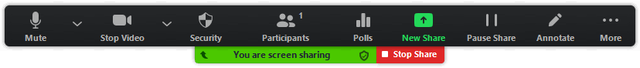
- Mute/Unmute: Mute or unmute your microphone.
- Start/Stop Video: Start or stop your in-meeting video.
- Participants/Manage Participants: View or manage the participants (if the host).
- New Share: Start a new screen share. You will be prompted to select which screen you want to share again.
- Pause Share: Pause your current shared screen.
- Annotate / Whiteboard: Display annotation tools for drawing, adding text, etc.
- More: Hover over more for additional options.
- Chat: Open the chat window.
- Invite: Invite others to join the meeting.
- Record: Start recording locally or to the cloud.
- Allow/Disable participants annotation: Allow or prevent the participants from annotating on your shared screen.
- Show/Hide Names of Annotators: Show or hide the participants' name when they are annotating on a screen share. If set to show, the participant's name will briefly display beside their annotation.

- Live on Workplace by Facebook: Share your meeting or webinar on Workplace by Facebook. Learn more about live-streaming a webinar. Learn more about live-streaming a meeting.
- Optimize Share for Full-screen Video Clip: Start optimizing for a video clip in full screen mode.
Note: Do not enable this setting if you are not sharing a full screen video clip, as it will blur your screen share. - End Meeting: Leave the meeting or end the meeting for all participants.
FAQs
Use an expand section for each FAQ that you want to include. Copy and paste the expand section to create a new question. Make sure to edit the title of the expand section. Please remove this section if there are no FAQs.
Note: Mobile web browsers are not supported. |
Please see the following link below for video tutorials on any of the processes covered in this article https://support.zoom.us/hc/en-us/articles/206618765-Zoom-video-tutorials |
| You can download the latest version of Zoom from our Download Center. Learn more about downloading Zoom. |
| After downloading Zoom, learn how to use the Zoom Desktop Client. |
Yes, as long as the Bluetooth device is compatible with the computer or mobile device that you are using. |
While you are not required to have a webcam to join a Zoom Meeting or Webinar, you will not be able to transmit video of yourself. You will continue to be able to listen and speak during the meeting, share your screen, and view the webcam video of other participants. |
Faculty and staff hosting a meeting can record locally or record in the cloud. Student hosts can record locally. The meeting host may choose whether to allow others to record the meeting. |
Yes, however the user must have the UWF license in order to be an alternate host. If a user has not migrated their account and still has a personal zoom account using their UWF Gmail, they will need to change the email address associated and migrate to UWF zoom. If a client wishes a non-UWF user to perform host roles, the non-UWF users could join the Zoom meeting as a regular guest first, and then the UWF host could delegate certain host privileges to the non-UWF users for that session. |
You can sign-in on up to 5 devices of each type at the same time. For example, you can sign-in on up to 5 desktops, 5 mobile devices, and 5 tablets simultaneously. |
Additional Resources
The following PDFs are provided by Zoom as reference guides and to assist with providing best online practices/etiquette:
- Zoom Meetings Training Reference Guide.pdf
- Zoom Webinars Training Reference Guide.pdf
- Zoom Online Event Best Practices.pdf