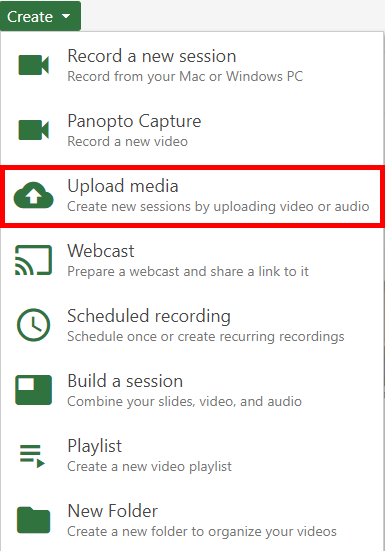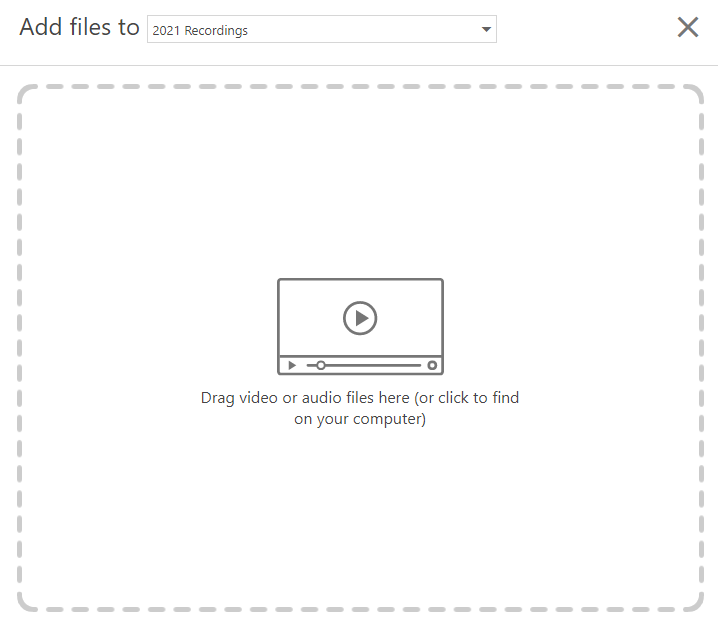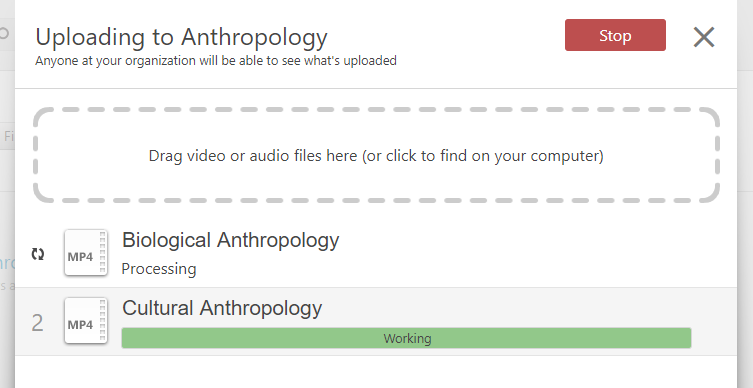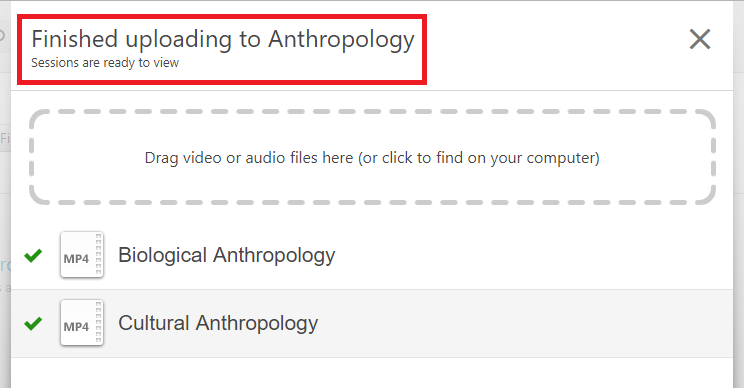Overview
This article provides instructions for how to link to a Panopto recording from outside of Canvas. |
Instructions
Step 1
Locate the folder containing the video you would like to share:
- Navigate to uwf.hosted.panopto.com
- Sign in to Panopto using the ArgoNet option
- Click Browse
- Click My Folders
- Click the folder containing the video you would like to share
Step 2
Hover over the video and click on the Share icon. This will open your sharing options
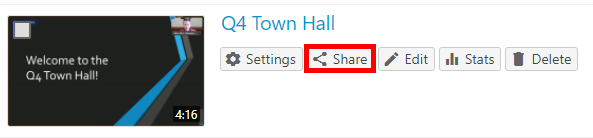
Step 3
Under Who has access, change the sharing option to Anyone with the link.

Step 4
Click on Save changes to update the video share preference.
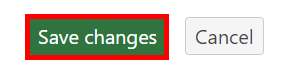
Step 5
You can now copy the link from the top of the Share window in order to send/post the link to anyone needing to view the recording.
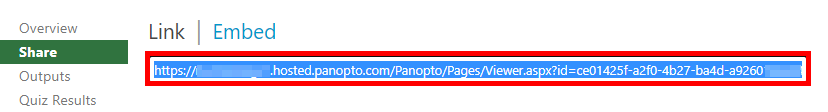
Additional information:
Visit Panopto's instructions to share a video
FAQs
Use an expand section for each FAQ that you want to include. Copy and paste the expand section to create a new question. Make sure to edit the title of the expand section. Please remove this section if there are no FAQs.
Yes, you can upload external videos into Panopto.
Refer back to the instructions at the top of the article to share the video. |
You may have a video start at a specific time by adding &start='seconds' to the end of the link, where seconds is the number of seconds into the video you'd like the video to start. For instance, https://howtovideos.hosted.panopto.com/Panopto/Pages/Viewer.aspx?id=816a7666-1ae3-49b0-957c-6455edee8554&start=30 would start the video at the 30 second mark. |