Overview
| This process will show how to update the FERPA contact information bit for TeacherReady students. |
Instructions
Enter the instructions for the procedure here.
Search for a student
In the search box, search by student first, last name or email or ID. Click on the students name once found.
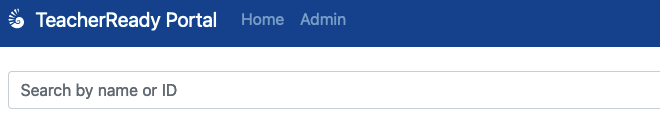
The student information page will be displayed.
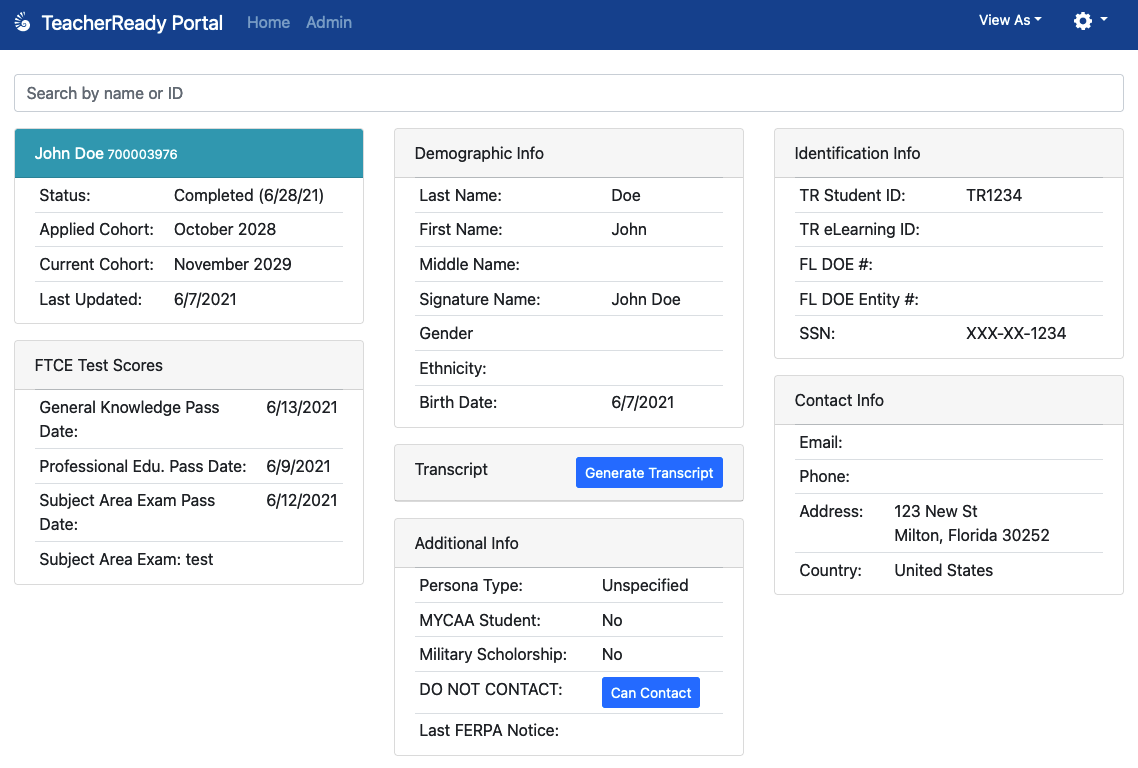
Mark the student as 'Do Not Contact' or 'Can Contact'
Click the 'Can Contact' button to change the FERPA Contact. A pop-up form will show where the student contact request and reason can be entered. Click the 'Submit' button once complete.
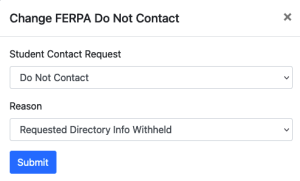
Student information Updated
The student information page will show with the updated FERPA contact information updated.
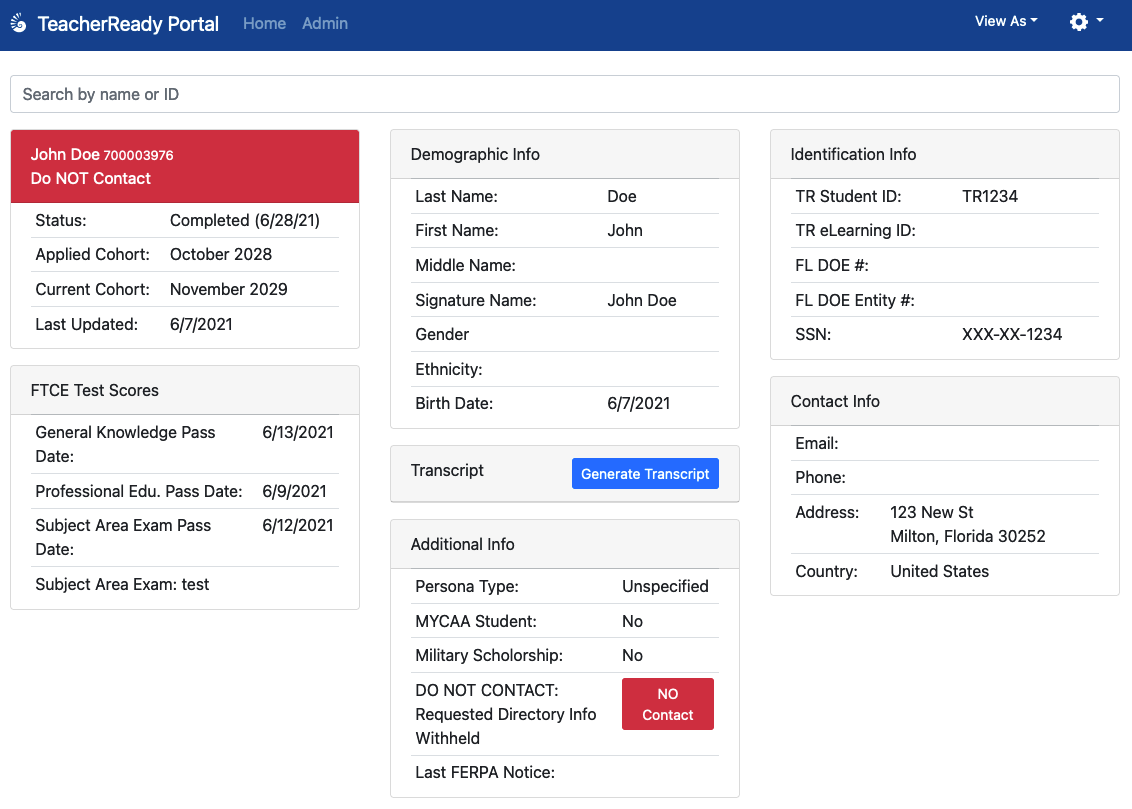
Changing back to 'Can Contact' can be done by clicking the 'No Contact' button.
FAQs
Use an expand section for each FAQ that you want to include. Copy and paste the expand section to create a new question. Make sure to edit the title of the expand section. Please remove this section if there are no FAQs.
This is the answer. |
Previous/Next Steps
This section shows links to any procedures that should come before or after this one. Please remove this section if there are no Previous/Next Steps.
(Enter text here)
|
Made with BPL Procedure Template v.1.2 02/02/2017 See the "Creating a new business procedure " procedure for step-by-step instructions on how to use this template!