
- Any holds you have will be listed.
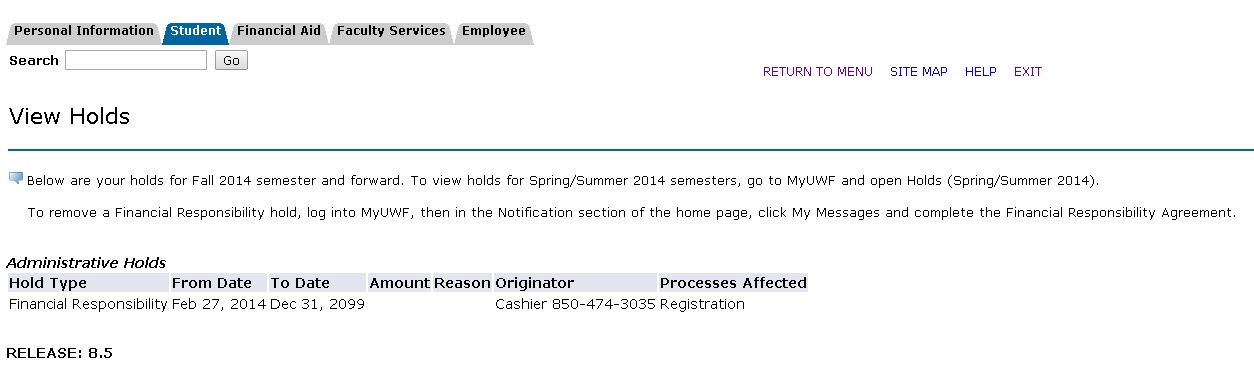
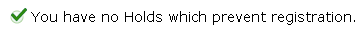
All students will have a Financial Responsibility Hold for each semester beginning Fall 2014. You will receive an "Agree to Pay" message via the MyMessages app in MyUWF. Below are the instructions to remove this hold.

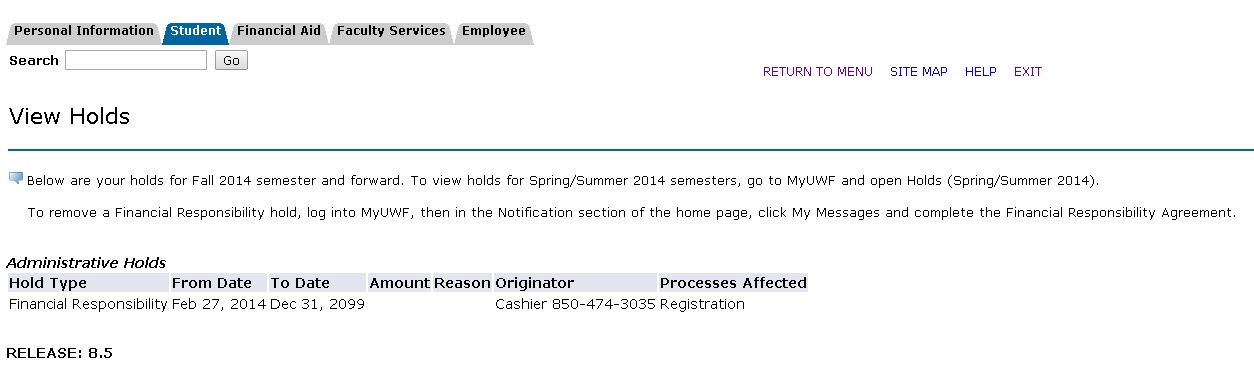
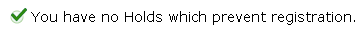
Every semester a Financial Responsibility hold will be placed on your account. You will receive an "Agree to Pay" message via MyMessages in MyUWF. |
To remove the Financial Responsibility hold:
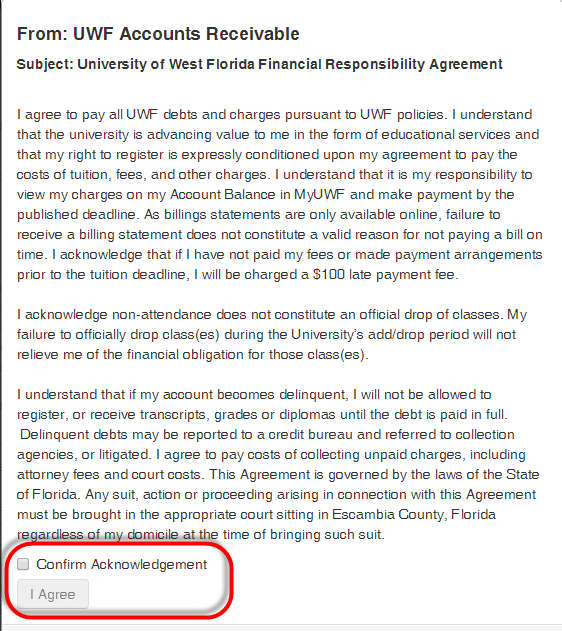
Have questions? See the Student Account & Cashier website for Financial Responsibility Frequently Asked Questions (FAQs).
Related articles appear here based on the labels you select. Click to edit the macro and add or change labels.