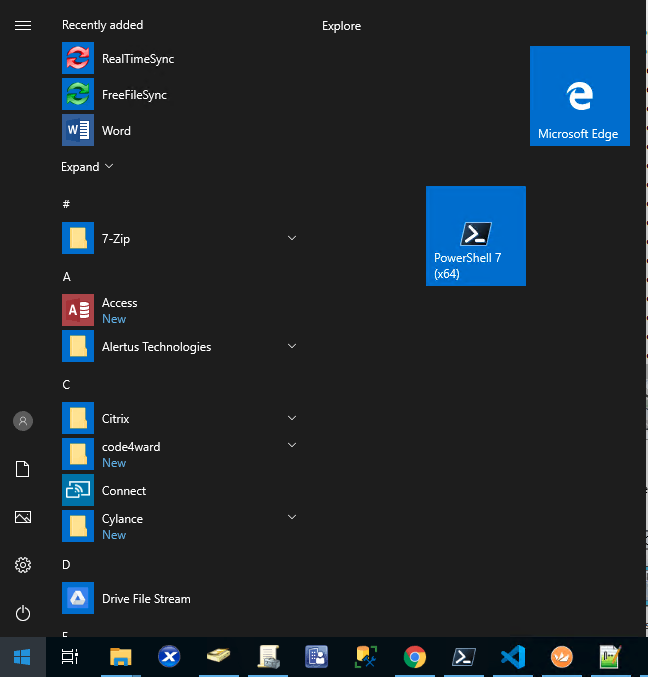
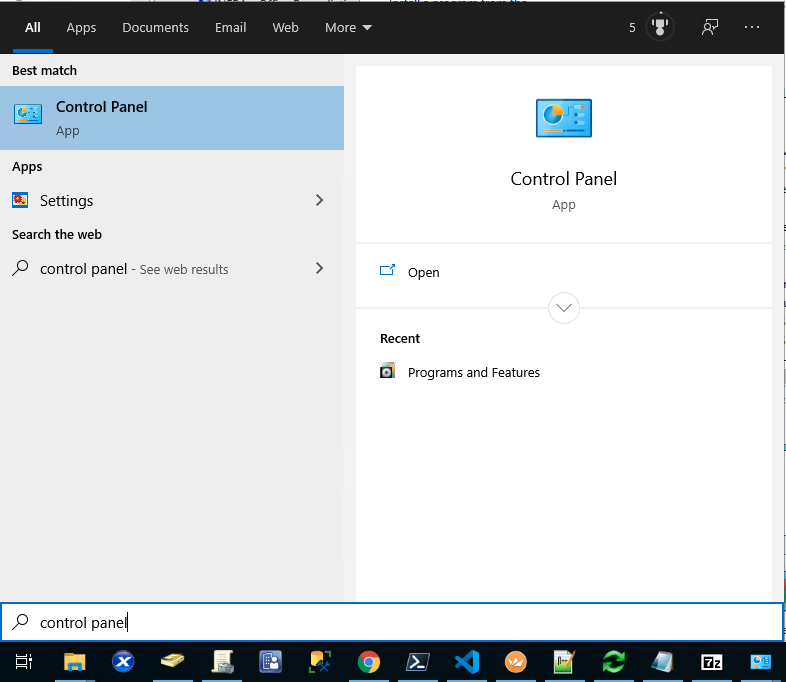
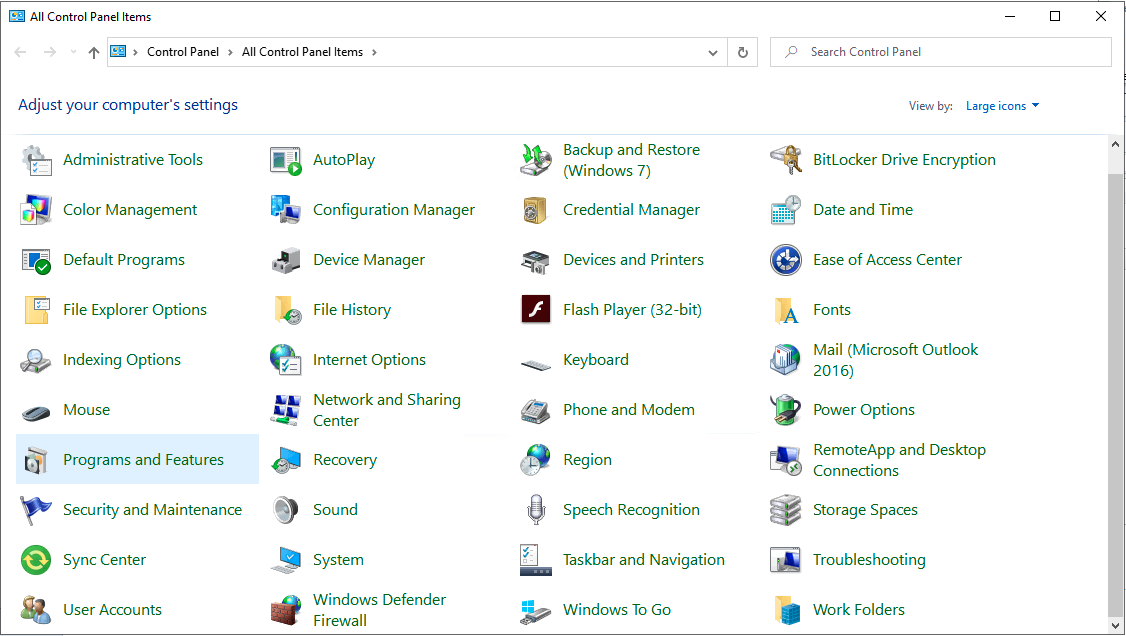
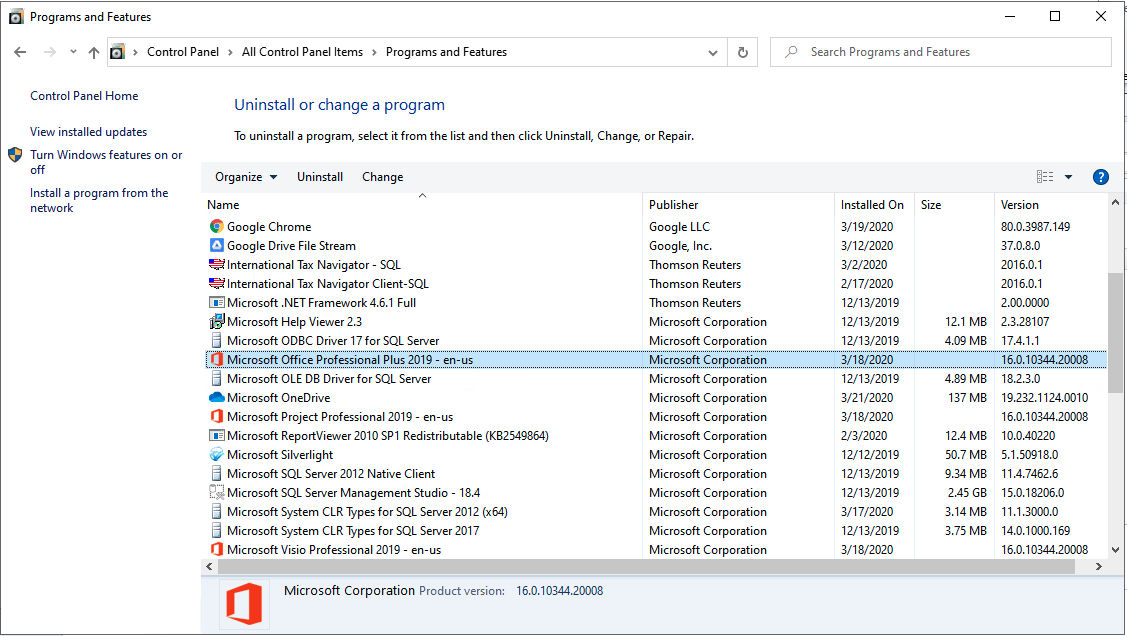
To determine the version of Office installed on your computer, please complete the following steps. |
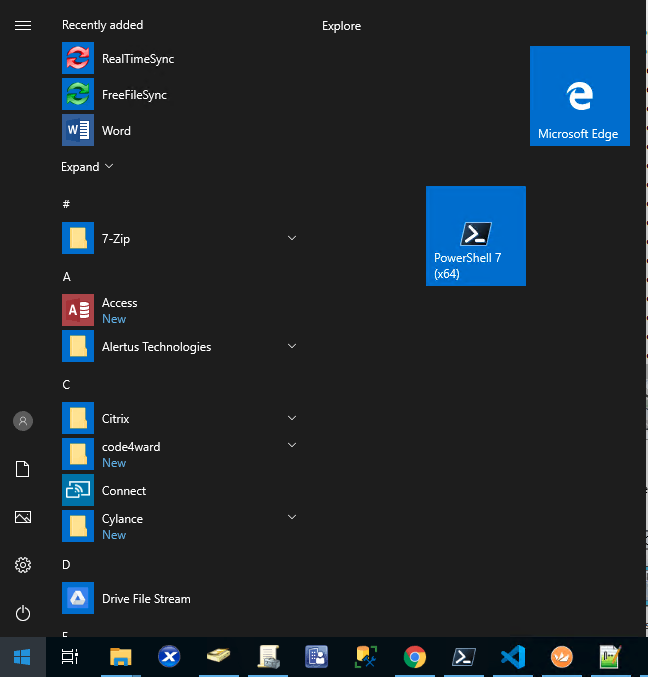
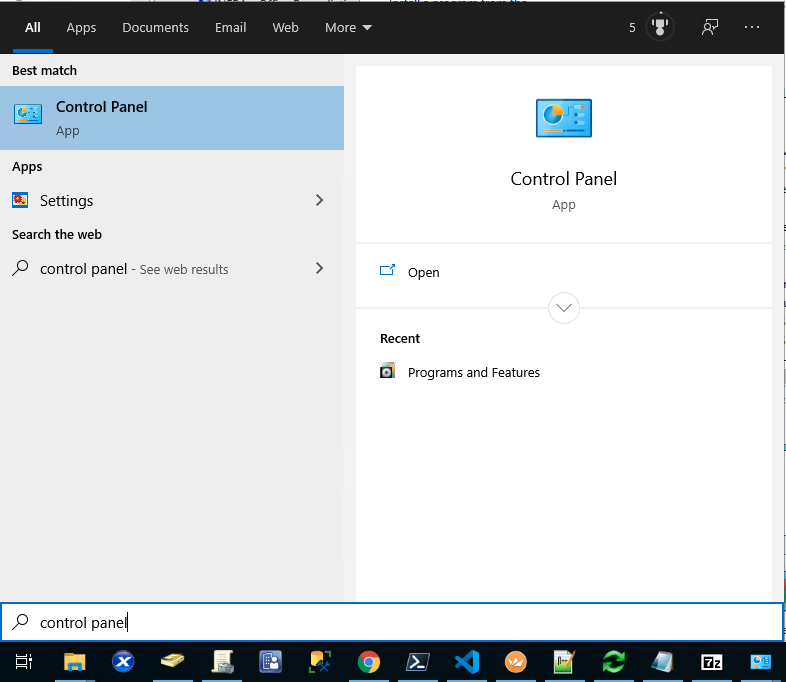
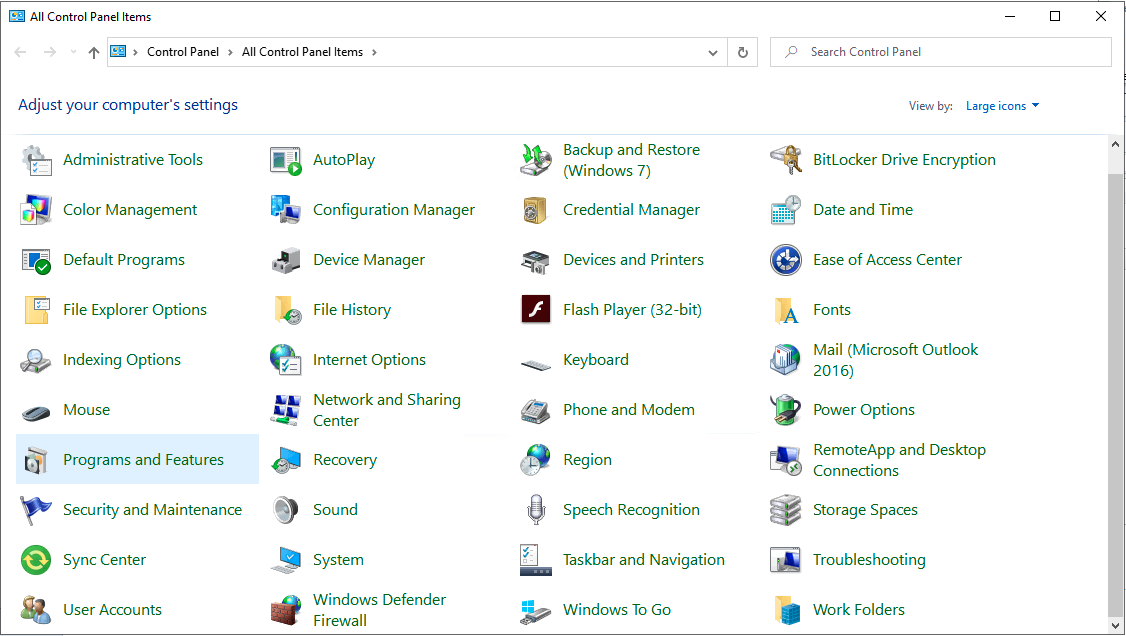
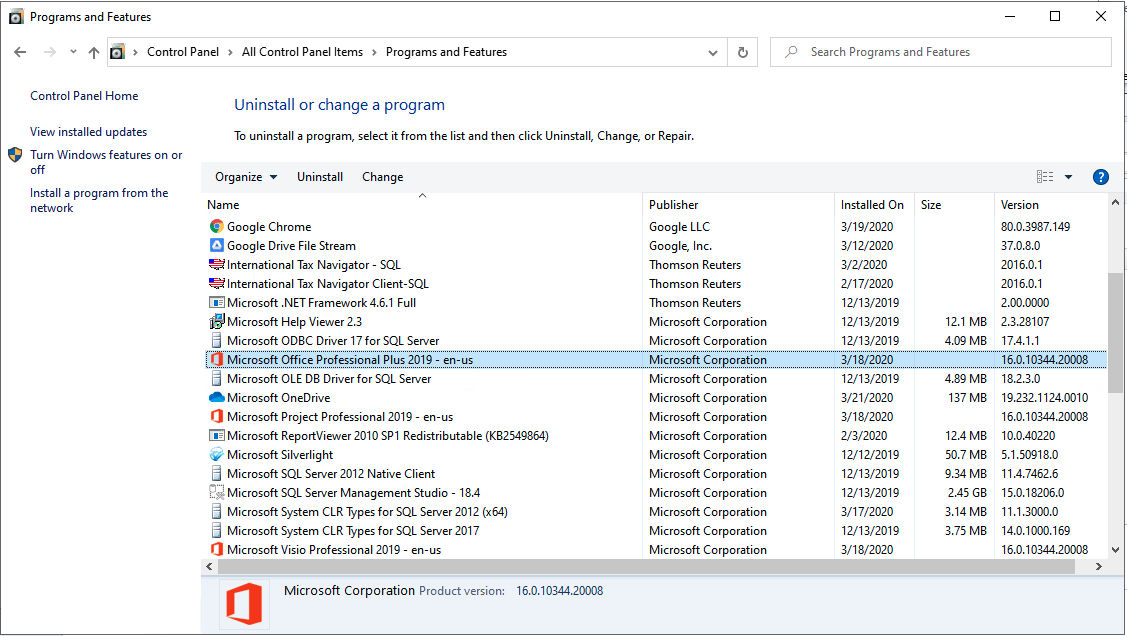
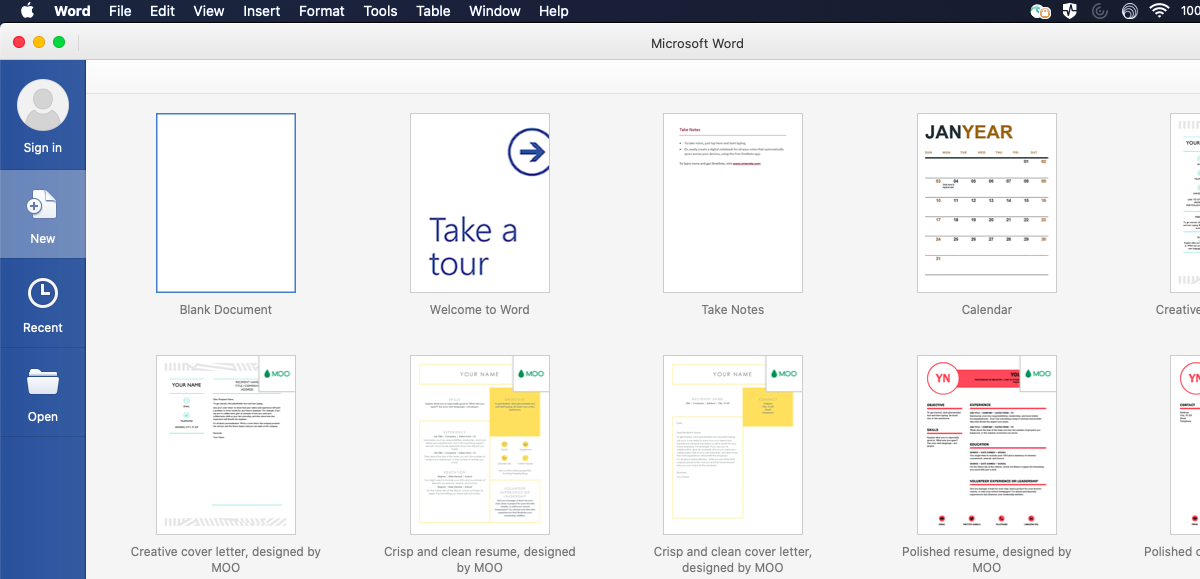
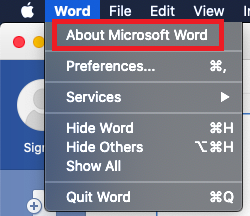
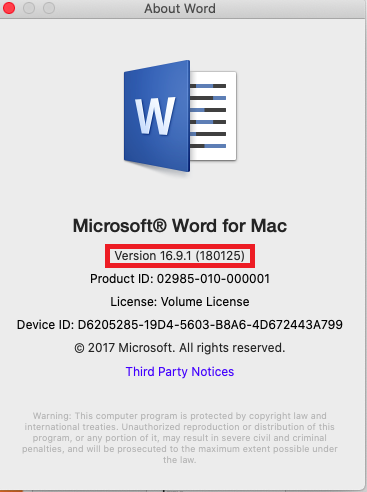
Use an expand section for each FAQ that you want to include. Copy and paste the expand section to create a new question. Make sure to edit the title of the expand section. Please remove this section if there are no FAQs.
Enter answer here |