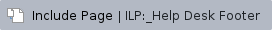To change your MyUWF or ArgoNet password, please complete the following:
- Log into MyUWF at my.uwf.edu.
- In the Search field, search for My Account.
- Choose the My Account app.
- Click on the Change Password link.
- Enter your current password when prompted, and click Next.
- You may choose to use a randomly generated system password, or you may create your own password. It is important to make a note or remember your password NOW. This is the last time it is displayed.
- Follow the instructions on the screen.
- Click Next to process the change.
- Once you have changed your password, you will log into all UWF services with the new password.